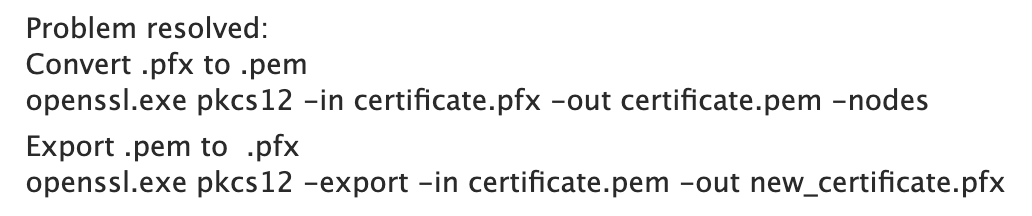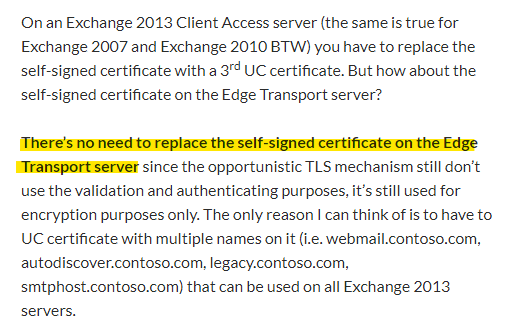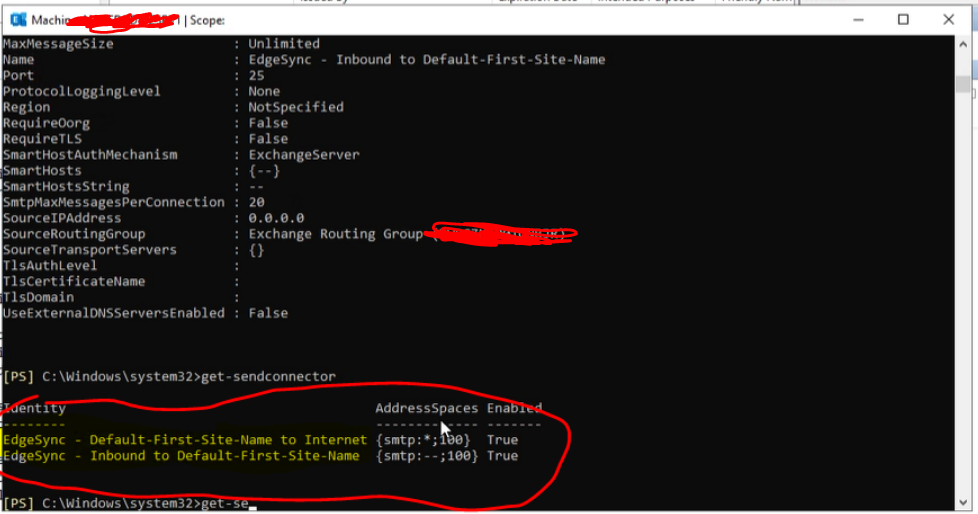After installing wildcard certificate from Geotrust I am facing this issue.
Exchange 2019
[PS] C:\Windows\system32>New-EdgeSubscription -FileName "c:\edgesubscription_2022_03_30-1.xml"
Confirm
If you create an Edge Subscription, this Edge Transport server will be managed via EdgeSync replication. As a result, any of the following objects that were created
manually will be deleted: accepted domains, message classifications, remote domains, and Send connectors. After creating the Edge Subscription, you must manage these
objects from inside the organization and allow EdgeSync to update the Edge Transport server. Also, the InternalSMTPServers list of the TransportConfig object will be
overwritten during the synchronization process.
EdgeSync requires that this Edge Transport server is able to resolve the FQDN of the Mailbox servers in the Active Directory site to which the Edge Transport server
is being subscribed, and those Mailbox servers be able to resolve the FQDN of this Edge Transport server. You should complete the Edge Subscription inside the
organization in the next "1440" minutes before the bootstrap account expires.
[Y] Yes [A] Yes to All [N] No [L] No to All [S] Suspend [?] Help (default is "Y"): y
New-EdgeSubscription : Edge subscription only supports Cryptographic API certificates. The default certificate with thumbprint
xxxxxxxxxxxxxxxxxxxxxxxxxxxxxxxxxxxx for this subscription isn't a CAPI certificate. Use Enable-ExchangeCertificate -Services SMTP to set a CAPI certificate as
the default certificate.
At line:1 char:1
- New-EdgeSubscription -FileName "c:\edgesubscription_2022_03_30-1.xml"
- ~~~~~~~~~~~~~~~~~~~~~~~~~~~~~~~~~~~~~~~~~~~~~~~~~~~~~~~~~~~~~~~~~~~~~
- CategoryInfo : ObjectNotFound: (xxxxxxxxxxxxxxxxxxxxxxxxxxxxxxxx:String) [New-EdgeSubscription], InvalidOperationException
- FullyQualifiedErrorId : [Server=xxxxxxxxxxxxxxx,RequestId=xxxxxxxxxxxxxxxxxx,TimeStamp=3/30/2022 4:48:12 PM] [FailureCategory=Cmdlet-InvalidOper
ationException] 48C85741,Microsoft.Exchange.Management.SystemConfigurationTasks.NewEdgeSubscription
[PS] C:\Windows\system32>get-exchangeserver |fl name,edition,admindisplayversion
Name : xxxxxxxxxxxx
Edition : Standard
AdminDisplayVersion : Version 15.2 (Build 792.3)