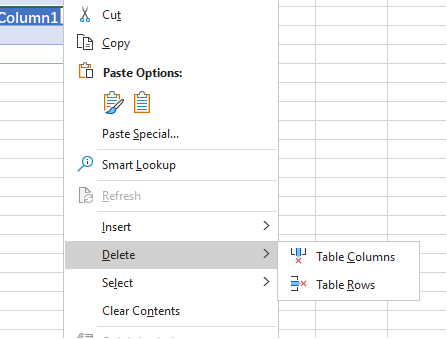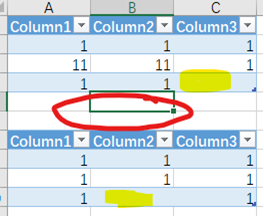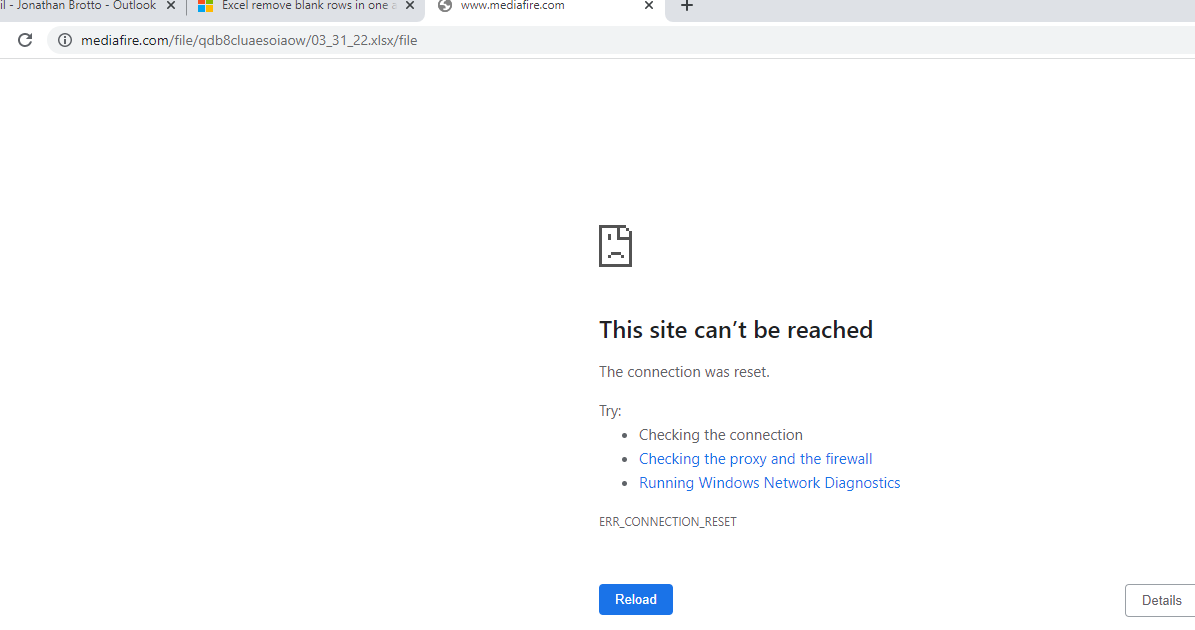Hi, @Jonathan Brotto
I want to help you but I don't know the specific problem you describe, please provide a simple case and attach a screenshot, so that I can help you better.
Here is a possible case for your reference, delete the blank rows between the above two tables.
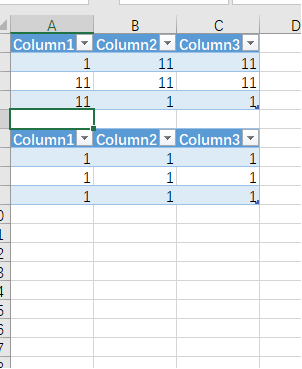
If you want to batch delete blank rows between multiple tables, you can use the positioning method:
- First click any blank cell, press the shortcut key Ctrl+G to call up the positioning window, click Location Condition in the pop-up window, select Empty value, and then click OK.
- Then go back to the Excel table, the blank cells are marked, right-click to select Delete, and click Entire Row - OK.
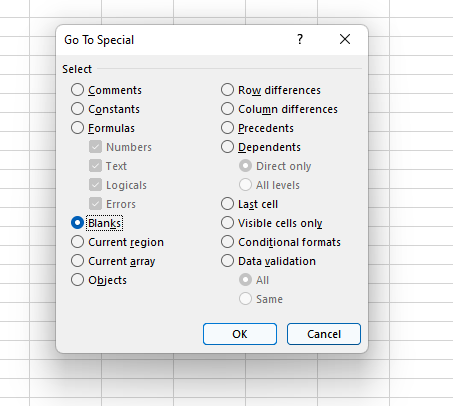
If the response is helpful, please click "Accept Answer" and upvote it.
Note: Please follow the steps in our documentation to enable e-mail notifications if you want to receive the related email notification for this thread.