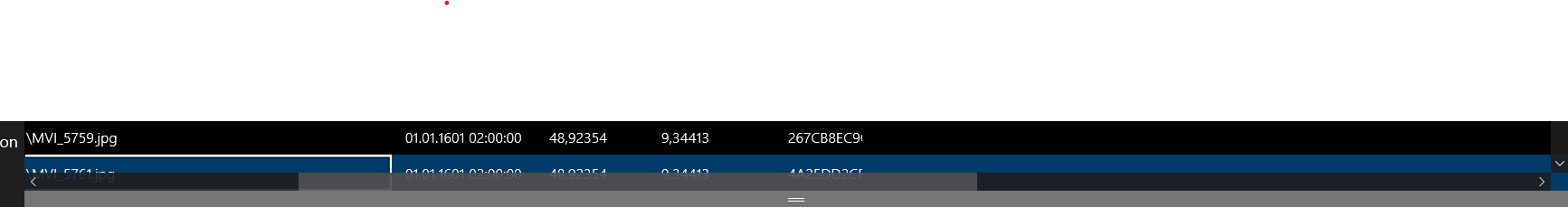Hello,
Welcome to Microsoft Q&A.
About the default template definition of DataGrid, you can see here.
Can briefly describe the reasons:
- In DataGrid, ScrollViewer is not used, but ScrollBar is used directly.
- The main content display area is a Grid, which defines three rows. The row display area (DataGridRowsPresenter) is in the second row and spans two rows, and the horizontal scroll bar is in the third row. This is why the horizontal scroll bar covering the row area.
In this way, there is no direct way to achieve your needs. If you want to separate ScrollBar and DataGridRowsPresenter, you can consider using ViusalTreeHelper.
public static T VisualTreeFind<T>(this DependencyObject element)
where T : DependencyObject
{
T retValue = null;
var childrenCount = VisualTreeHelper.GetChildrenCount(element);
for (var i = 0; i < childrenCount; i++)
{
var child = VisualTreeHelper.GetChild(element, i);
var type = child as T;
if (type != null)
{
retValue = type;
break;
}
retValue = VisualTreeFind<T>(child);
if (retValue != null)
{
break;
}
}
return retValue;
}
Usage
private void dataGrid_Loaded(object sender, RoutedEventArgs e)
{
var rowsPre = dataGrid.VisualTreeFind<DataGridRowsPresenter>();
Grid.SetRowSpan(rowsPre, 1);
}
Because it is set by looking for VisualTree, it must be done after the DataGrid is loaded, which is why this method is called in the DataGrid.Loaded event.
By limiting the DataGridRowsPresenter to the second row and the HorizontalScrollBar in the third row, the two elements are separated to avoid content occlusion.
Thanks.