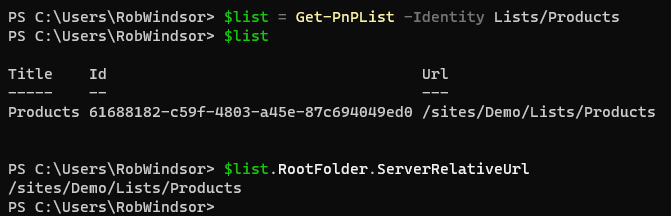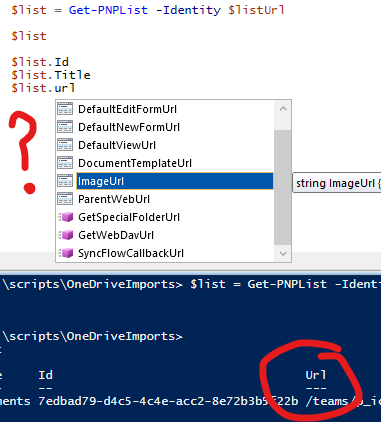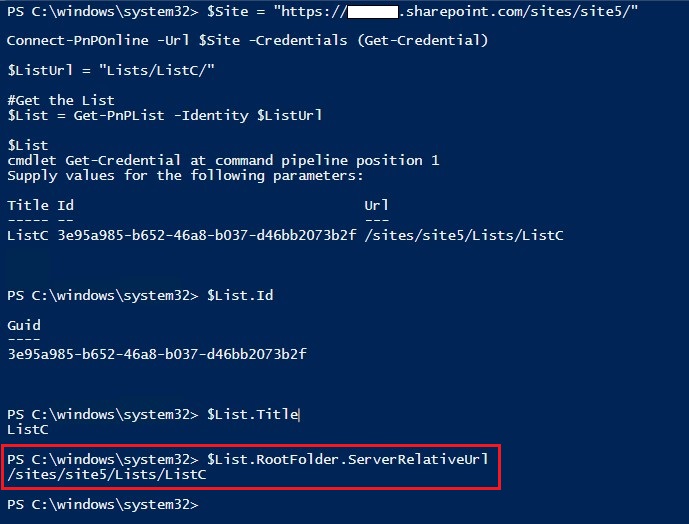Hi @ComputerHabit ,
According to my research, if you want to get the relative path of the SharePoint list, you need to run this command: $List.RootFolder.ServerRelativeUrl
For example:
$Site = "https://domain.sharepoint.com/sites/sitename/"
Connect-PnPOnline -Url $Site -Credentials (Get-Credential)
$ListUrl = "Lists/listname/"
#Get the List
$List = Get-PnPList -Identity $ListUrl
$List
$List.Id
$List.Title
$List.RootFolder.ServerRelativeUrl
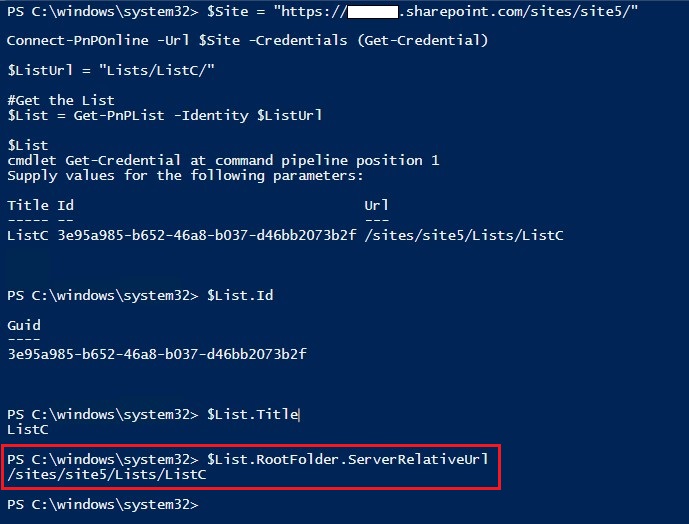
Thanks,
Echo Du
===============================================
If the answer is helpful, please click "Accept Answer" and kindly upvote it. If you have extra questions about this answer, please click "Comment". Note: Please follow the steps in our documentation to enable e-mail notifications if you want to receive the related email notification for this thread.