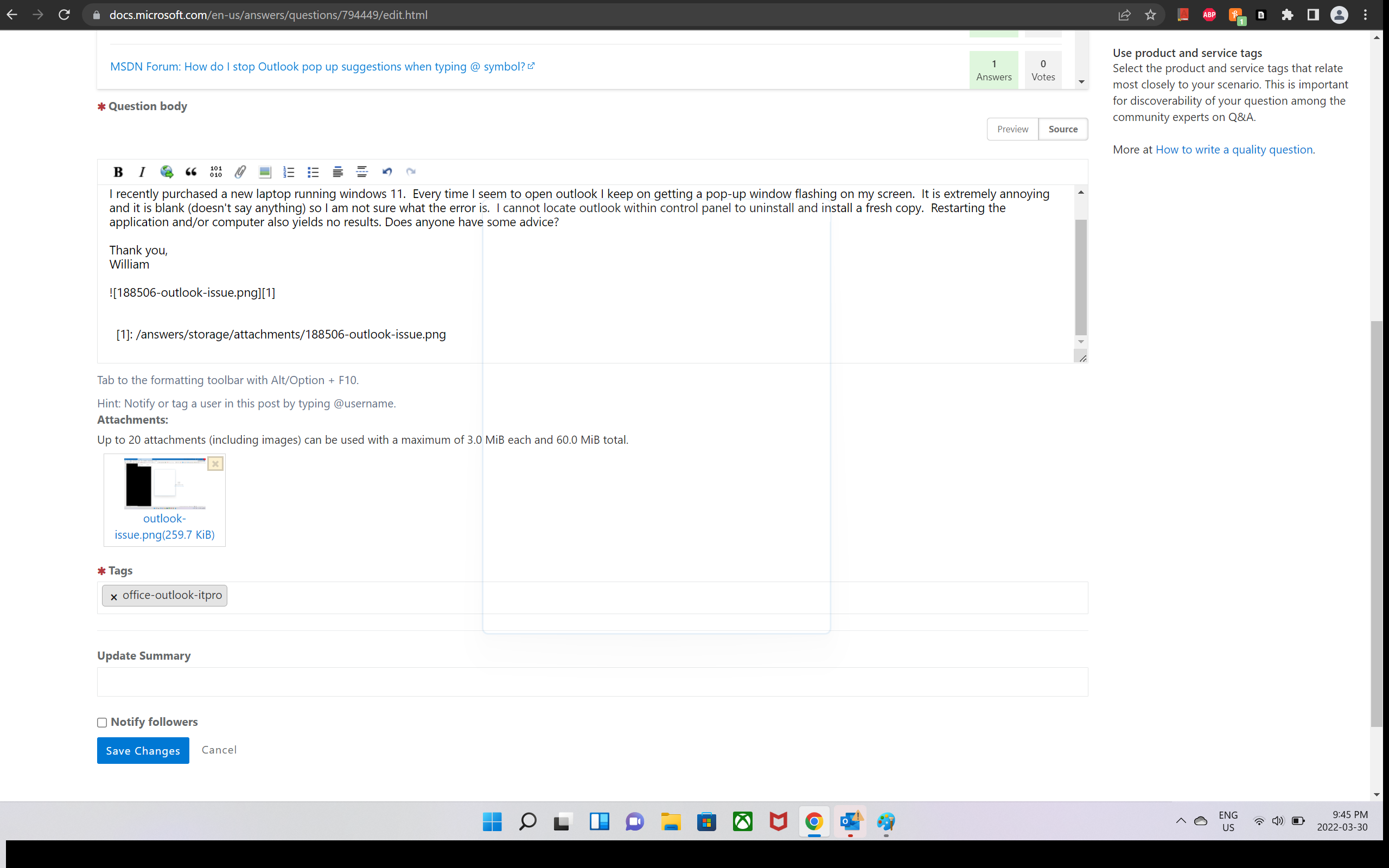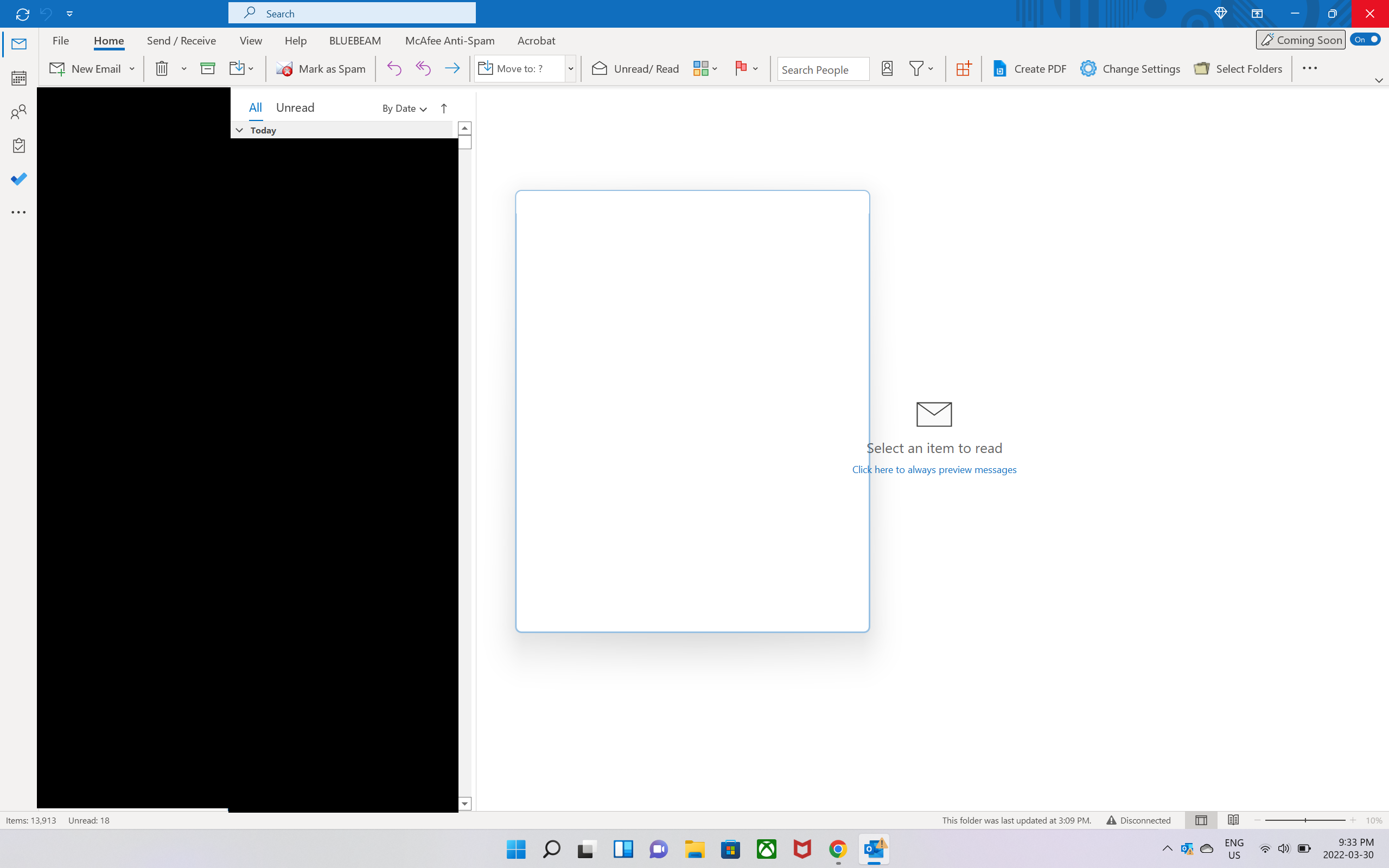Welcome to our forum!
What's the version of your Outlook? (File > Office Account > About Outlook). Please make sure you have upgraded your Outlook to the latest version.
According to the screenshot you provided, since it is blank, I can't be sure what pop-up is. It is suggested that you could try to create a new profile(Control Panel>Mail>Show Profiles>add) and add the account for testing to check if there are some differences.
I cannot locate outlook within control panel to uninstall and install a fresh copy.
We can debug by uninstalling Office via Control Panel > Programs > Programs and Features, as shown in the below figure.

Hope the above help!
If the answer is helpful, please click "Accept Answer" and kindly upvote it. If you have extra questions about this answer, please click "Comment".
Note: Please follow the steps in our documentation to enable e-mail notifications if you want to receive the related email notification for this thread.