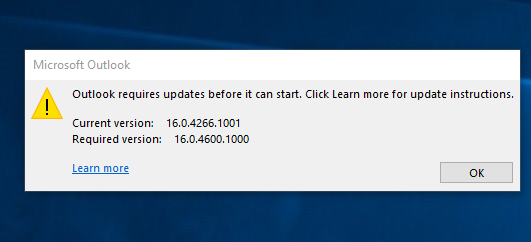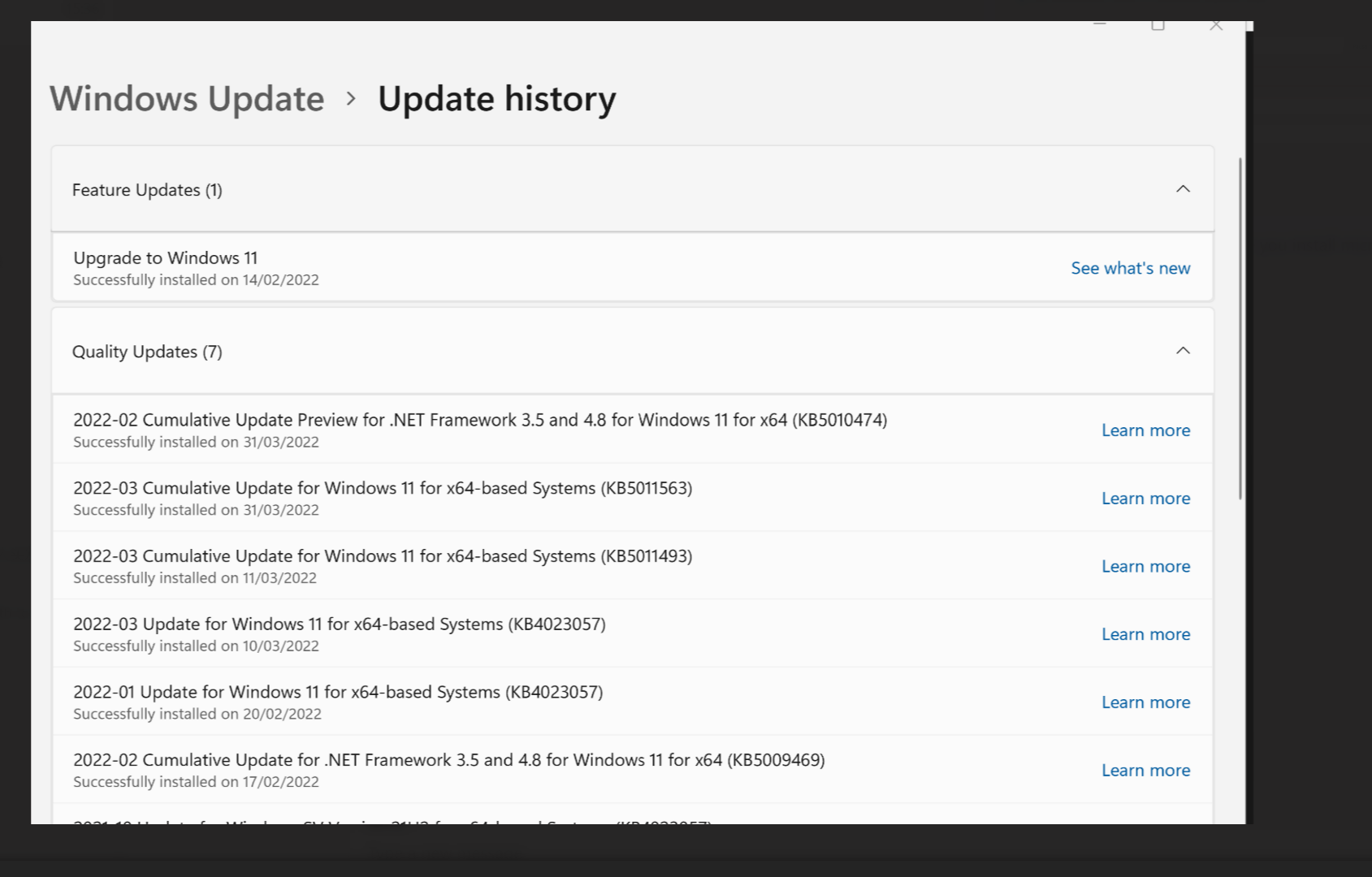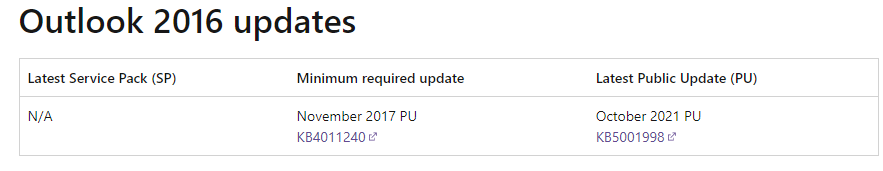Hi @Eaven HUANG ,
Welcome to our forum!
According to the screenshot you provided, your outlook needs to be upgraded to the required version to work properly.
As know, Office 2016 versions earlier than 16.0.4600.1000 aren’t supported now----The block will start rolling out for Outlook 2016 MSI users (on versions earlier than 16.0.4600.1000) & Outlook for Microsoft 365 users (on versions earlier than 16.0.8321.1000) on March 28, 2022 and will proceed in a phased rollout.
I'm afraid you could only contact your administrator to discuss the policy for updating outlook to Version 16.0.4600.1000 of Office 2016 (With the November 2017 Update, KB 4051890).
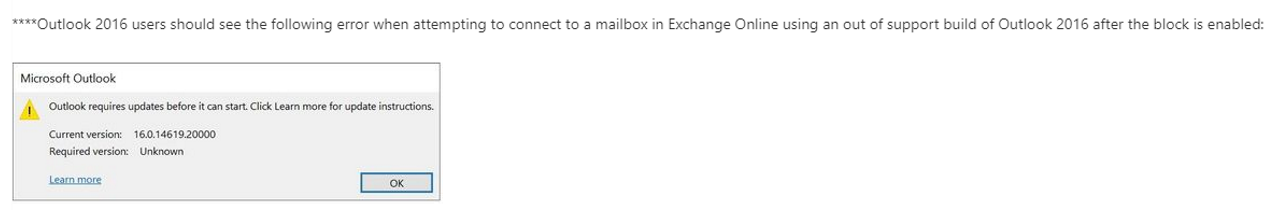
For more information, please refer to: New minimum Outlook for Windows version requirements for Microsoft 365.
However, in Update History, there was no Office 2016 related updates installed.
As I known, the option(as shown in the below figure) needs to be turned on for Office updates.
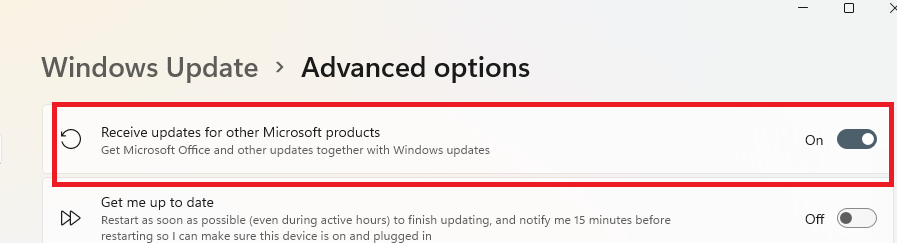
Hope the above help!
If the answer is helpful, please click "Accept Answer" and kindly upvote it. If you have extra questions about this answer, please click "Comment".
Note: Please follow the steps in our documentation to enable e-mail notifications if you want to receive the related email notification for this thread.