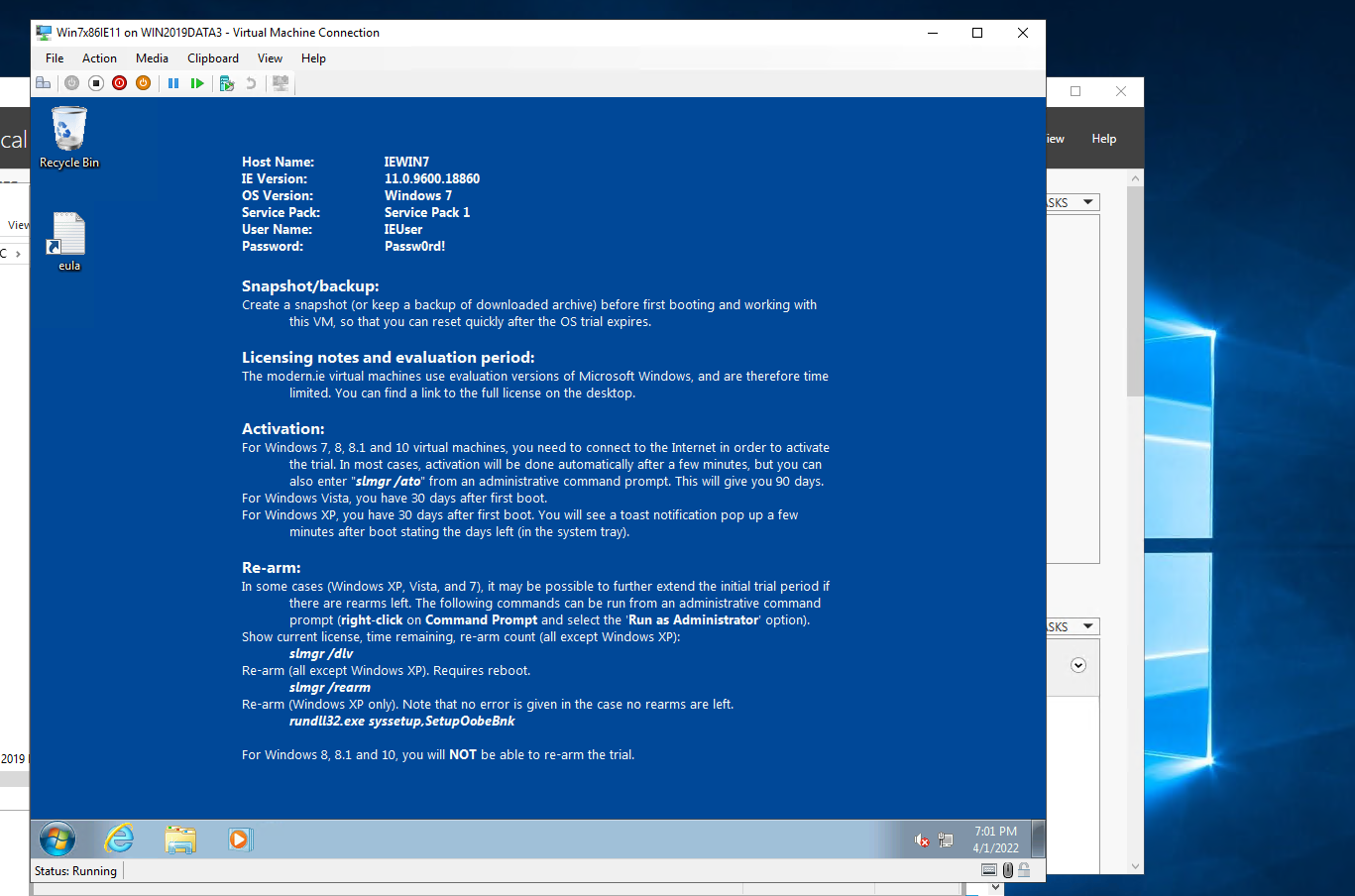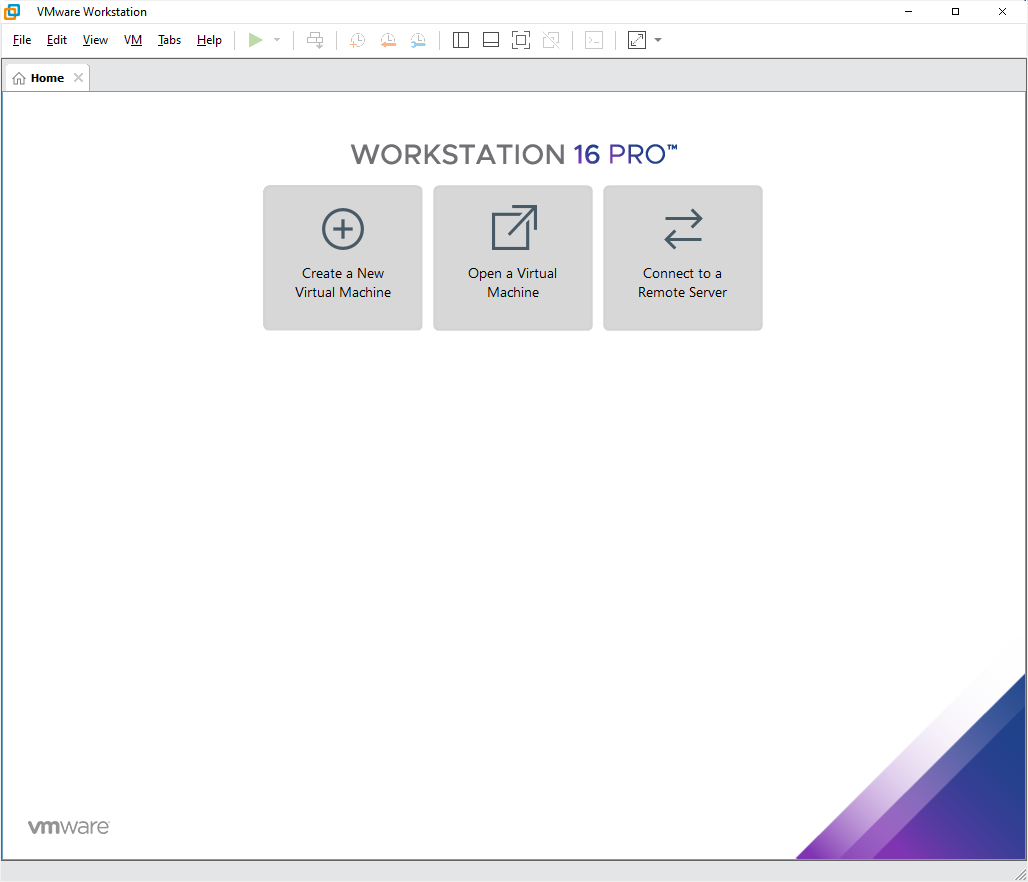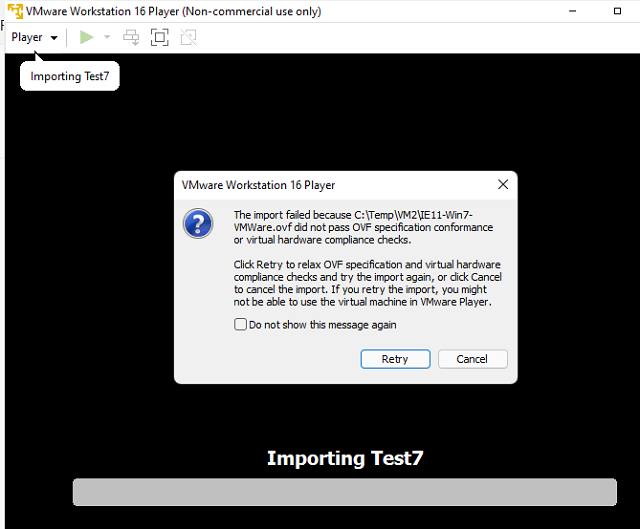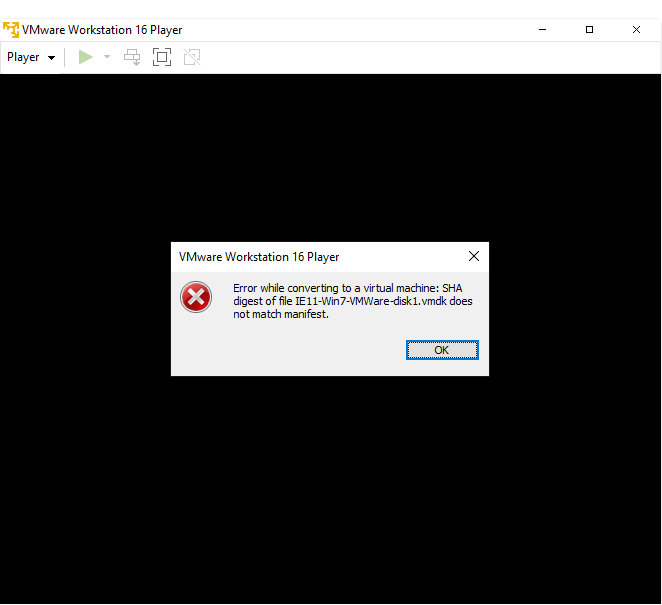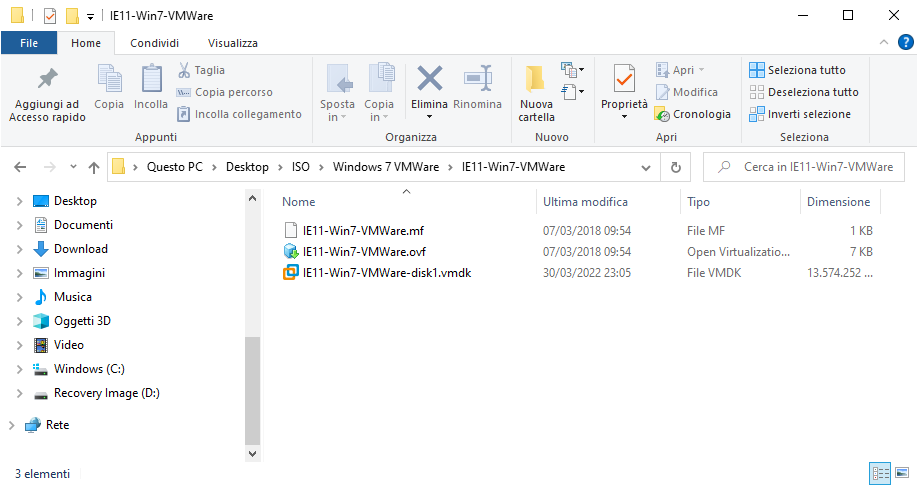I guess there may be some issues with your hypervisor or setup. I downloaded the IE11Win7 for VMWare but since I do not have VMWare I then converted the image to VHD and cranked it up on hyper-v and no issues.
--please don't forget to upvote and Accept as answer if the reply is helpful--