
Hello @[Esther Lee]
Users need to have admin permission to alter the routing tables, so they can access VPN.
Or you could add the user to Network Configuration Operators group.
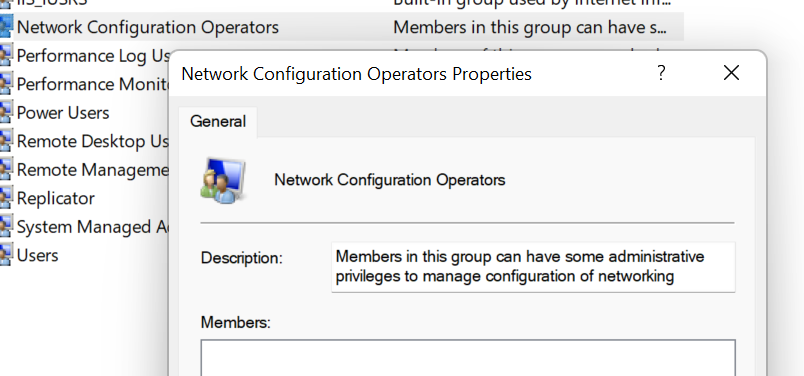
It gives the user the ability to change RouteTables, Create or enable Network Connections (this happens when connecting to the VPN) etc.
Best Regards
Karlie
----------
If the Answer is helpful, please click "Accept Answer" and upvote it.