Hi @Jahnavi Sriram ,
As you said, the subreport works fine for now.
If you add a new parameter [OR] based on the existing main report, the parameter values are "Yes" and "No", and the settings are as follows:

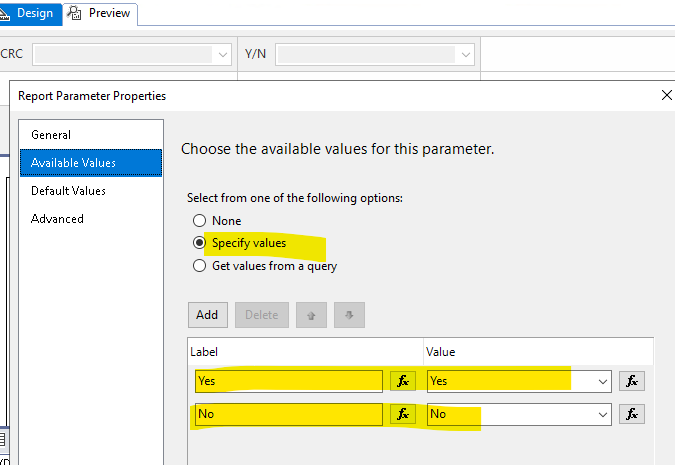
Similarly, set this parameter in your subreport, and the operation is the same as above. In my case, when the parameter selection is "Yes", the column [Month] is displayed, otherwise it is not displayed. The expression to set the visibility of this column is as follows: =IIF(Parameters!OR.Value="Yes",False,True)

Switch to the main report, select the subreport, and set Subreport Properties. The second parameter is the parameter created above for hiding/showing subreport columns. In the drop-down list of [Name], select the parameter of the subreport (parameter [OR] in my case), and select the expression in [Value]: =Parameters!OR.Value(This is the value that the main report needs to pass to the subreport.)
As shown below:

Now you can run your main report, when the second parameter [OR] is "Yes", the column [Month] will be displayed; when the second parameter [OR] is "No", the column [Month] will not be displayed .
Preview:


Best Regards,
Joy
If the answer is the right solution, please click "Accept Answer" and kindly upvote it. If you have extra questions about this answer, please click "Comment".
Note: Please follow the steps in our documentation to enable e-mail notifications if you want to receive the related email notification for this thread.
