This account doesn't have any backup methods set up for recovery. Phone needs verified and an alternate email could be added.
--please don't forget to upvote and Accept as answer if the reply is helpful--
This browser is no longer supported.
Upgrade to Microsoft Edge to take advantage of the latest features, security updates, and technical support.
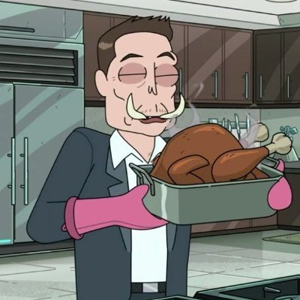
SSPR is enabled organization wide.
The user in question changed their password 2 weeks ago, but today reported in this prompt when logging into Office365:

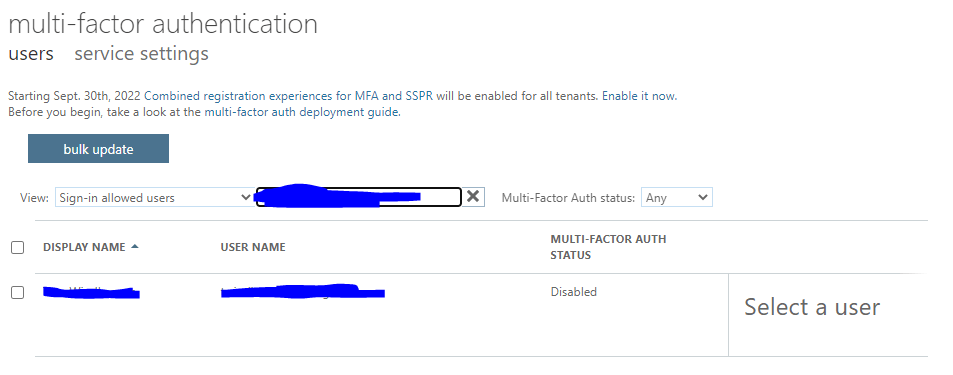
User is asking why this prompt came in today vs when changing password 2 weeks ago and cannot change the phone number from here as well.
I know I can update the phone number from my end in Azure AD admin center but wanted to inquiry about this too.
2 main issues:
This account doesn't have any backup methods set up for recovery. Phone needs verified and an alternate email could be added.
--please don't forget to upvote and Accept as answer if the reply is helpful--