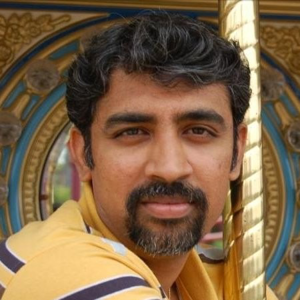If you don't use App Insights for UI tracking i.e. whatever front end you have, you have not used App Insights integration in your front end - there is no way App Insights will know who is the logged-in user.
Usually, for backend i.e. server side tracking - there are a couple of ways we use App Insights. Typically in my architectures - I will have App Insights set up to sniff the traffic that happening within the server + code level integration to log exceptions. The implicit way will not track any code-level exceptions. For that, you need to integrate with App Insights SDK.
From your answer, I am assuming you are using App Insights on your server-side. And on the server side, you want to track which user has performed what action. For this, you will need to explicitly log app insights tracking with the user information you have on your server. Maybe you have an oauth token authentication or cookie-based authentication - extract whatever info you need and log it to app insights.