The Standard Reports are part of the tool SSMS, not the database engine.
Repair the SSMS installation or install the latest version from https://learn.microsoft.com/en-us/sql/ssms/download-sql-server-management-studio-ssms?view=sql-server-ver15
SQL Server express reports function broken
hello.
we have running out of space on disk, deleted user temporary files and now when tryin run standard reports like disk usage got error:
TITLE: Microsoft SQL Server Management Studio
An error occurred during local report processing. (Microsoft.ReportViewer.WinForms)
ADDITIONAL INFORMATION:
The definition of the report '' is invalid. (Microsoft.ReportViewer.Common)
An unexpected error occurred in Report Processing. (Microsoft.ReportViewer.Common)
Could not find a part of the path 'C:\Users\LPuser\AppData\Local\Temp\3\2epemwul.tmp'. (mscorlib)
BUTTONS:
OK
any suggestions how to fix it?
SQL Server | Other
3 answers
Sort by: Most helpful
-
 Olaf Helper 47,436 Reputation points
Olaf Helper 47,436 Reputation points2022-04-01T09:19:26.93+00:00 -
 Bjoern Peters 8,921 Reputation points
Bjoern Peters 8,921 Reputation points2022-04-01T14:18:48.967+00:00 As Olaf stated, as you have deleted those temp files you must have deleted also the report definitions for those SSMS reports.
First fix your disk issue by increasing disk space, deleting unnecessary data within the database, and shrinking that data file or moving other folders/files to a different location in order to free up some space.
Then fix your SSMS by uninstalling and reinstalling the latest version => which brings back those standard reports within SSMS
-
AmeliaGu-MSFT 14,006 Reputation points Microsoft External Staff
2022-04-04T03:45:16.213+00:00 Hi VardenisPavardenis-7785,
How are things going? Are the answers helpful?
You can go to Control Panel-> Programs and Features, locate SQL Server Management Studio using the scroll bar and make a double click on it. Once the SSMS dialog appears on the screen please click on the Repair button to repair SSMS.
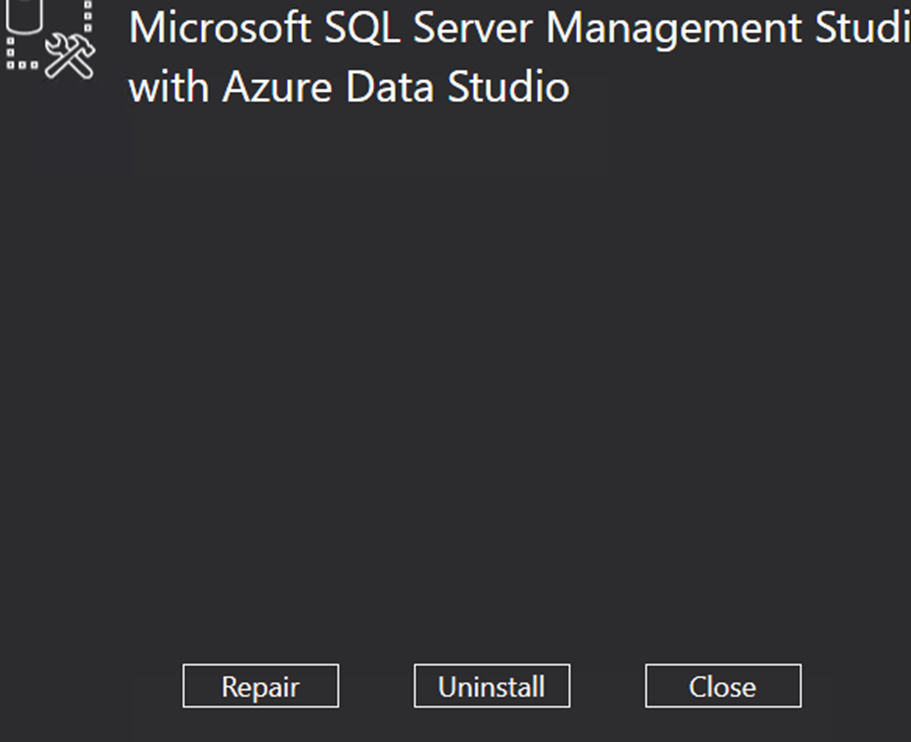
Please refer to this article for more details.
If it does not work, please reinstall or install the latest version of SSMS as others mentioned.Best Regards,
Amelia
If the answer is the right solution, please click "Accept Answer" and kindly upvote it. If you have extra questions about this answer, please click "Comment".
Note: Please follow the steps in our documentation to enable e-mail notifications if you want to receive the related email notification for this thread.