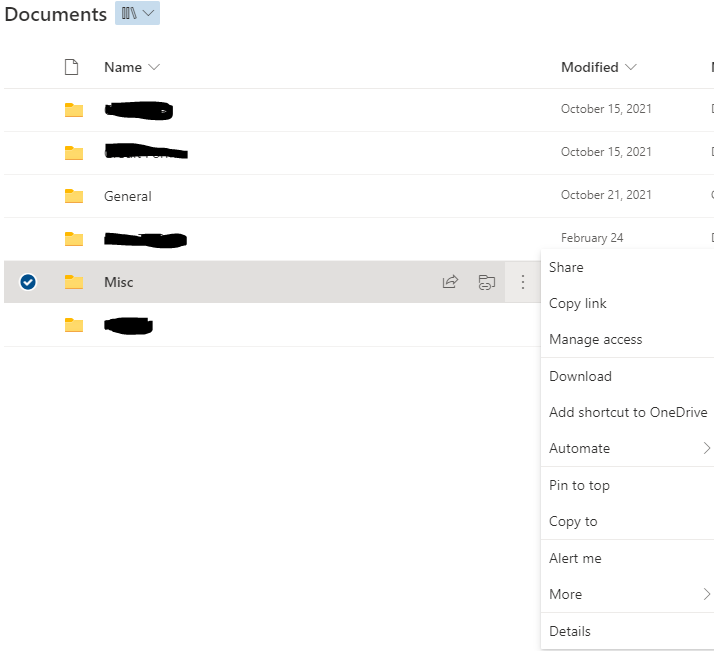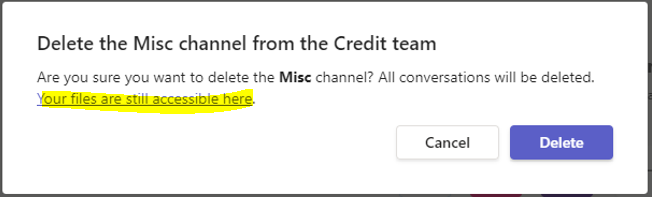Hi @David Penna ,
You could delete this folder with SharePoint PowerShell as a workaround.
PowerShell commands:
#Function to Delete all files and Sub-folders of a given Folder
Function Empty-SPOFolder([Microsoft.SharePoint.Client.Folder]$Folder)
{
Try {
#Get All Files from the Folder
$Ctx = $Folder.Context
$Files = $Folder.Files
$Ctx.Load($Files)
$Ctx.ExecuteQuery()
#Iterate through each File in the Root folder
Foreach($File in $Files)
{
#Delete the file
$Folder.Files.GetByUrl($File.ServerRelativeUrl).Recycle() | Out-Null
Write-host -f Green "Deleted File '$($File.Name)' from '$($File.ServerRelativeURL)'"
}
$Ctx.ExecuteQuery()
#Process all Sub Folders of the given folder
$SubFolders = $Folder.Folders
$Ctx.Load($SubFolders)
$Ctx.ExecuteQuery()
#delete all subfolders
Foreach($Folder in $SubFolders)
{
#Exclude "Forms" and Hidden folders
If( ($Folder.Name -ne "Forms") -and (-Not($Folder.Name.StartsWith("_"))))
{
#Call the function recursively to empty the folder
Empty-SPOFolder -Folder $Folder
#Delete the folder
$Ctx.Web.GetFolderById($Folder.UniqueId).Recycle() | Out-Null
$Ctx.ExecuteQuery()
Write-host -f Green "Deleted Folder:"$Folder.ServerRelativeUrl
}
}
}
Catch {
write-host -f Red "Error:" $_.Exception.Message
}
}
#Variables
$SiteURL = "https://your tenant.sharepoint.com/sites/your site name"
$ServerRelativeUrl= "/sites/your site name/your library name/your folder name"
Try {
#Get Credentials to connect
$Cred= Get-Credential
#Setup the context
$Ctx = New-Object Microsoft.SharePoint.Client.ClientContext($SiteURL)
$Ctx.Credentials = New-Object Microsoft.SharePoint.Client.SharePointOnlineCredentials($Cred.Username, $Cred.Password)
#Get the web from URL
$Web = $Ctx.web
$Ctx.Load($Web)
$Ctx.executeQuery()
#Get the Folder object by Server Relative URL
$Folder = $Web.GetFolderByServerRelativeUrl($ServerRelativeUrl)
$Ctx.Load($Folder)
$Ctx.ExecuteQuery()
#Call the function to empty Folder
Empty-SPOFolder $Folder
#Delete the given Folder itself
Write-host -f Green "Deleting Folder:"$Folder.ServerRelativeUrl
$Folder.Recycle() | Out-Null
$Ctx.ExecuteQuery()
}
Catch {
write-host -f Red "Error:" $_.Exception.Message
}
Note: Remember to replace your tenant name, your site name, your library name and your folder name in line 47 and line 48
For Reference: SharePoint Online: Delete All Files and Sub-Folders from a Folder Recursively using PowerShell
Note: Microsoft is providing this information as a convenience to you. The sites are not controlled by Microsoft. Microsoft cannot make any representations regarding the quality, safety, or suitability of any software or information found there. Please make sure that you completely understand the risk before retrieving any suggestions from the above link.
If the answer is helpful, please click "Accept Answer" and kindly upvote it. If you have extra questions about this answer, please click "Comment".
Note: Please follow the steps in our documentation to enable e-mail notifications if you want to receive the related email notification for this thread.