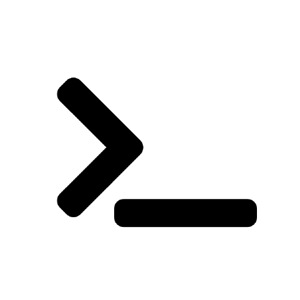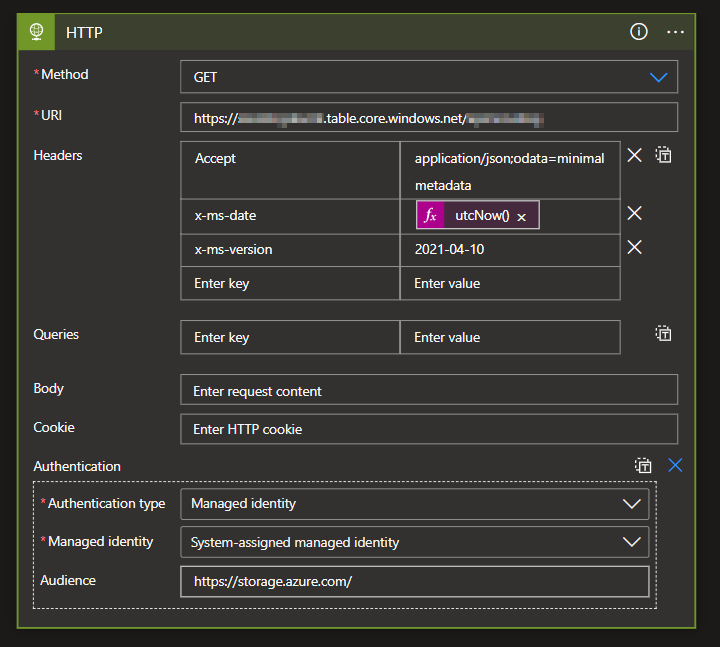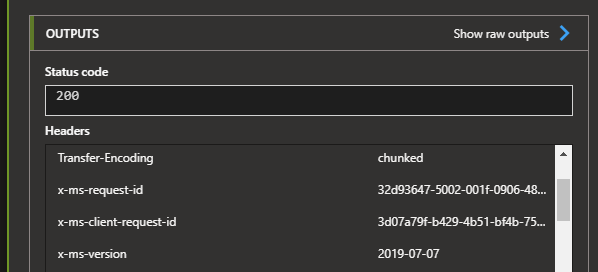@Jorge Rodrigues Thanks for reaching out. I will suggest you to verify the managed identities with the logic app document and reverify if you have enabled the managed identities and assigned the right permission for which you have performed the operation. I believed you have already verified the same but sharing the same with for the community to validate it.
As per the screenshot, I can see you have defined x-ms-date with the utcNow() and it is not correctly formatted as per documented here. Please leverage the 2019-02-02 or above x-ms-version so you don't face any authentication issues in case if you have set up the configuration correctly as per the managed identities with the logic app document.
I have used the below header and I was able to successfully execute the storage table REST API.
x-ms-date : formatDateTime(utcNow(),'r')
x-ms-version : 2021-04-10
Accept : application/json;odata=fullmetadata
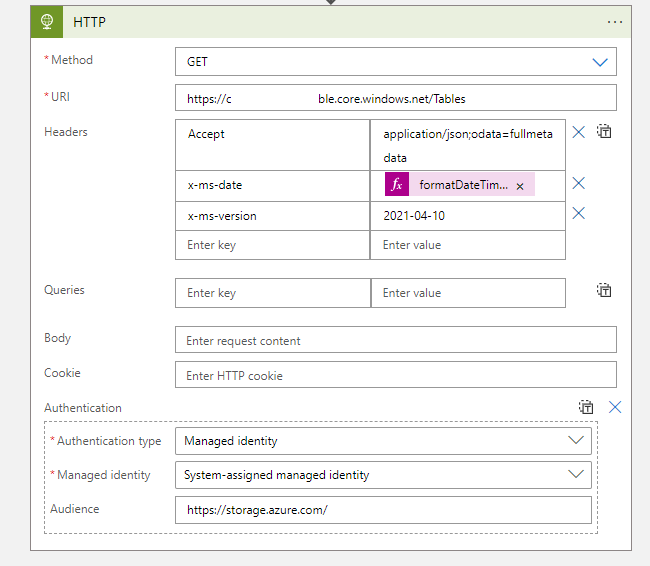
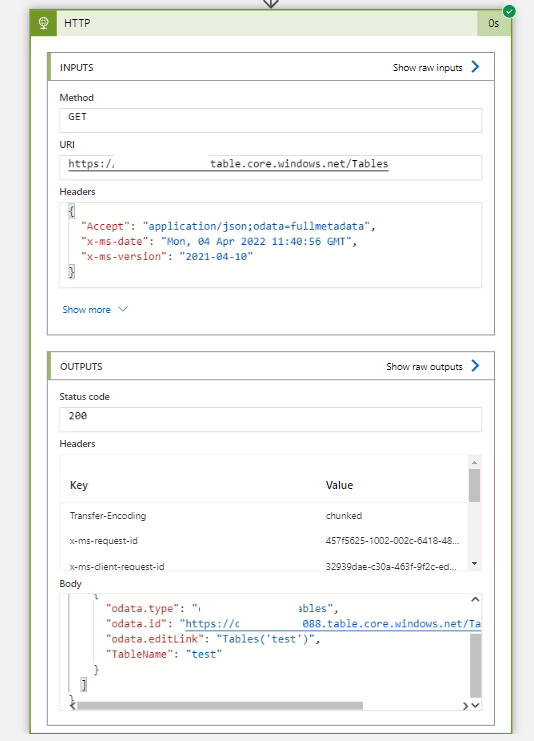
Feel free to get back to me if you need any assistance.