Hi,
Please make sure you have removed the decommissioned servers from below licensing server list.
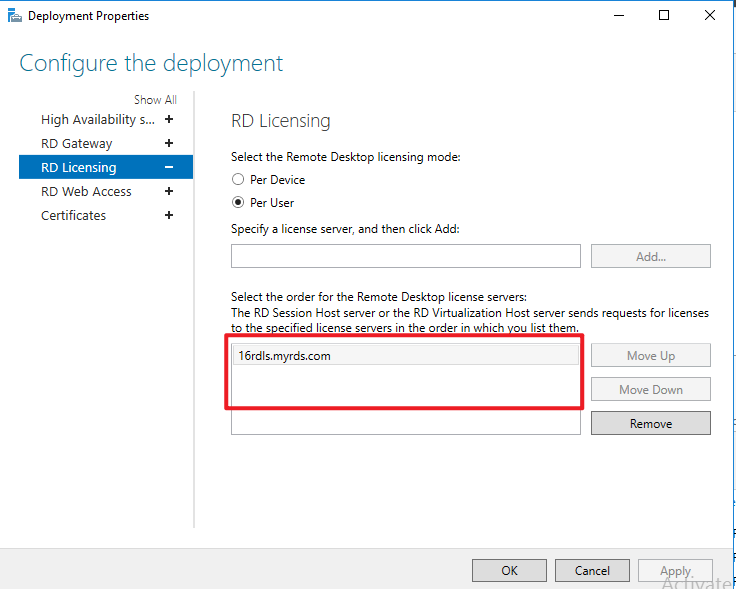
Second, please check the group policy on your session host servers. Make sure you do not specify the decommissioned servers as the licensing server in the policy. Or you could enable the policy to specify the new RD licensing servers.
Local Computer Policy>Computer Configuration>Administrative Templates>Windows Components>Remote Desktop Services>Remote Desktop Session Host>Licensing>Use the specified Remote Desktop licensing servers.
Hope the information helps. If the issue persists, please share a screenshot of your licensing server setup as well as the error message if possible.
Thanks,
Eleven
---Please Accept answer if the reply is helpful---
