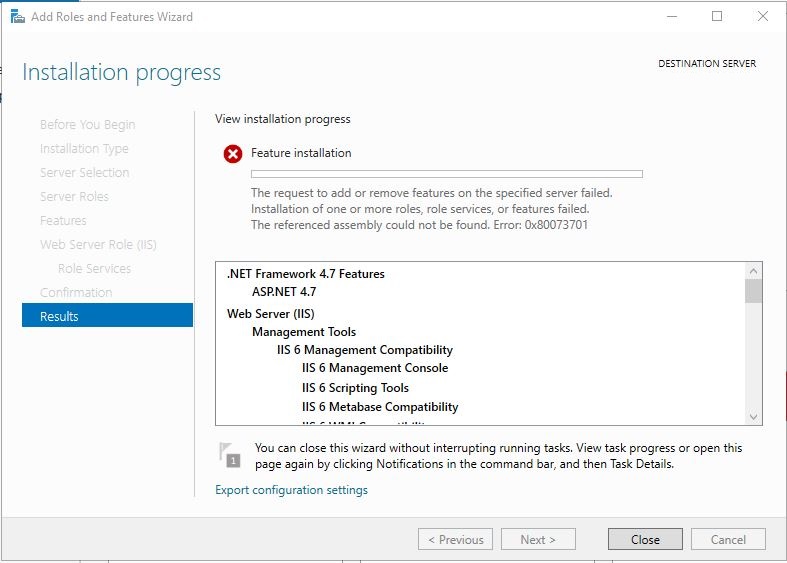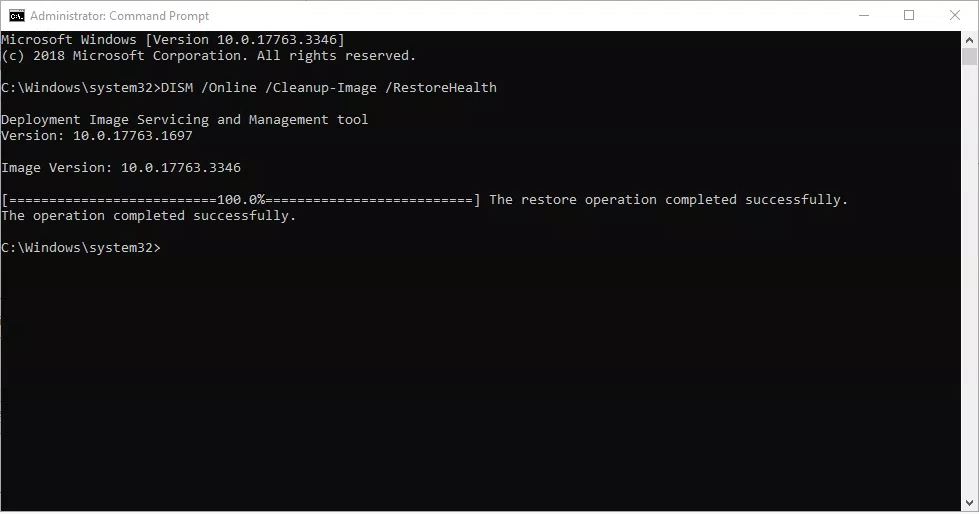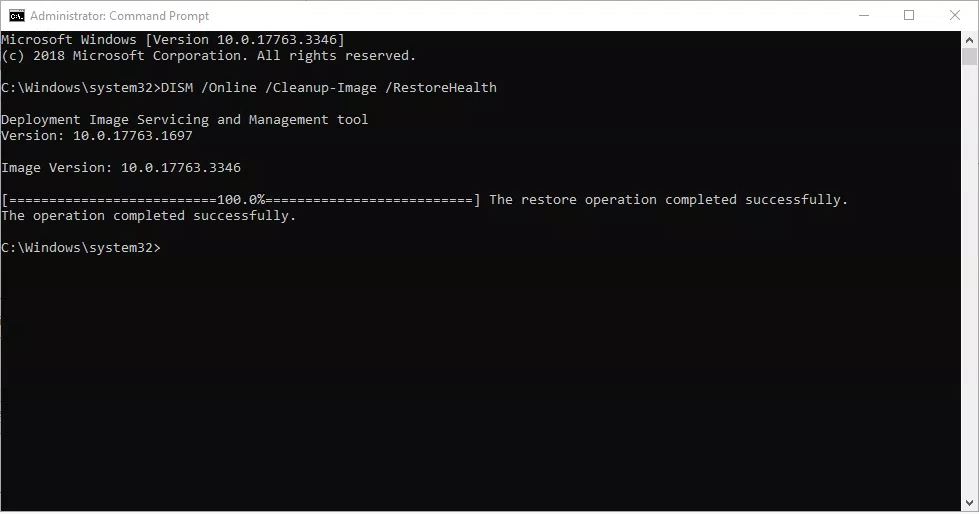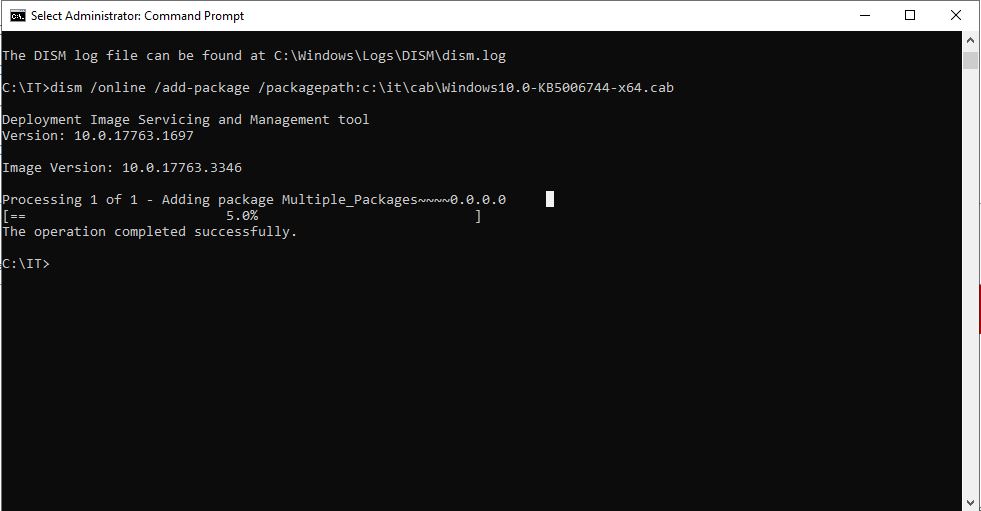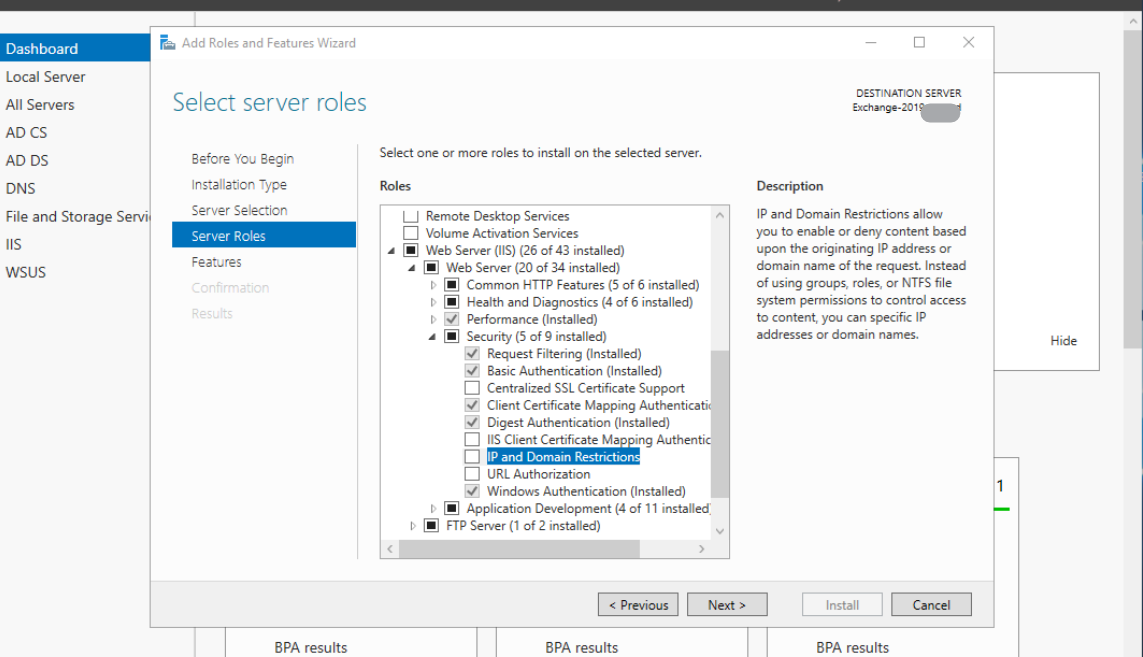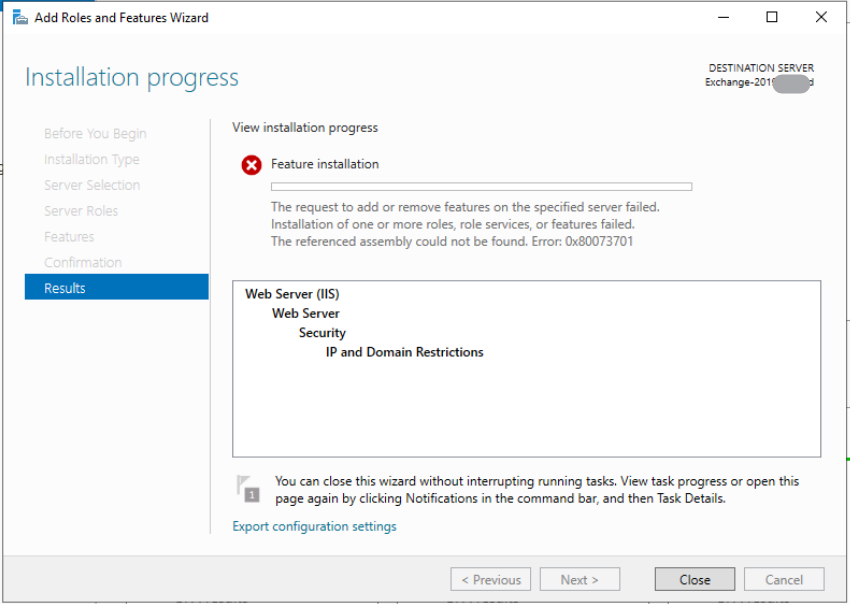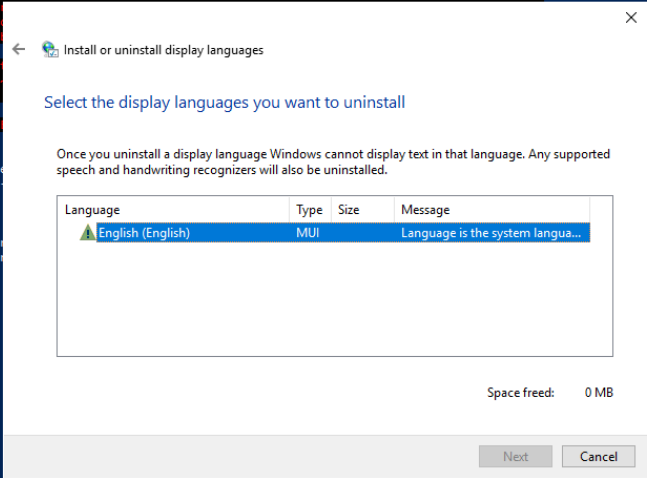Greetings,
Subject:
Error: 0x80073701 - Can't Install "IP and Domain Restrictions" IIS - Windows Server 2019
Environments:
Windows Server 2019
Issue:
I am trying to install
Screenshot:
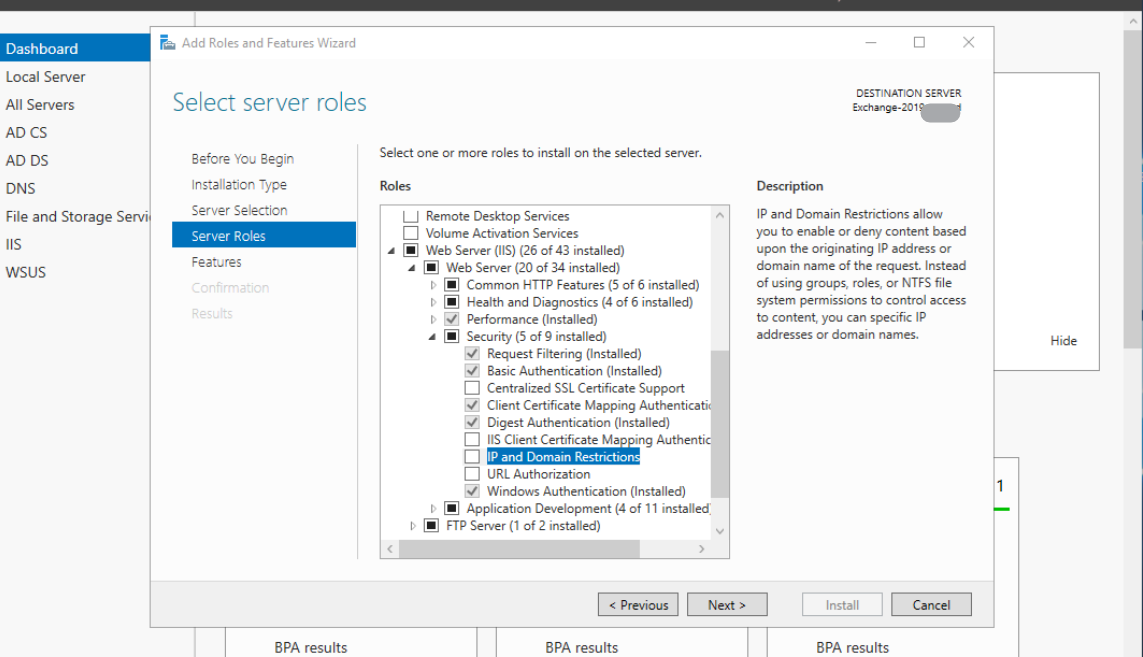
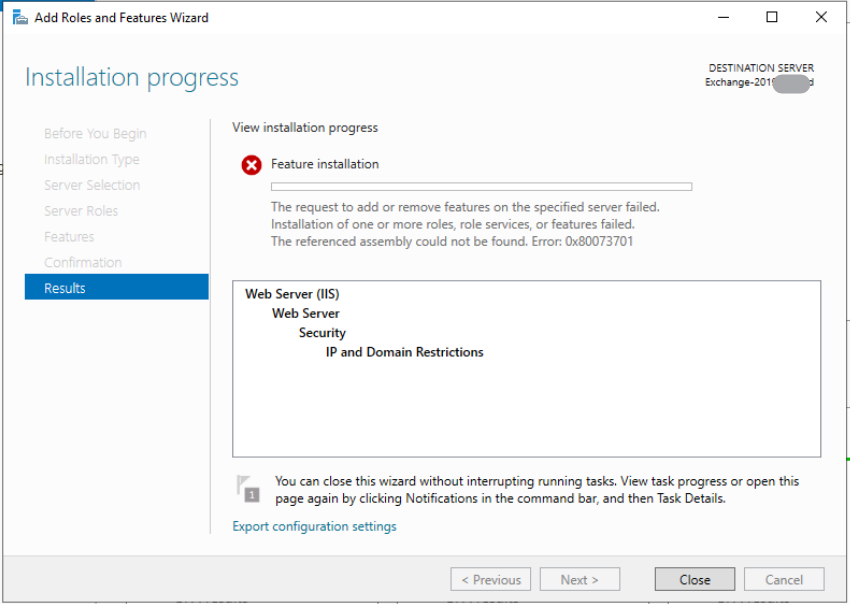
Note: I tried to use both GUI Server Manager and PowerShell, same issue.
PS C:\Users\Administrator> Install-WindowsFeature Web-IP-Security
Install-WindowsFeature : The request to add or remove features on the specified server failed.
Installation of one or more roles, role services, or features failed.
The referenced assembly could not be found. Error: 0x80073701
At line:1 char:1
+ Install-WindowsFeature Web-IP-Security
+ ~~~~~~~~~~~~~~~~~~~~~~~~~~~~~~~~~~~~~~
+ CategoryInfo : InvalidOperation: (@{Vhd=; Credent...Name=localhost}:PSObject) [Install-WindowsFeature],
Exception
+ FullyQualifiedErrorId : DISMAPI_Error__Failed_To_Enable_Updates,Microsoft.Windows.ServerManager.Commands.AddWind
owsFeatureCommand
Success Restart Needed Exit Code Feature Result
------- -------------- --------- --------------
False No Failed {}
Note: Some other roles can be installed without issues, and some with the same issue above.
Note: From the log, filtering using the error code:
C:\Windows\Logs\CBS
Found many errors:
Line 44751: 2022-04-01 15:30:03, Info CBS Failed to FinalizeEx using worker session [HRESULT = 0x80073701]
Line 55057: 2022-04-01 15:34:18, Error CSI 0000000a (F) HRESULT_FROM_WIN32(ERROR_SXS_ASSEMBLY_MISSING) #937241# from Windows::ServicingAPI::CCSITransaction::ICSITransaction_PinDeployment(Flags = 0, a = a37ffc23504c050e2d711089955af93e, version 10.0.17763.771, arch amd64, nonSxS, pkt {l:8 b:31bf3856ad364e35}, cb = (null), s = (null), rid = 'Package_3253_for_KB4565349~31bf3856ad364e35~amd64~~10.0.1.5.4565349-5755_neutral', rah = (null), manpath = (null), catpath = (null), ed = 0, disp = 0)[gle=0x80073701]
Line 55058: 2022-04-01 15:34:18, Info CBS Failed to pin deployment while resolving Update: Package_3253_for_KB4565349~31bf3856ad364e35~amd64~~10.0.1.5.4565349-5755_neutral from file: (null) [HRESULT = 0x80073701 - ERROR_SXS_ASSEMBLY_MISSING]
Line 55059: 2022-04-01 15:34:18, Info CBS Failed to bulk stage deployment manifest and pin deployment for package:Package_224_for_KB5011551~31bf3856ad364e35~amd64~~10.0.1.6 [HRESULT = 0x80073701 - ERROR_SXS_ASSEMBLY_MISSING]
Line 55064: 2022-04-01 15:34:18, Info CBS Failed to resolve execution chain. [HRESULT = 0x80073701 - ERROR_SXS_ASSEMBLY_MISSING]
Line 55065: 2022-04-01 15:34:18, Error CBS Failed to process single phase execution. [HRESULT = 0x80073701 - ERROR_SXS_ASSEMBLY_MISSING]
Line 55066: 2022-04-01 15:34:18, Info CBS WER: Generating failure report for package: Microsoft-Windows-Foundation-Package~31bf3856ad364e35~amd64~~10.0.17763.1, status: 0x80073701, failure source: Resolve, start state: Installed, target state: Installed, client id: DISM Package Manager Provider
Line 55084: 2022-04-01 15:34:18, Info CBS Exec: Processing complete. Session: 30950911_1999217240, Package: Microsoft-Windows-Foundation-Package~31bf3856ad364e35~amd64~~10.0.17763.1, Identifier: Windows Foundation [HRESULT = 0x80073701 - ERROR_SXS_ASSEMBLY_MISSING]
Line 55085: 2022-04-01 15:34:18, Error CBS Failed to perform operation. [HRESULT = 0x80073701 - ERROR_SXS_ASSEMBLY_MISSING]
Line 55086: 2022-04-01 15:34:18, Info CBS Session: 30950911_1999217240 finalized. Reboot required: no [HRESULT = 0x80073701 - ERROR_SXS_ASSEMBLY_MISSING]
Line 55087: 2022-04-01 15:34:18, Info CBS Failed to FinalizeEx using worker session [HRESULT = 0x80073701]
Help would be appreciated.
Thanks.