Hello, @LifeKicksYou !
You may find that some VM sizes are unavailable as there is currently high demand for VMs in certain regions (this is especially true for free account VM sizes). The solution is to create your VM resources in neighboring regions during these periods of high demand. If you are having trouble finding a region, please create a thread here on Microsoft Q&A and we will be happy to assist you.
@LifeKicksYou , I'll reach out to you directly with some recommendations.
What this looks like
There are two scenarios that are being reported. Both of these are due to high VM demand in certain regions that may result in some VM sizes being unavailable.
No VM images are available from the dropdown giving an "The value must not be empty" error.
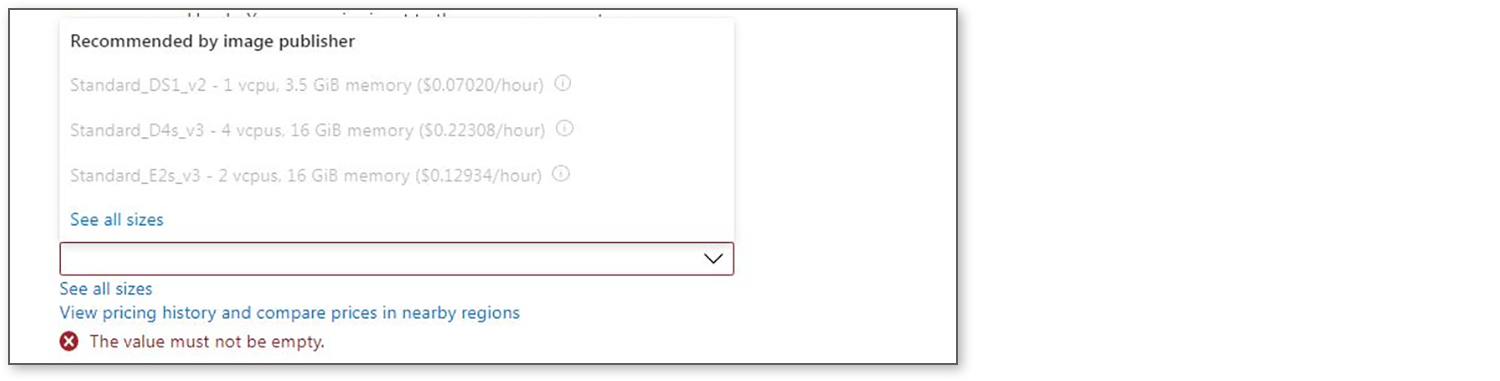
Attempting to select B1s results in the NotAvailableForSubscription error.
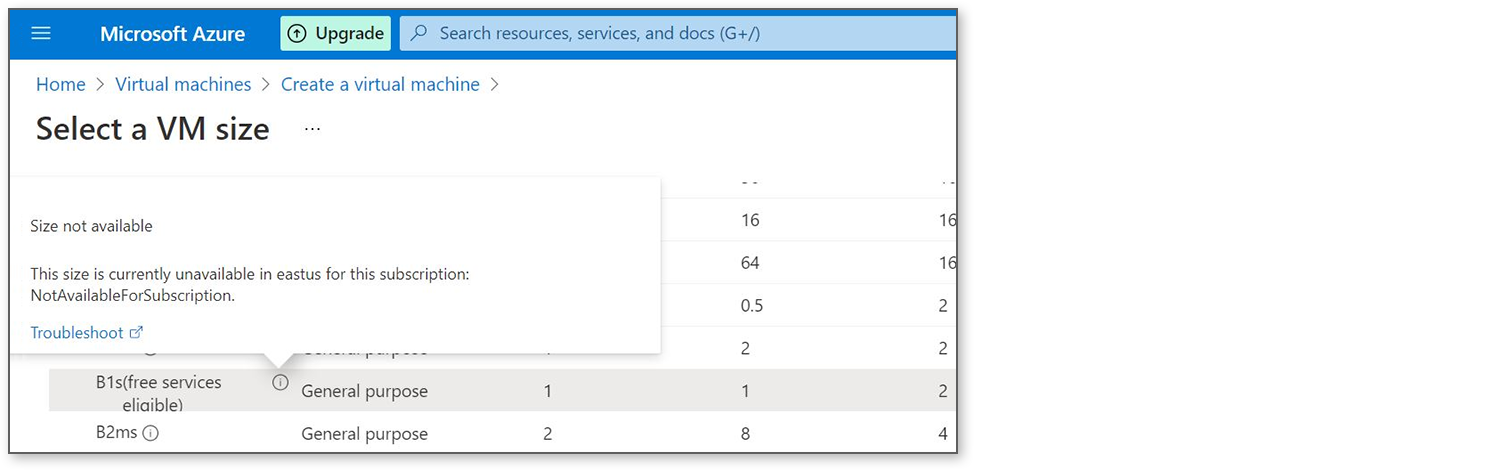
What should I do?
During these periods of high demand, look at neighboring Azure regions to create your VM resources. If you are having trouble finding a region with availability, create a post here in Microsoft Q&A listing the region you are interested in as well as the VM size and we will be happy to assist you.