Developer technologies | VB
An object-oriented programming language developed by Microsoft that can be used in .NET.
This browser is no longer supported.
Upgrade to Microsoft Edge to take advantage of the latest features, security updates, and technical support.
hello,
I have an app in vb.net with a database.
Now in the datagridview column "photo" I want to display an image according to the path which is in another cell "photopath".
I have the following code from an old app but I can't get it to work.
If Me.FietsdragerBindingSource.Position > -1 Then
For Each NRow In Me.FietsdragerDataGridViewX.Rows
If NRow.Cells(2).Value IsNot DBNull.Value Then
Try
filenaam = (NRow.Cells(2).Value())
NRow.Cells(1).value() = Image.FromFile(Settings.image.Text & filenaam & ".jpg")
Catch ex As Exception
NRow.Cells(1).value() = My.Resources._error
End Try
'If fotopadTextBox.Text = Nothing Then
' FotoPictureBox.Image = My.Resources._error
'End If
End If
Next

Hi
Simple example here my help. There are a couple of hard coded paths - you would need to edit accordingly if you want to try the example. You can drag the cell edges to resize.
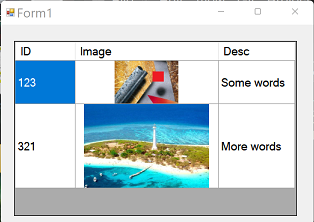
Option Strict On
Option Explicit On
Public Class Form1
Dim dt As New DataTable("Freddy")
Private Sub Form1_Load(sender As Object, e As EventArgs) Handles MyBase.Load
With dt
.Columns.Add("ID", GetType(Integer))
.Columns.Add("Image", GetType(Image))
.Columns.Add("Desc", GetType(String))
.Rows.Add(123, Image.FromFile("C:\Users\lesha\Documents\VB Resources\Images\ABS.jpg"), "Some words")
.Rows.Add(321, Image.FromFile("C:\Users\lesha\Documents\VB Resources\Images\Amedee Lighthouse.jpg"), "More words")
End With
With DataGridView1
.DataSource = dt
.AllowUserToAddRows = False
End With
End Sub
Private Sub DataGridView1_CellPainting(sender As Object, e As DataGridViewCellPaintingEventArgs) Handles DataGridView1.CellPainting
If (e.RowIndex < 0 Or e.ColumnIndex < 0) Then Return
If DataGridView1.Rows(e.RowIndex).Cells(e.ColumnIndex).ValueType = GetType(Image) Then
CType(DataGridView1.Rows(e.RowIndex).Cells(e.ColumnIndex),
DataGridViewImageCell).ImageLayout = DataGridViewImageCellLayout.Zoom
End If
End Sub
End Class