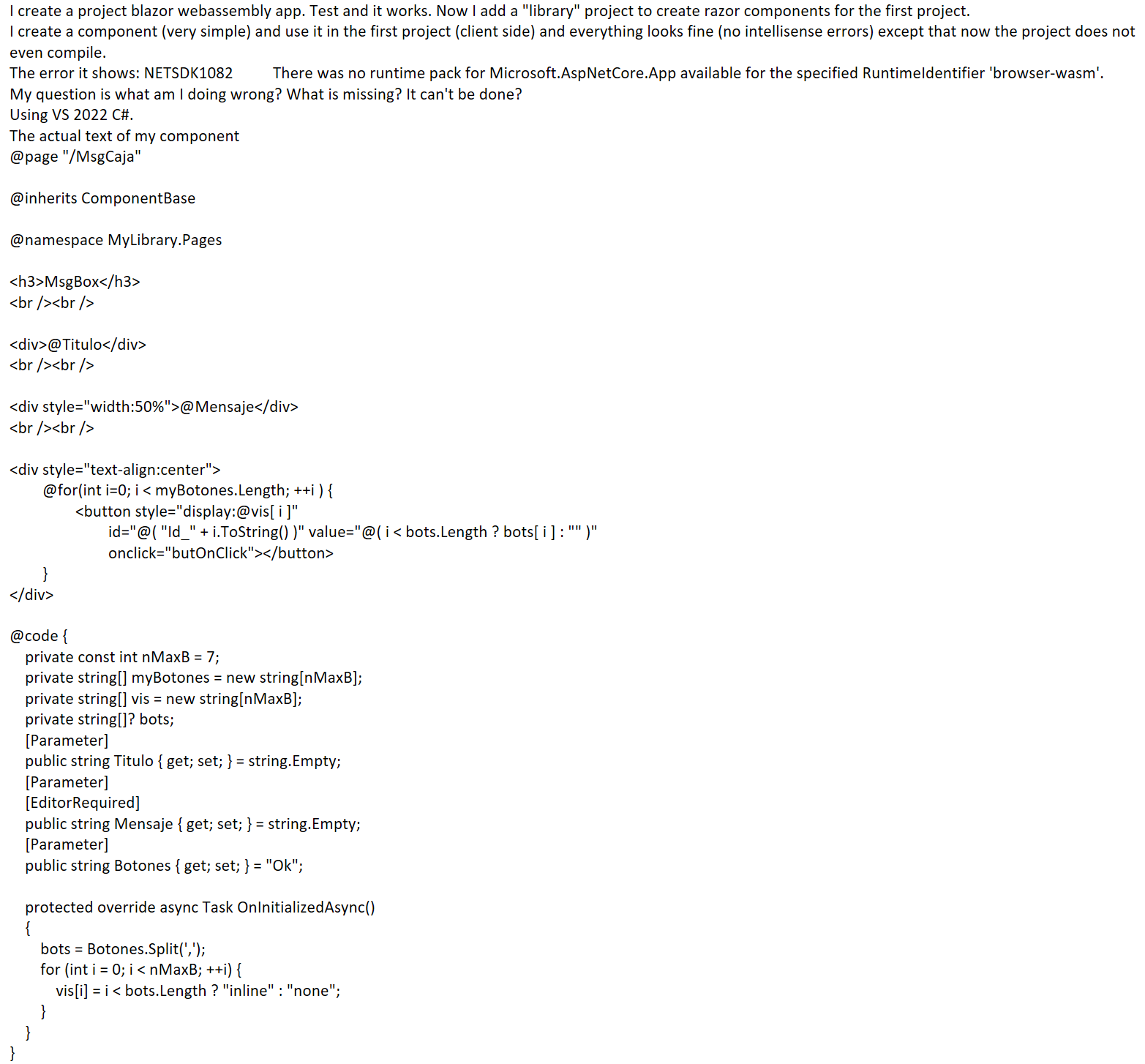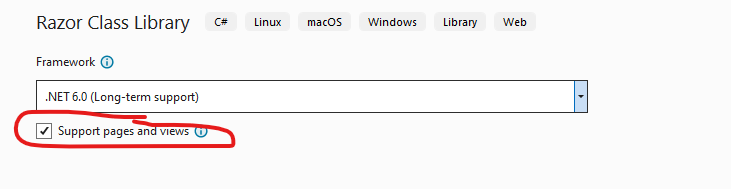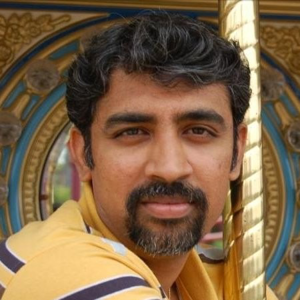Hi @Socrates Anibal Rivera Rivera .
It can be done. I just created your scenario using Visual Studio 2022 Latest Preview. I chose .NET 7.0 (Preview) as the framework. Steps I did was:
- Created a new Blazor WebAssembly project
- Select solution, right click , Add New Project
- Select Razor Class Library. i left default name that is given to the project - in my case it was RazorClassLibrary1
- next add project reference of razor class library in blazor project
- open imports.razor, add namespace of razor class library - in my case it was
@using RazorClassLibrary1 - use the component in index.razor
And it works as expected.
Can you explain how you created blazor project & razor class library - all the choices that you made?