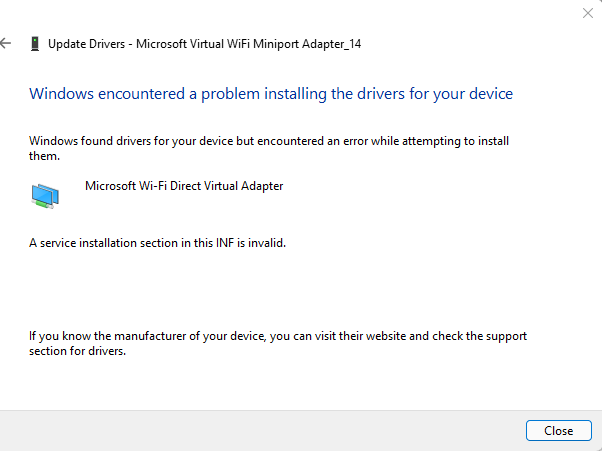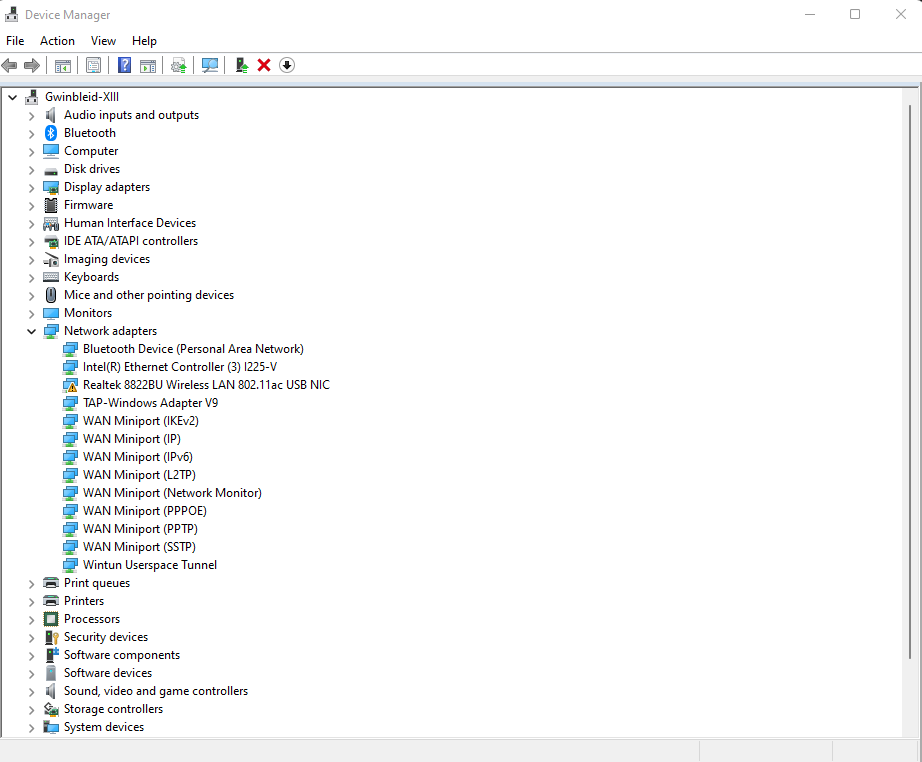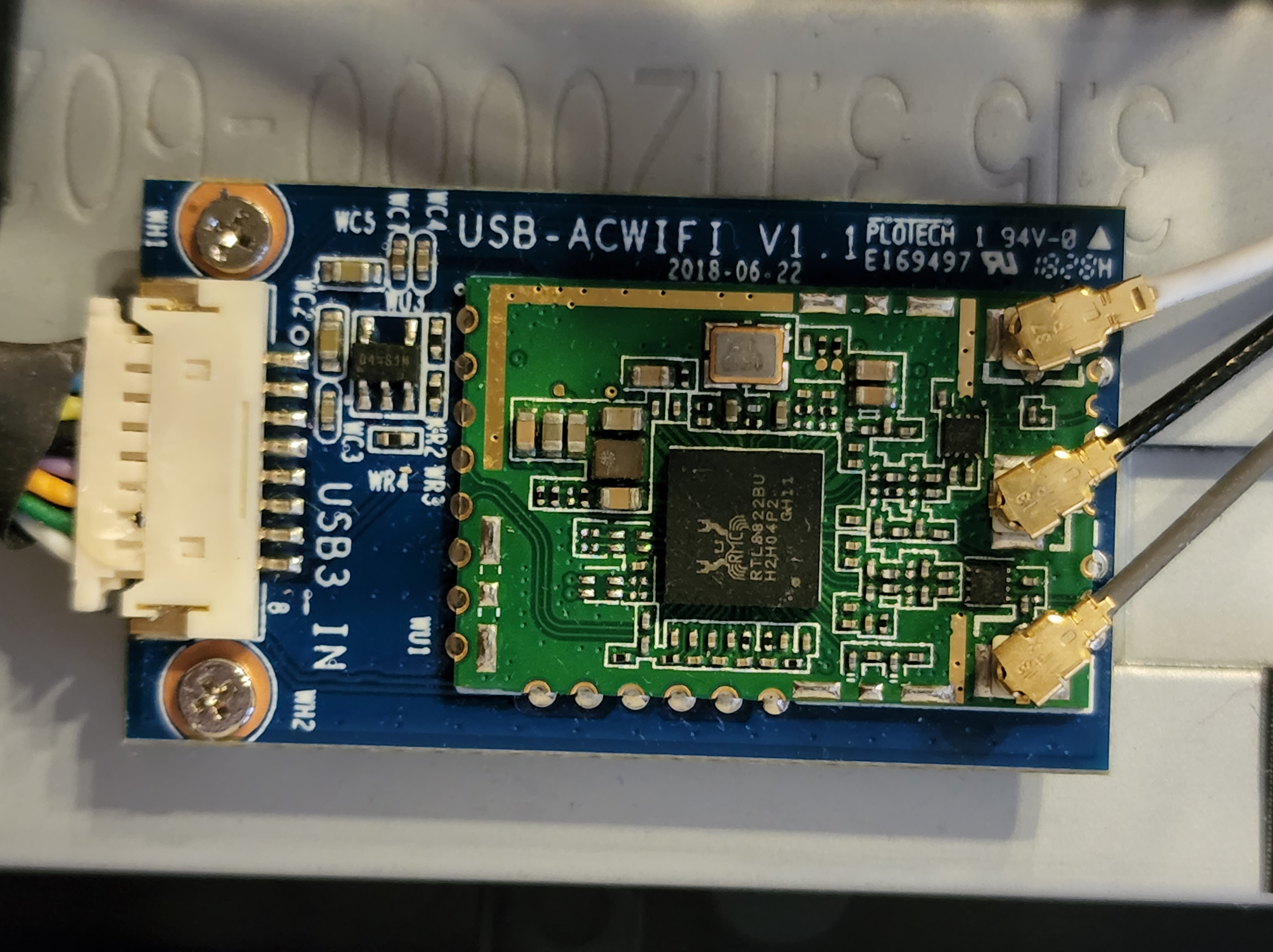Windows 11 stopped seing Wi-Fi adapter realtek 8822bu wireless lan 802.11ac usb nic.
Not sure, but probably it happened after one of the Windows updates. I use this adapter mainly for Bluetooth and hotspot, so haven't noticed that straight away, and don't really know what caused it.
Windows see Bluetooth perfectly, but doesn't see Wi-Fi adapter at all. Not even in device manager, not in Network and sharing center or in Additional network parameters.
I still can turn Hotspot on, but no device can find it and it has blank properties.
I checked this device on my laptop, which works on Windows 10 and it works perfectly there - both Wi-Fi (with hotspot) and Bluetooth.
Tried to delete device from the system, install drivers, reset network adapters - nothing works.
Also tried to recover system, but the latest point it has is after 31.03.22, when the last update was installed. And probably it wasn't the one caused it.
Is there any way to fix it?

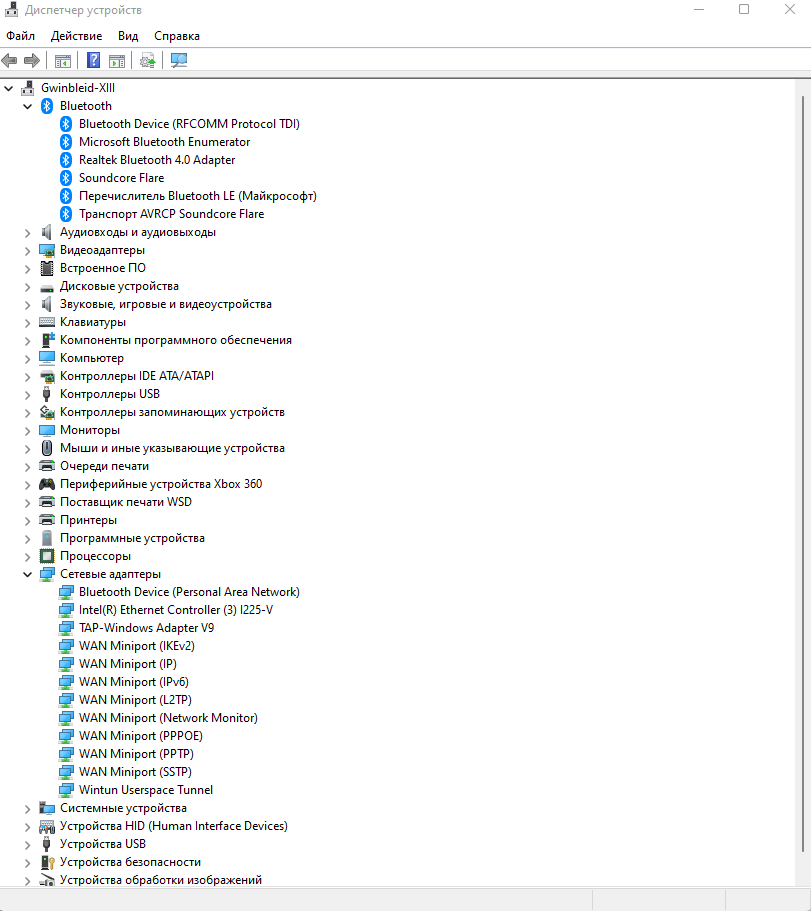 When I tried to delete this device from settings window
When I tried to delete this device from settings window  , it removes all bluetooth devices from Device manager, but didn't have any effect on Wi-Fi adapter. Windows Update doesn't show anything as well. Also tried to install drivers manually (from CD image which came with the adapter) and the ones that were downloaded automatically on my laptop (copied 2 sys files and inf file from windows folder), but to no avail.
, it removes all bluetooth devices from Device manager, but didn't have any effect on Wi-Fi adapter. Windows Update doesn't show anything as well. Also tried to install drivers manually (from CD image which came with the adapter) and the ones that were downloaded automatically on my laptop (copied 2 sys files and inf file from windows folder), but to no avail. 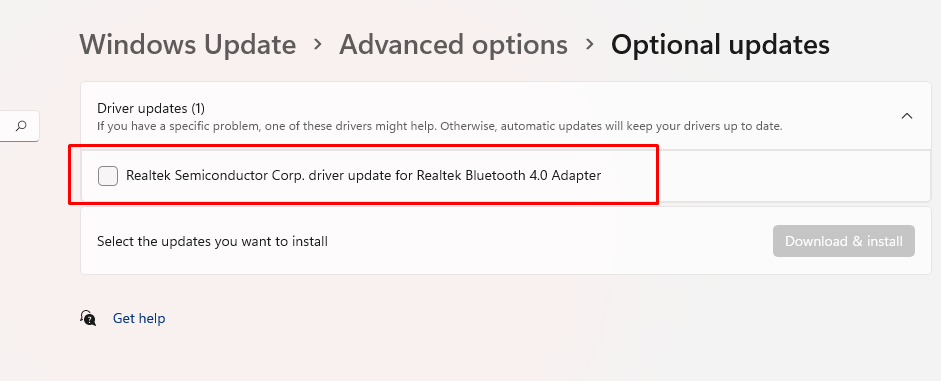
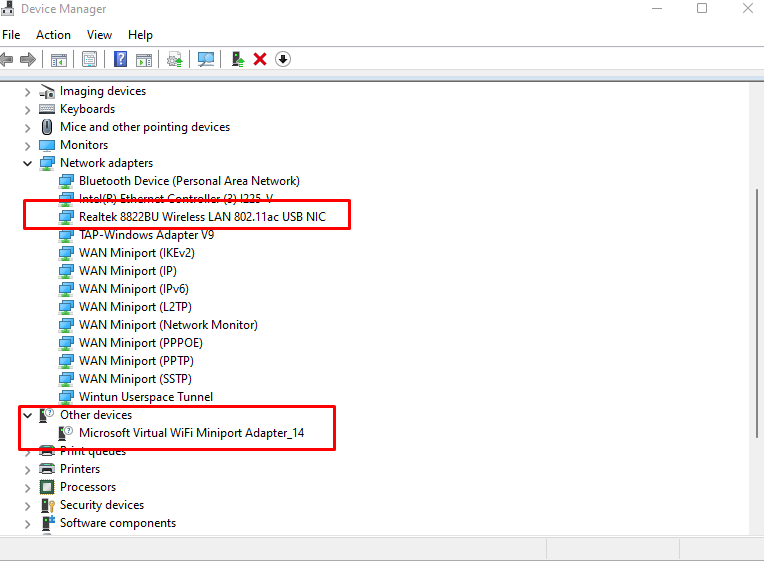 It also sees some Microsoft Virtual WiFi Miniport Adapter_14 (was 13 before I tried to delete it and install again), which it doesn't want to update.
It also sees some Microsoft Virtual WiFi Miniport Adapter_14 (was 13 before I tried to delete it and install again), which it doesn't want to update.