Hi @Shambhu Rai ,
You may add a new data flow task to use File System Task to move files to bad files.
Then when connecting the second task to previous Data Flow Task, right click on the Precedence Constraint and click the "Failure" option.
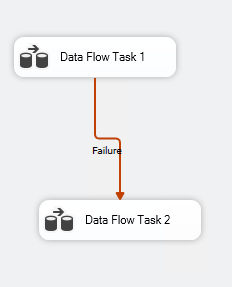
You may also use event handler in your task.
integration-services-ssis-event-handlers
Regards,
Zoe
If the answer is the right solution, please click "Accept Answer" and kindly upvote it. If you have extra questions about this answer, please click "Comment".
Note: Please follow the steps in our documentation to enable e-mail notifications if you want to receive the related email notification for this thread.
