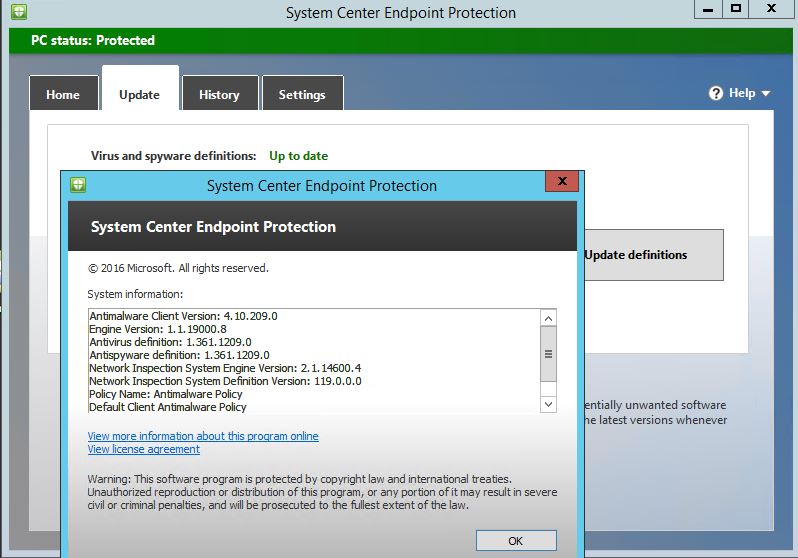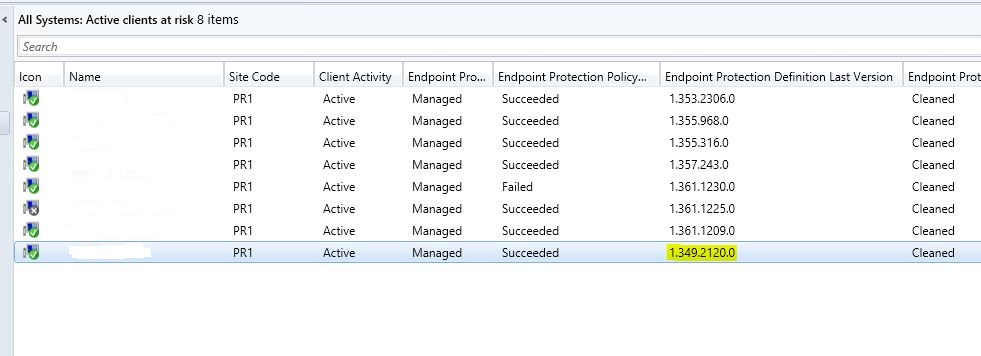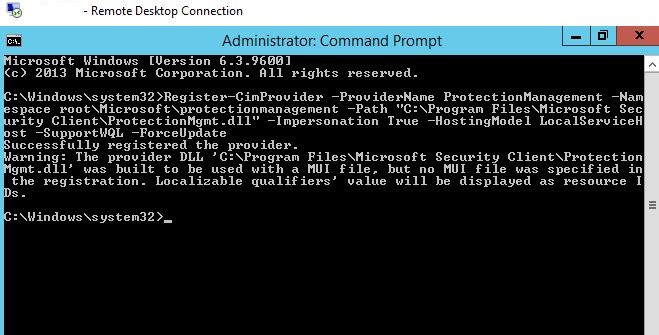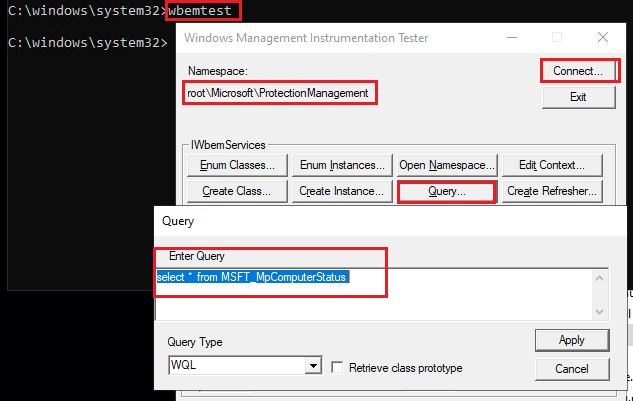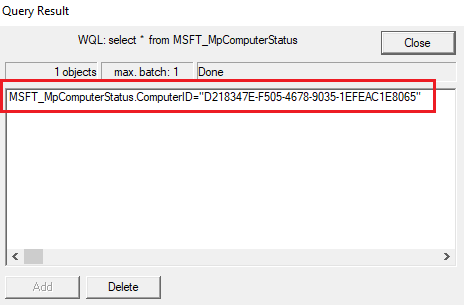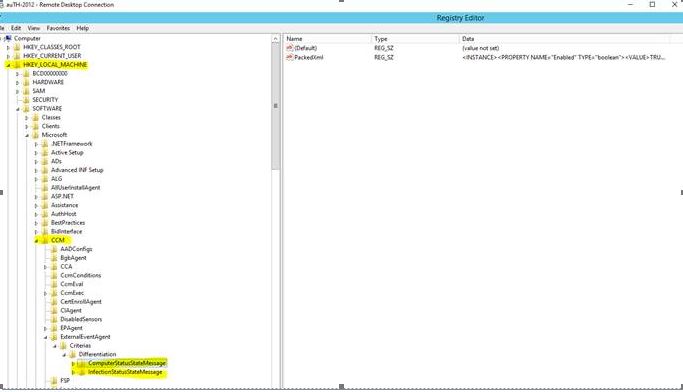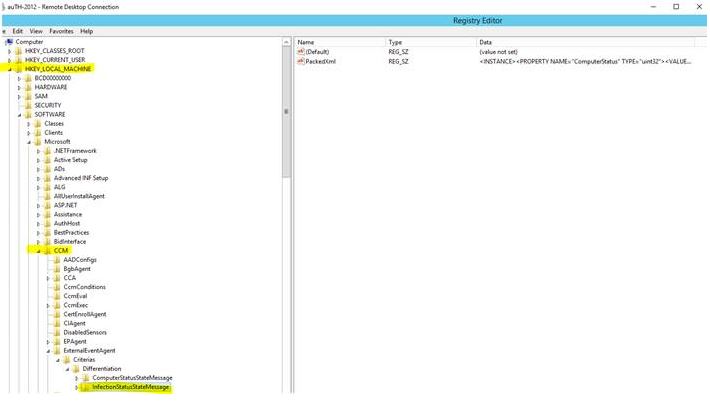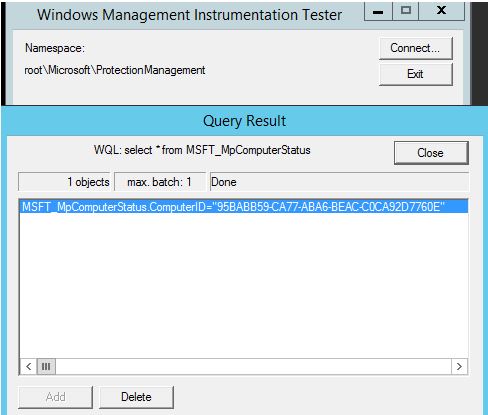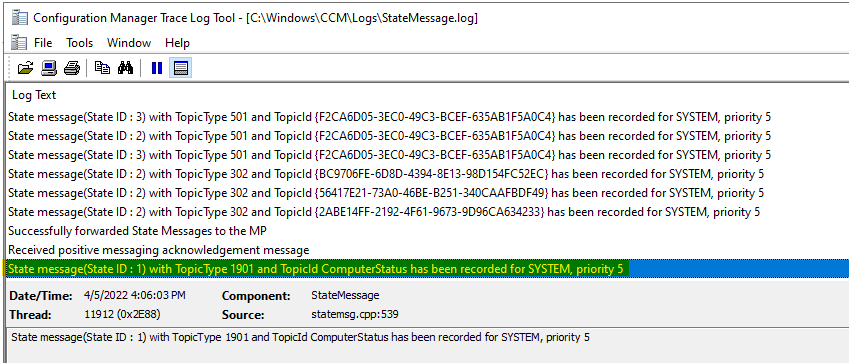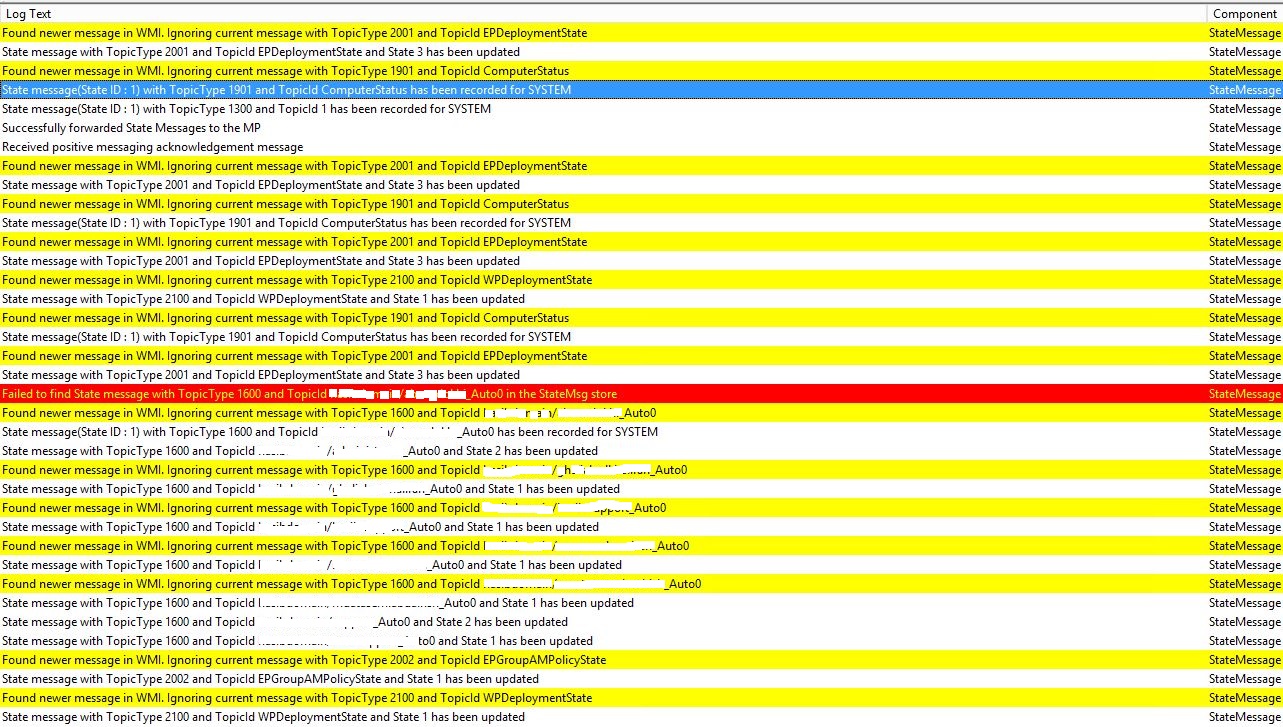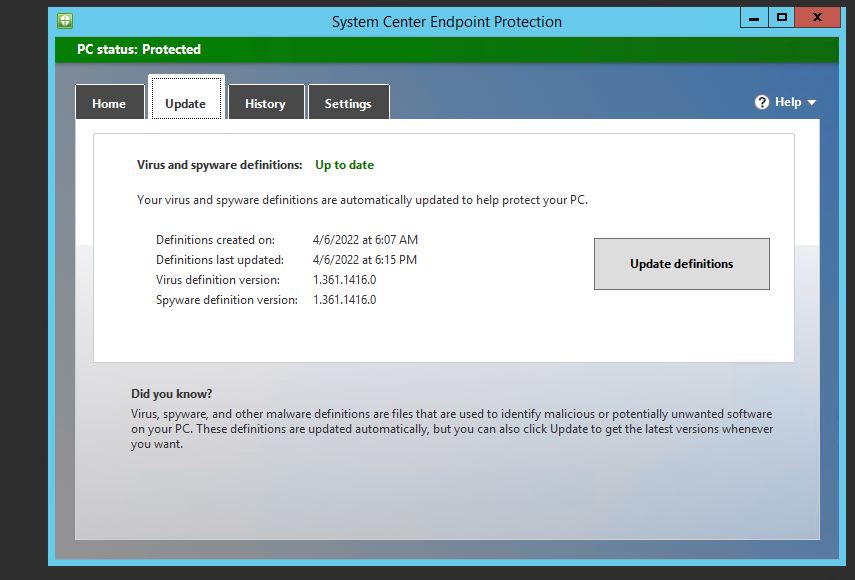Thank you for posting in Microsoft Q&A forum.
The cause of this issue:
This issue occurs because the instance of the MSFT_MpComputerStatus class doesn't exist in the root\Microsoft\ProtectionManagement namespace. The client queries this instance to populate the related registry keys.
The resolution:
To fix the issue, run the following command on the affected client computers to re-register the ProtectionManagement provider:
Register-CimProvider -ProviderName ProtectionManagement -Namespace root\Microsoft\protectionmanagement -Path <path of ProtectionManagement.dll> -Impersonation True -HostingModel LocalServiceHost -SupportWQL -ForceUpdate
(In this command, <path of ProtectionManagement.dll> is the placeholder for the path of ProtectionManagement.dll. For example:
C:\ProgramData\Microsoft\Windows Defender\Platform\4.18.1907.4-0\ProtectionManagement.dll)
For more details, you may refer to:
https://learn.microsoft.com/en-us/troubleshoot/mem/configmgr/configmgr-console-shows-out-of-date-values
If the answer is the right solution, please click "Accept Answer" and kindly upvote it. If you have extra questions about this answer, please click "Comment".
Note: Please follow the steps in our documentation to enable e-mail notifications if you want to receive the related email notification for this thread.