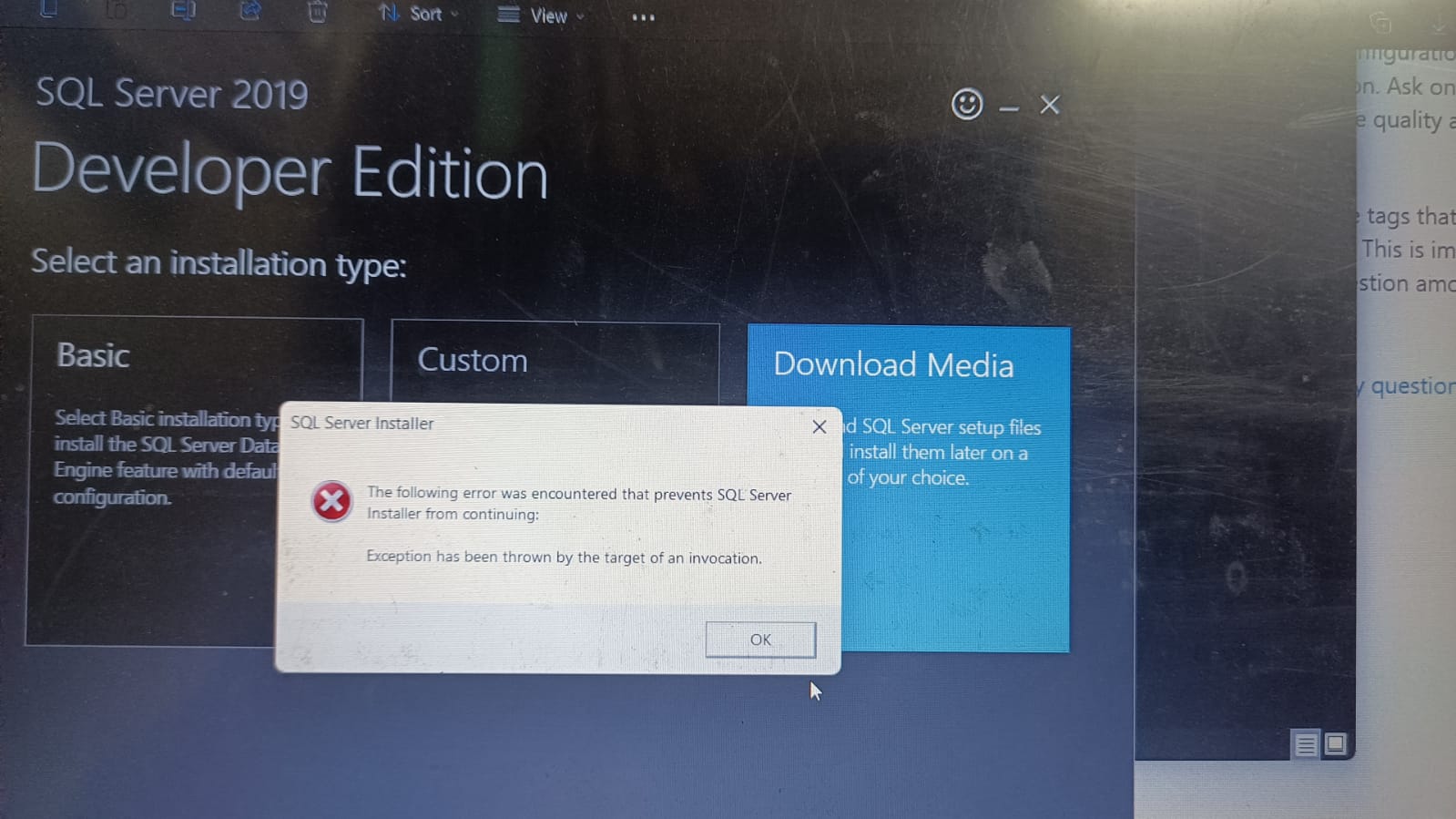Hi @Anurag Singh ,
Welcome to Microsoft Q&A!
This is a generic error. It seems to be a problem with your system environment variables. You can refer to this picture to check if you have too long or multiple duplicate Paths in your environment variables.
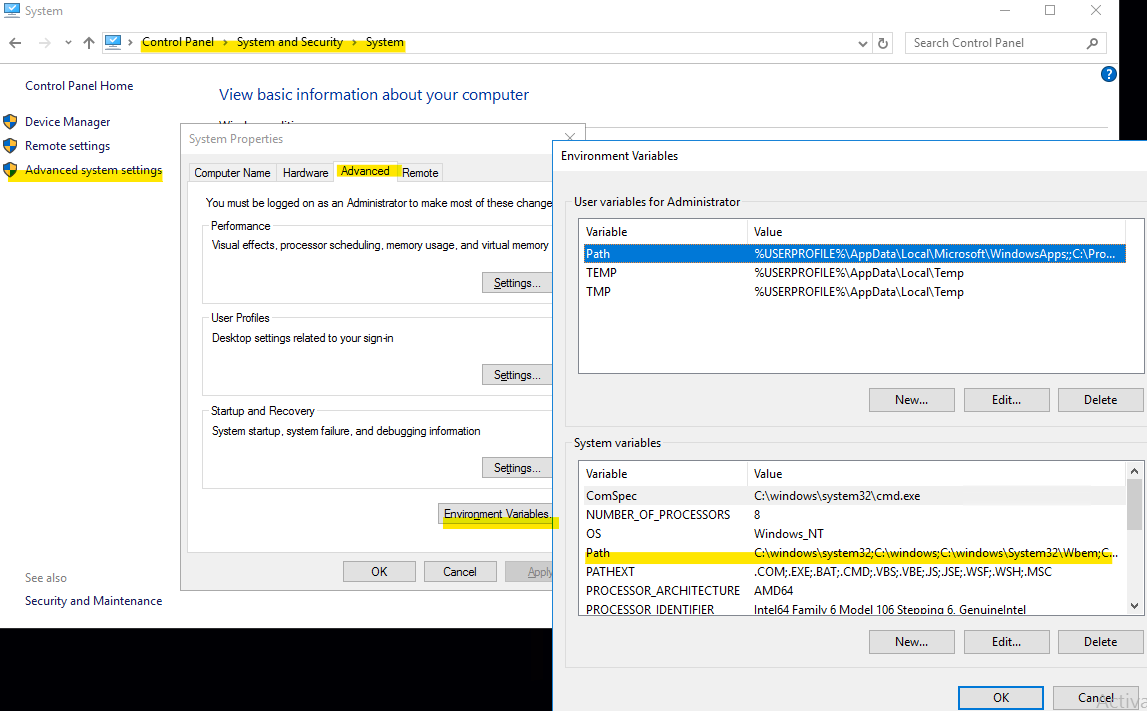
If you can't see it clearly, you can also view the Path by accessing the registry.
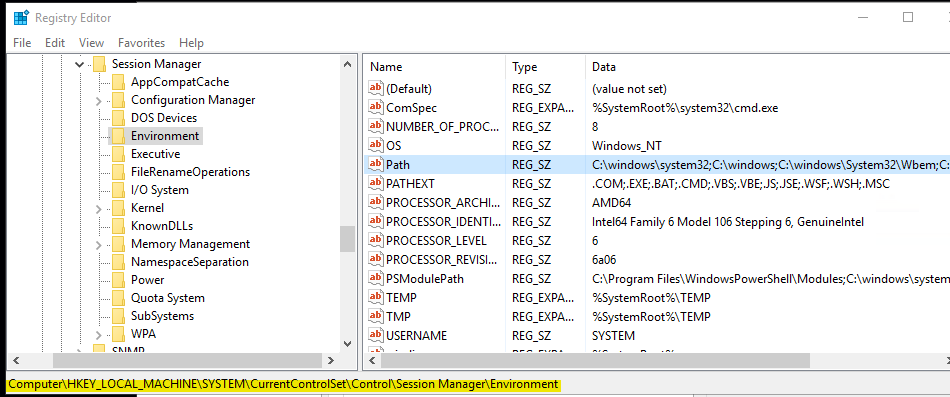
- Check the length of the Path variable by pasting it into a word document and check the character count.
- See this thread about shorting the character count.
- Reboot your PC
In addition, This will also occur when the “FIPS-compliant algorithms” policy is enabled on a system.
Disable FIPS setting: [HKEY_LOCAL_MACHINE\SYSTEM\CurrentControlSet\Control\Lsa\FipsAlgorithmPolicy]
“Enabled”=dword:00000000
Best regards,
Seeya
If the answer is the right solution, please click "Accept Answer" and kindly upvote it. If you have extra questions about this answer, please click "Comment".
Note: Please follow the steps in our documentation to enable e-mail notifications if you want to receive the related email notification for this thread.