Hi @Shambhu Rai ,
The $Package::ParameterName is not a variable. It is a package level parameter.
Check it out here: getting-started-with-sql-server-integration-services-ssis-parameters-vs-variables
This browser is no longer supported.
Upgrade to Microsoft Edge to take advantage of the latest features, security updates, and technical support.
Hi Expert
How to create $package variable in ssis
Expected output
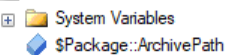
Hi @Shambhu Rai ,
The $Package::ParameterName is not a variable. It is a package level parameter.
Check it out here: getting-started-with-sql-server-integration-services-ssis-parameters-vs-variables

Hi @Shambhu Rai ,
As shown in your image, it is not a variable but a package parameter, variable usually formats as User::FilePath.
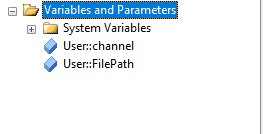
If you want to create variable in the package, refer to integration-services-ssis-variables.
If you want to create parameter in the package, refer to integration-services-ssis-package-and-project-parameters.
The two is different, see also here ssis-variables-vs-parameters-ssis-denali
Regards,
Zoe
If the answer is the right solution, please click "Accept Answer" and kindly upvote it. If you have extra questions about this answer, please click "Comment".
Note: Please follow the steps in our documentation to enable e-mail notifications if you want to receive the related email notification for this thread.