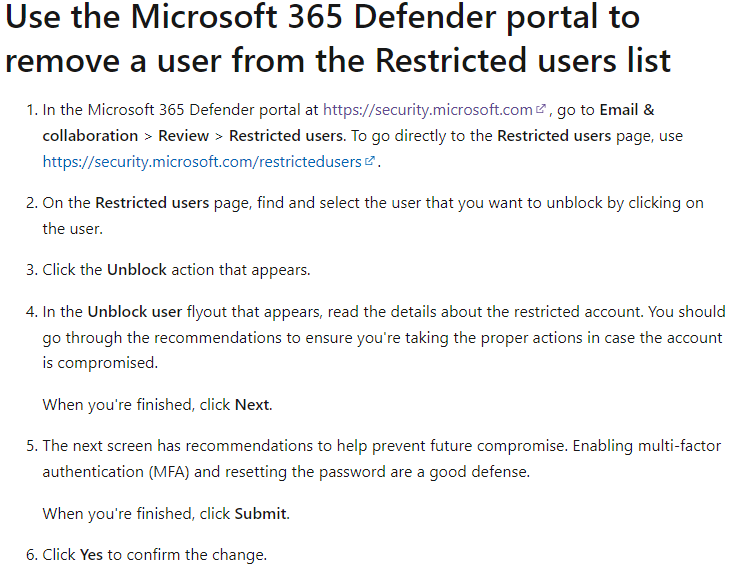For some reason, Microsoft is flagging me and blocks my email as a Bad Outbound Sender because the server sees me sending the same email to INDIVIDUAL contacts (one recipient per email) over a short period of time and in quick succession and mistakenly identifies this as an email blast which it is not. After sometimes sending 300 individual emails in a day, I receive a bounce back message for all the individual emails I have sent and an email that states "Your message couldn't be delivered because you weren't recognized as a valid sender. The most common reason for this is that your email address is suspected of sending spam and it's no longer allowed to send email." I am a freelance publicist and use my domain/work email address registered with GoDaddy to send press information to dozens of my personal media contacts who all need the same information in a personal email from me - NOT THROUGH AN EMAIL MARKETING PROGRAM - and my emails often include a personal note each time. My media contacts do not want to receive press information from me as an email marketing blast. I have to send dozens of INDIVIDUAL emails in a day (one recipient per email) to my contacts with the same information - often sending 30 identical emails in the space of 30 minutes for example - but I cannot change the subject line or press release content of the email 300 times, which is sometimes how many members of the media I need to "Personally" contact in one day. I must reiterate, I CANNOT use an email marketing service because my media contacts view this as very unprofessional, and I often have to write a personal note to some contacts in each email.
I have been working by this method every week during my 30-year career as a PR professional and it has never been a problem until now. Godaddy deflect the problem as a Microsoft server issue, and they cannot resolve the problem. I use Microsoft Office 365 for Mac and the Microsoft Outlook app.
This week I had to send the same email to 5 different media contacts (only five!) and the Microsoft server blocked me. This email communication is NOT an email blast because each email has ONE recipient per email, sent in quick succession. Any business professional should be able to send the same information in an email to multiple people individually (one recipient per email) without having any issue whatsoever.
I cannot change my 18 year-old email address (which would also look unprofessional and suspicious in the eyes of my media contacts) or use an alternative email address to send my information from. I would rather not have to change my email server or use a VPN which I do not think would resolve the issue.
Any help would be greatly appreciated. Thank you!
Regards,
Elliott.