The tag "small-basic" is for Technical questions about Microsoft Small Basic, the only text-based language and IDE built for students to learn to code
Please look for a more fitting tag as your question in not about Small Basic
This browser is no longer supported.
Upgrade to Microsoft Edge to take advantage of the latest features, security updates, and technical support.
Hi,
I am a beginner trying to learn GO language and I am using Visual Studio Code. I just noticed that when I load another file the terminal path (section below where you write the code) does not change, so when I run the .go file it will give an error, the path is still the same as the previous file that I opened and ran. I am using PowerShell as a terminal and not the command prompt.
How do you update the terminal path so that when I open a .go file the terminal path is also updated so from there I can just run the .go file with "go run filename.go"?
Additional question:
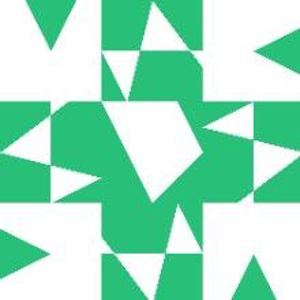
The tag "small-basic" is for Technical questions about Microsoft Small Basic, the only text-based language and IDE built for students to learn to code
Please look for a more fitting tag as your question in not about Small Basic