Azure Virtual Machine Scale Sets
Azure compute resources that are used to create and manage groups of heterogeneous load-balanced virtual machines.
453 questions
This browser is no longer supported.
Upgrade to Microsoft Edge to take advantage of the latest features, security updates, and technical support.
Folks,
I'm trying to determine how Autoscale works:
If I have a rule that says when the CPU reaches 80% it will add an additional virtual machine.
Lisa.
Hi @Lisa Lownds
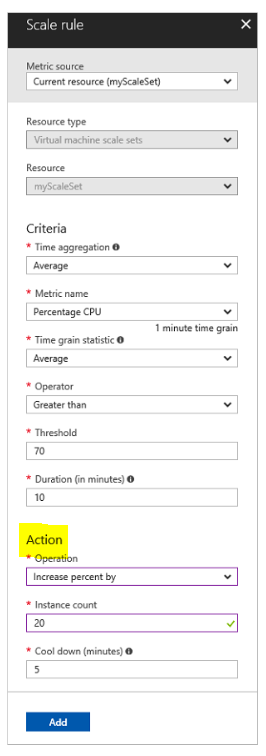
I would suggest reading on this example in Azure documentation: https://learn.microsoft.com/en-us/azure/virtual-machine-scale-sets/virtual-machine-scale-sets-autoscale-portal#create-a-rule-to-automatically-scale-out
Please 'Accept as answer' if this helped you so that it can help others in the community.
Thank you Karishma.