Not sure if you have a solution that works. I am not sufficiently familiar with Azure and extensionAttribute (or your particular need)... can you store a reference in an extensionAttribute such as a spreadsheet file reference (e.g. Q:\UserRef.exe row5 column B), SQL reference or txt file name?
AzureAD Schema extensions limits (String 256 characters)
Hello,
I want to use a user "Schema extensions" to store values from an external data source in my AzureAD.
Here are the command used to create the schema extension:
New-AzureADApplicationExtensionProperty -ObjectId $MyApp -Name "my-ext-name" -DataType "String" -TargetObjects "User"
Set-AzureADUserExtension -ObjectId $extObjId -ExtensionName "extension_0ccf4dbf38a2450123447d123e6051c2_my-ext-name" -ExtensionValue "my-value"
Problem: the -DataType "String" as a limitation of 256 characters. (https://learn.microsoft.com/en-us/azure/active-directory/enterprise-users/directory-service-limits-restrictions)
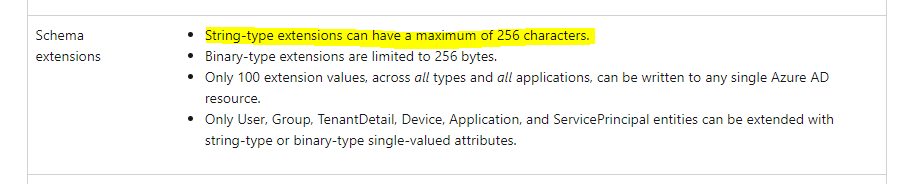
In my context, I need to store values over 1800 characters length.
Does anyone have an idea on how can I store String values over 256 chars in AzureAD?
Just for information:
- If possible, I would like to use only one attribute to store the value, not splitting it into 10 schemaExtension attributes
- In the end, this value need to be be send to an application in the ID token
Thank you for your help.
Microsoft Security | Microsoft Entra | Microsoft Entra ID
2 answers
Sort by: Most helpful
-
-
Sean Bryant 56 Reputation points
2024-11-06T18:49:10.26+00:00 I don't know if you already have something that works, and am not very experienced with Azure or use of / access to extensionAttributes. Could you store a location reference that software would be able to use? E.g. Q:\UsereA.xls row 5 column A, or SQL table / row / field reference, or txt file?