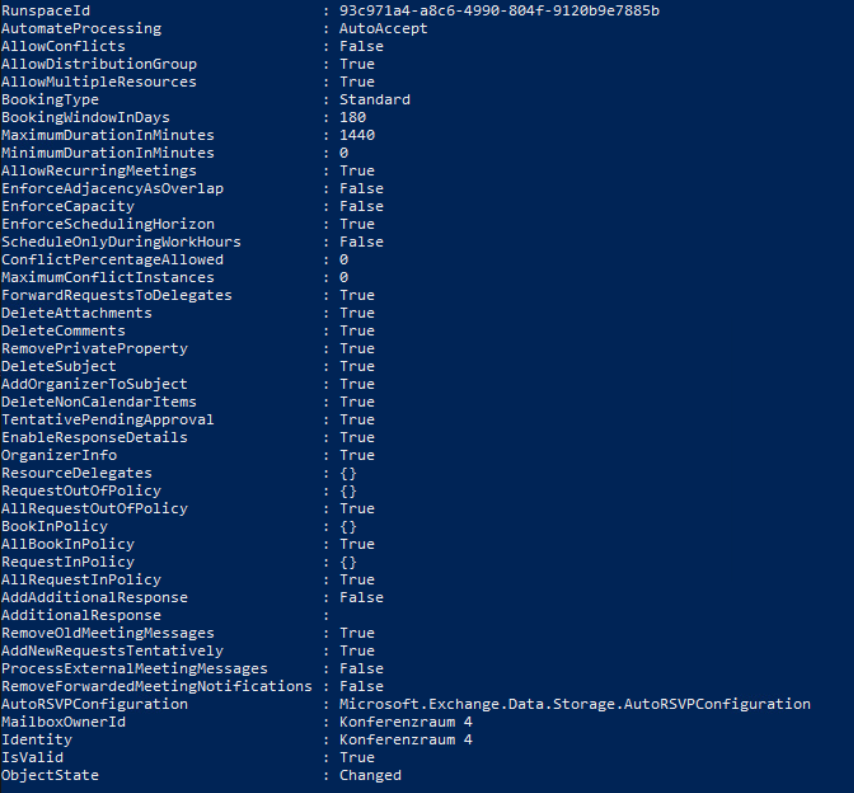I´ve opend a Ticket at Microsoft Support, they gaved me the following steps to do:
Solution steps:
Check the automatic processing with the get-CalendarProcessing affected mailbox | command bottle
You can change it to your needs with this command ( Set-CalendarProcessing ):
None: Calendar processing is disabled for the mailbox. Both the resource booking attendant and the calendar attendant are disabled for the mailbox.
I will test it, an than i will write here again :)