
Thanks for your reply.
If you use REF field to refers one bookmark, then it will show the same content as bookmark text.
For more, please refer to "Repeating Data (or populating multiple like fields)". (Please Note: Since the web site is not hosted by Microsoft, the link may change without notice. Microsoft does not guarantee the accuracy of this information.)
I need to confirm again, is the content of the bookmark shown in the second text box repeating?
- For example, here is one text box, its bookmark name is "Text1", and the field
{REF Text1}in next line.
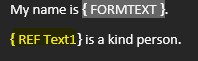
- If I enter "Hjj" in text box, the "{REF Text1}" will show "Hjj" too.
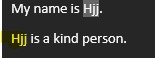
But under your cases, does"{REF Text1}" show like "Hjj Hjj" or others?
If so, I sugget you go to References tab > Captions group > Cross-reference, try to insert the cross-reference pointing to "Text1" via options to have a check.
It's recommended to show us the screenshots to help us unserstand better.
Thanks for your understanding.
Any misunderstanding, welcome to post back.
If the answer is helpful, please click "Accept Answer" and kindly upvote it. If you have extra questions about this answer, please click "Comment".
Note: Please follow the steps in our documentation to enable e-mail notifications if you want to receive the related email notification for this thread.

