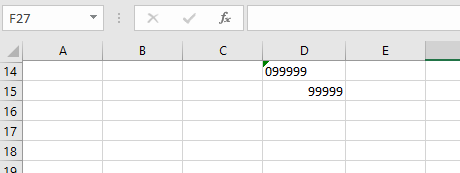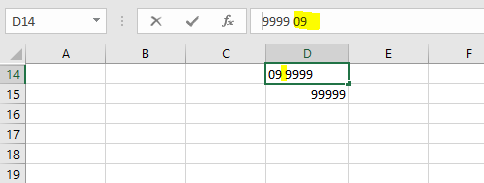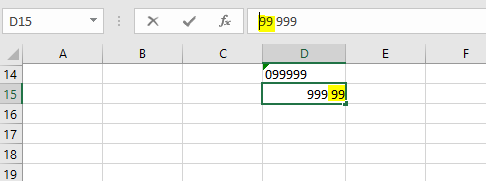Welcome to Q&A forum.
Could you tell us which version of Office are you using now?
On my environments, one with Microsoft 365 Apps intalled, one has Office 2016, I can not reproduce your issue both on them.
> If I try to insert a space in the cell, the formula bar show text different than real cell
Do you double-click or press F2 on D14 and D15 to go to edit mode, then insert the spaces in cells?
If you insert the space in formula bar after you locate to D14 or D15 directly, does this issue occur?
Please choose D14, right click on it, check whether its format is "Text".
Please also check the cell format for D15, make sure it is "General" or "Number".
Besides, it's recommended to run Excel in safe mode to have a check. Safe Mode can help us rule out add-ons and macros
You can hold on Ctrl key, click or doubel-click Excel icon, until Excel asks you "do you want to start Excel in safe mode", then please release Ctrl key and click "Yes".
I suggest you create a new blank workbook to have a check.
If the answer is helpful, please click "Accept Answer" and kindly upvote it. If you have extra questions about this answer, please click "Comment".
Note: Please follow the steps in our documentation to enable e-mail notifications if you want to receive the related email notification for this thread.