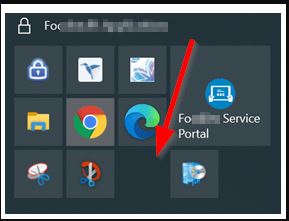Hi!
I am planning to enforce a GPO for the company I work with so that all workstations will have the same start menu layout design.
I have managed to successfully deploy this via GPO however the small issue I encounter is that when an application gets deleted/uninstalled it leaves a blank space in between and it doesn't auto-arrange it.
Here are my questions:
- Is there a setting i can add to the XML file so that it automatically adjust the tile so it doesn't leave a blank space ?
I've tried editing the Columns and Rows and set them to 0 but it didn't work.
- We have an application called SAP which is running at version 7. If there is an updated version of it, it removes the shortcut as shown from the screenshot below. Do you guys have any idea on how I can make a generic shortcut so that no matter if an application upgrades or downgrades to a different version, the tile does not get removed?
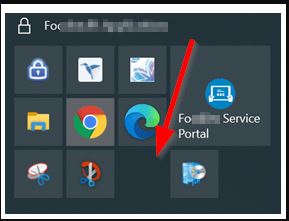
I am starting to run out of ideas. Any help is greatly appreciated.
regards,
Christian