Hello @Yamil Quiñones ,
Yes , You can resize the OS disk.
You can use the document: https://learn.microsoft.com/en-us/azure/virtual-machines/linux/resize-os-disk-gpt-partition
On the Azure Portal - > Go to your Virtual Machine -> Left Side Click on Disks -> Select the OS Disk -> It will open up Disk Details -> Left Side Select Size + Performance -> Select the required Disk SKU -> Click On Resize.
https://learn.microsoft.com/en-us/azure/virtual-machines/linux/expand-disks
using Azure CLI: https://craigforrester.com/posts/resize-azure-vm-disks-with-azure-cli/
Steps with screen shots:
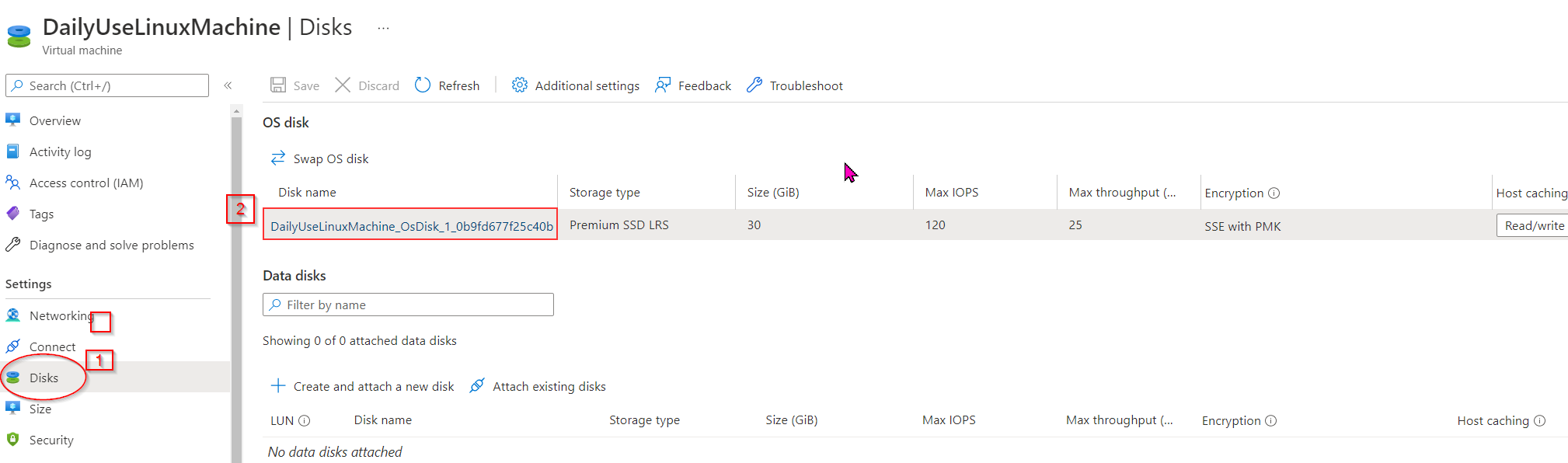
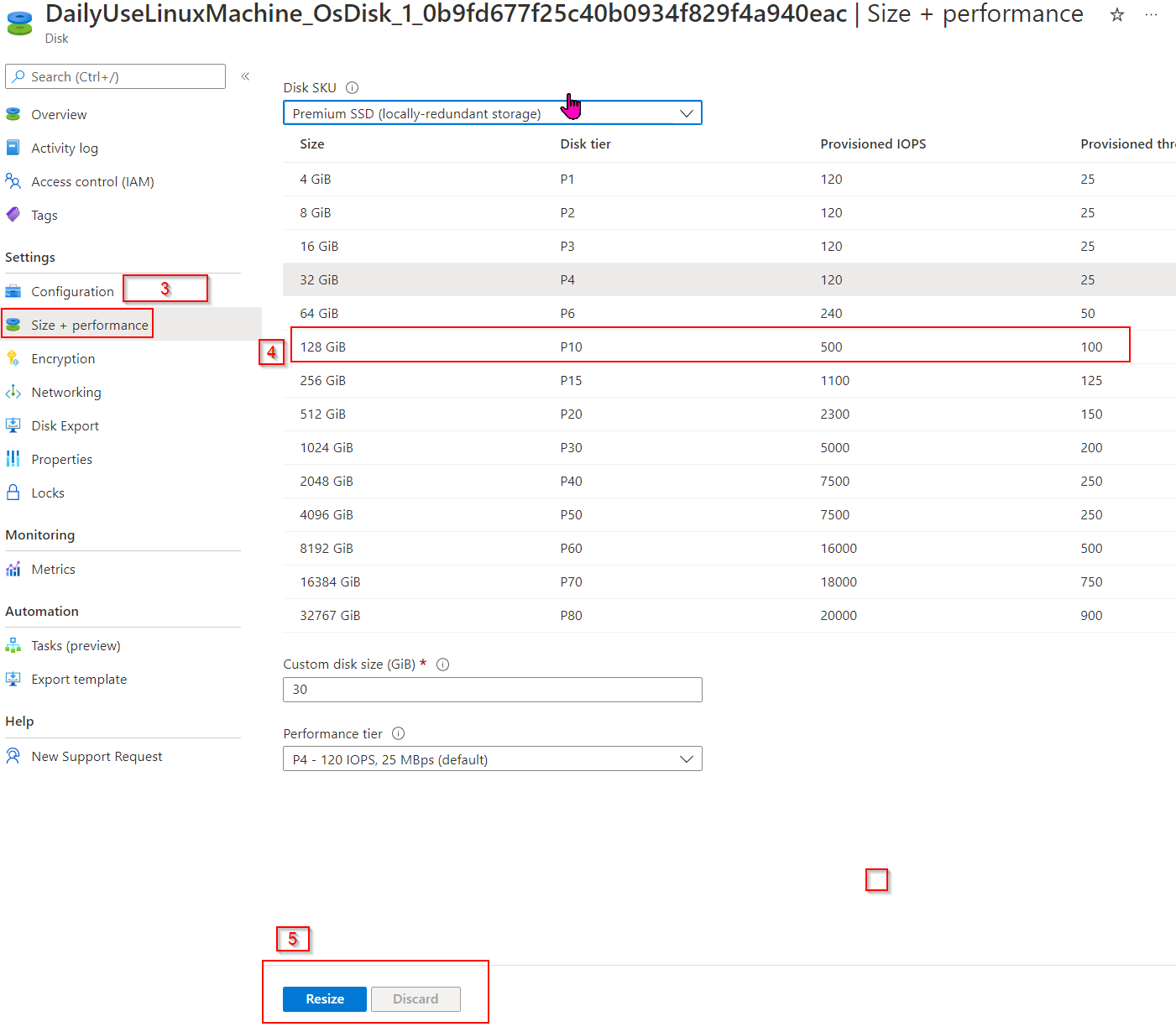
Let us know if that helps !