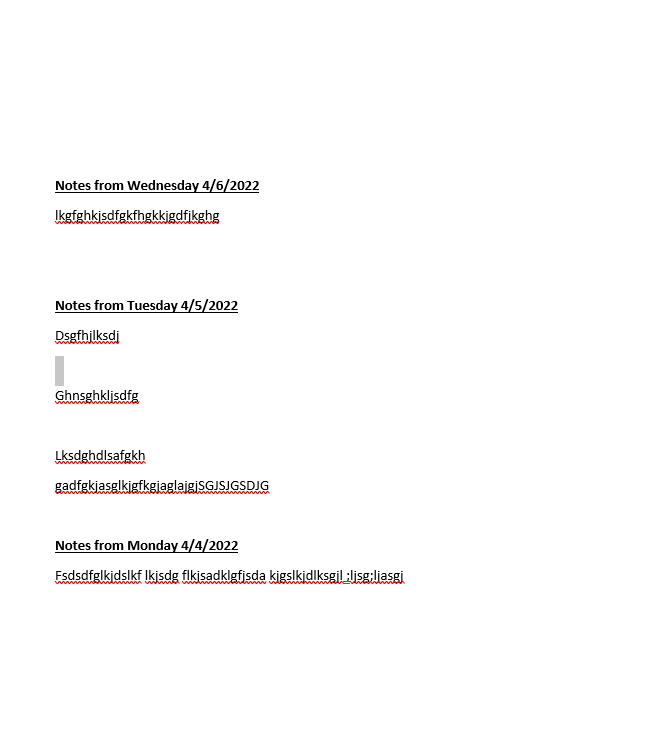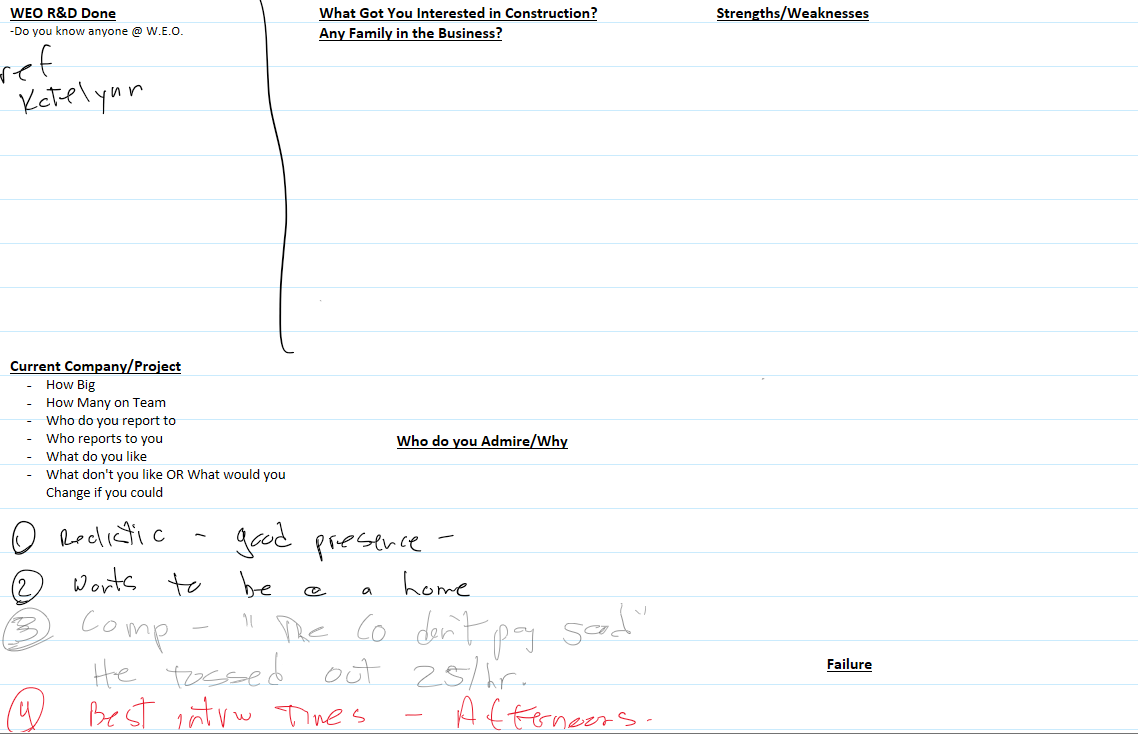Hi @Fluhrer, Alan ,
Welcome to Q&A forum ~
> OneNote - Within a file
Do you want to sort your content in each page according to the date created?
If so, your needs is unable to achieved at current time. Unless you manually leave blank space at the top for new content later on.
------- Update -------
To do it, you can hold on Ctrl key and select each textbox, or press Ctrl and A to select whole textboxes, then dag down to leave space at the top.
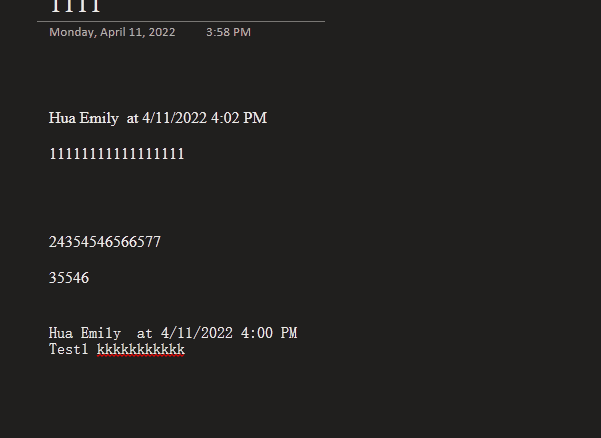
In the textbox, if you want to more space to enter text, you can press Enter key to get new rows, it will not cover the previous textbox below.
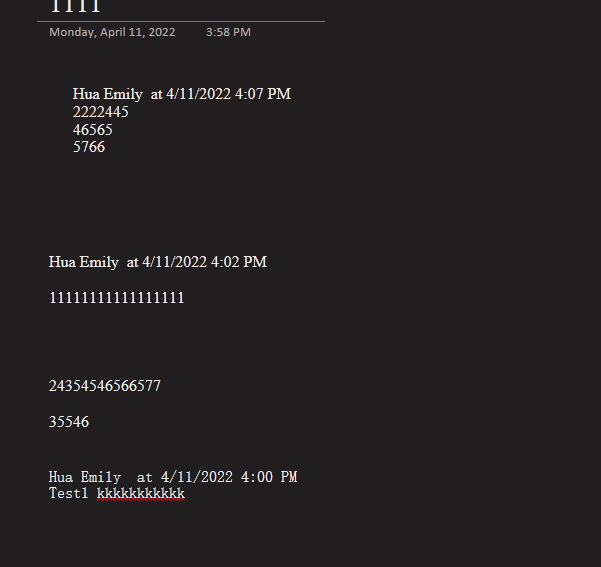
------- Update ------
For the notebooks pages under each section, there is a sort button as the following image shown, you sort alphabetically, numerically, or in some other order.
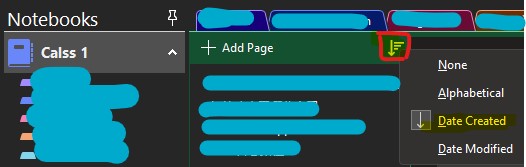
So, maybe you could try to make subpages under a specificed page, to create a new subpage, move the mouse pointer over a page tab, then click and drag the page tab to the right until the title is indented.
If each subpage includes the notbooks in one day, then you can sort them via date created in descending order.
Such as the Test section includes "11111" page, "1:36 PM" and "1:35 PM" are the subpages under "11111", these 2 subpages are sorted via date created.
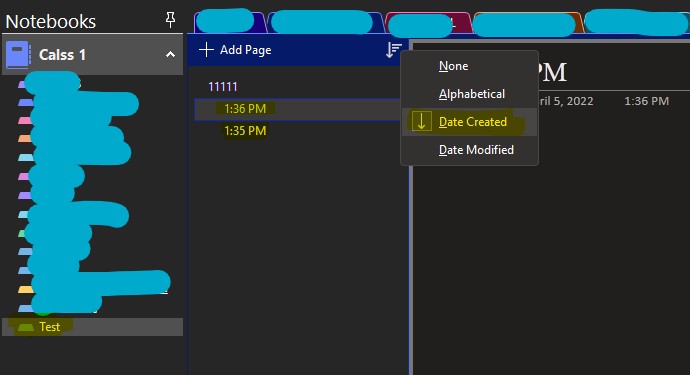
Hope the informatio could be helpful to you.
If the answer is helpful, please click "Accept Answer" and kindly upvote it. If you have extra questions about this answer, please click "Comment".
Note: Please follow the steps in our documentation to enable e-mail notifications if you want to receive the related email notification for this thread.