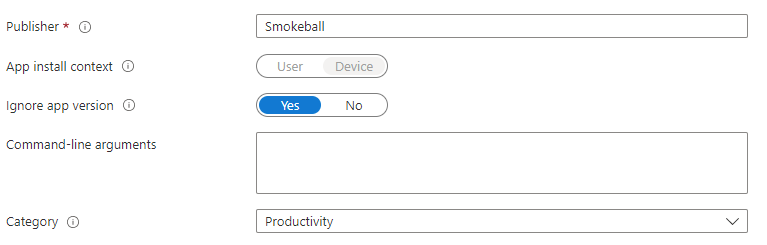@NoobTech Thanks for posting in our Q&A.
To clarify this issue, we appreciate your help to collect some information:
- Is it line-of-business app for the windows 10 device?
- If yes, based on my research, some MSI installer-based apps are automatically updated by the app developer or another update method. When we set "ignore app version" to "yes", intune will not enforce the app version that's installed on the Windows client, but it only applies to mobile .msi apps.
https://learn.microsoft.com/en-us/mem/intune/apps/lob-apps-windows#configure-a-self-updating-mobile-msi-app-to-ignore-the-version-check-process
It means that what you can do depends on the capability of the msi app. So, did you upload the msi format? Does the msi app allow to be updated automatically?
If there is anything update, feel free to let us know.
If the answer is the right solution, please click "Accept Answer" and kindly upvote it. If you have extra questions about this answer, please click "Comment".
Note: Please follow the steps in our documentation to enable e-mail notifications if you want to receive the related email notification for this thread.