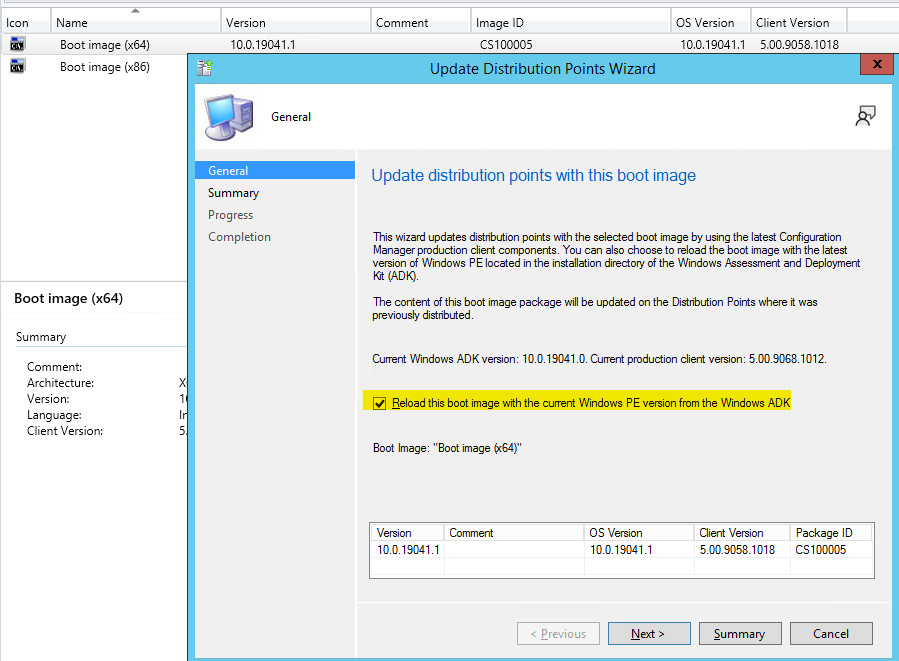Hi
As you can see from the SMSTS.log file below, I get an error "Could not create WMI locator class (80040154)". I've removed the ADK already, reinstalled it, and tried different boot images, but kept getting this. Any help would be appreciated.
LOGGING: Finalize process ID set to 1056 TSBootShell 4/04/2022 10:21:55 am 1060 (0x0424)
==============================[ TSBootShell.exe ]============================== TSBootShell 4/04/2022 10:21:55 am 1060 (0x0424)
Succeeded loading resource DLL 'X:\sms\bin\x64\1033\TSRES.DLL' TSBootShell 4/04/2022 10:21:55 am 1060 (0x0424)
Debug shell is enabled TSBootShell 4/04/2022 10:21:55 am 1060 (0x0424)
Waiting for PNP initialization... TSBootShell 4/04/2022 10:21:55 am 1080 (0x0438)
RAM Disk Boot Path: NET(0)\SMSIMAGES\NEL00090\WINPE.NEL00090.NEL00090.WIM TSBootShell 4/04/2022 10:21:55 am 1080 (0x0438)
Booted from network (PXE) TSBootShell 4/04/2022 10:21:55 am 1080 (0x0438)
Network(PXE) path: X:\sms\data\ TSBootShell 4/04/2022 10:21:55 am 1080 (0x0438)
Found config path X:\sms\data\ TSBootShell 4/04/2022 10:21:55 am 1080 (0x0438)
Booting from removable media, not restoring bootloaders on hard drive TSBootShell 4/04/2022 10:21:55 am 1080 (0x0438)
X:\sms\data\WinPE does not exist. TSBootShell 4/04/2022 10:21:55 am 1080 (0x0438)
X:_SmsTsWinPE\WinPE does not exist. TSBootShell 4/04/2022 10:21:55 am 1080 (0x0438)
Executing command line: wpeinit.exe -winpe TSBootShell 4/04/2022 10:21:55 am 1080 (0x0438)
Executing command line: X:\WINDOWS\system32\cmd.exe /k TSBootShell 4/04/2022 10:21:56 am 1060 (0x0424)
The command completed successfully. TSBootShell 4/04/2022 10:21:56 am 1060 (0x0424)
Successfully launched command shell. TSBootShell 4/04/2022 10:21:56 am 1060 (0x0424)
The command completed successfully. TSBootShell 4/04/2022 10:22:01 am 1080 (0x0438)
Setting offline Windows drive and OS root directory to Task Sequence environment. TSBootShell 4/04/2022 10:22:01 am 1080 (0x0438)
Processing volume C:\ TSBootShell 4/04/2022 10:22:01 am 1080 (0x0438)
spLocator.createInstance( ((bUseAdminLocator == true) ? CLSID_WbemAdministrativeLocator : CLSID_WbemLocator ) ), HRESULT=80040154 (X:\bt\1204713\repo\src\Framework\Core\CCMCore\WmiNamespace.cpp,264) TSBootShell 4/04/2022 10:22:01 am 1080 (0x0438)
Could not create WMI locator class (80040154) TSBootShell 4/04/2022 10:22:01 am 1080 (0x0438)
spNamespace.Open(pszNameSpace), HRESULT=80040154 (X:\bt\1204713\repo\src\Framework\TSCore\diskutils.cpp,1393) TSBootShell 4/04/2022 10:22:01 am 1080 (0x0438)
Failed to connect to WMI namespace \.\ROOT\CIMV2 TSBootShell 4/04/2022 10:22:01 am 1080 (0x0438)
Volume C:\ is a USB device. TSBootShell 4/04/2022 10:22:01 am 1080 (0x0438)
Processing volume X:\ TSBootShell 4/04/2022 10:22:01 am 1080 (0x0438)
Volume X:\ is not a local hard drive. TSBootShell 4/04/2022 10:22:01 am 1080 (0x0438)
_OSDDetectedWinDrive='', _OSDDetectedWinDir='' TSBootShell 4/04/2022 10:22:01 am 1080 (0x0438)
Starting DNS client service. TSBootShell 4/04/2022 10:22:01 am 1080 (0x0438)
Executing command line: X:\sms\bin\x64\TsmBootstrap.exe /env:WinPE /configpath:X:\sms\data\ TSBootShell 4/04/2022 10:22:01 am 1080 (0x0438)
The command completed successfully. TSBootShell 4/04/2022 10:22:01 am 1080 (0x0438)
Execution complete. TSBootShell 4/04/2022 10:22:01 am 1080 (0x0438)
hMap != 0, HRESULT=80070002 (X:\bt\1204713\repo\src\Framework\TSCore\environmentscope.cpp,495) TSBootShell 4/04/2022 10:22:01 am 1080 (0x0438)
m_pGlobalScope->open(), HRESULT=80070002 (X:\bt\1204713\repo\src\Framework\TSCore\environmentlib.cpp,335) TSBootShell 4/04/2022 10:22:01 am 1080 (0x0438)
this->open(), HRESULT=80070002 (X:\bt\1204713\repo\src\Framework\TSCore\environmentlib.cpp,561) TSBootShell 4/04/2022 10:22:01 am 1080 (0x0438)
::RegOpenKeyExW (HKEY_LOCAL_MACHINE, sKey.c_str(), 0, KEY_READ, &hSubKey), HRESULT=80070002 (X:\bt\1204713\repo\src\Framework\TSCore\utils.cpp,905) TSBootShell 4/04/2022 10:22:01 am 1080 (0x0438)
RegOpenKeyExW is unsuccessful for Software\Microsoft\SMS\Task Sequence TSBootShell 4/04/2022 10:22:01 am 1080 (0x0438)
GetTsRegValue() is unsuccessful. 0x80070002. TSBootShell 4/04/2022 10:22:01 am 1080 (0x0438)
End program: TSBootShell 4/04/2022 10:22:01 am 1080 (0x0438)
Finalizing logging from process 1056 TSBootShell 4/04/2022 10:22:01 am 1080 (0x0438)
Finalizing logs to root of first available drive TSBootShell 4/04/2022 10:22:01 am 1080 (0x0438)
LOGGING: Setting log directory to "C:\SMSTSLog". TSBootShell 4/04/2022 10:22:01 am 1080 (0x0438)