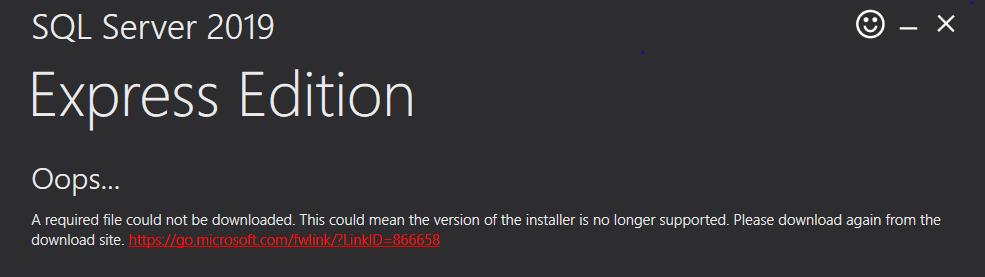From your explanation I would like to ask you if you used the previous downloaded version of the installer or got a complete fresh one from the download page?
As the error message states „the version of the installer is no longer supported“ maybe there are some minor version between your previous downloaded version and the actual one… so that they do not work anymore…
Please try a fresh download of the installer and give it a try, if that’s nothing you already tried.