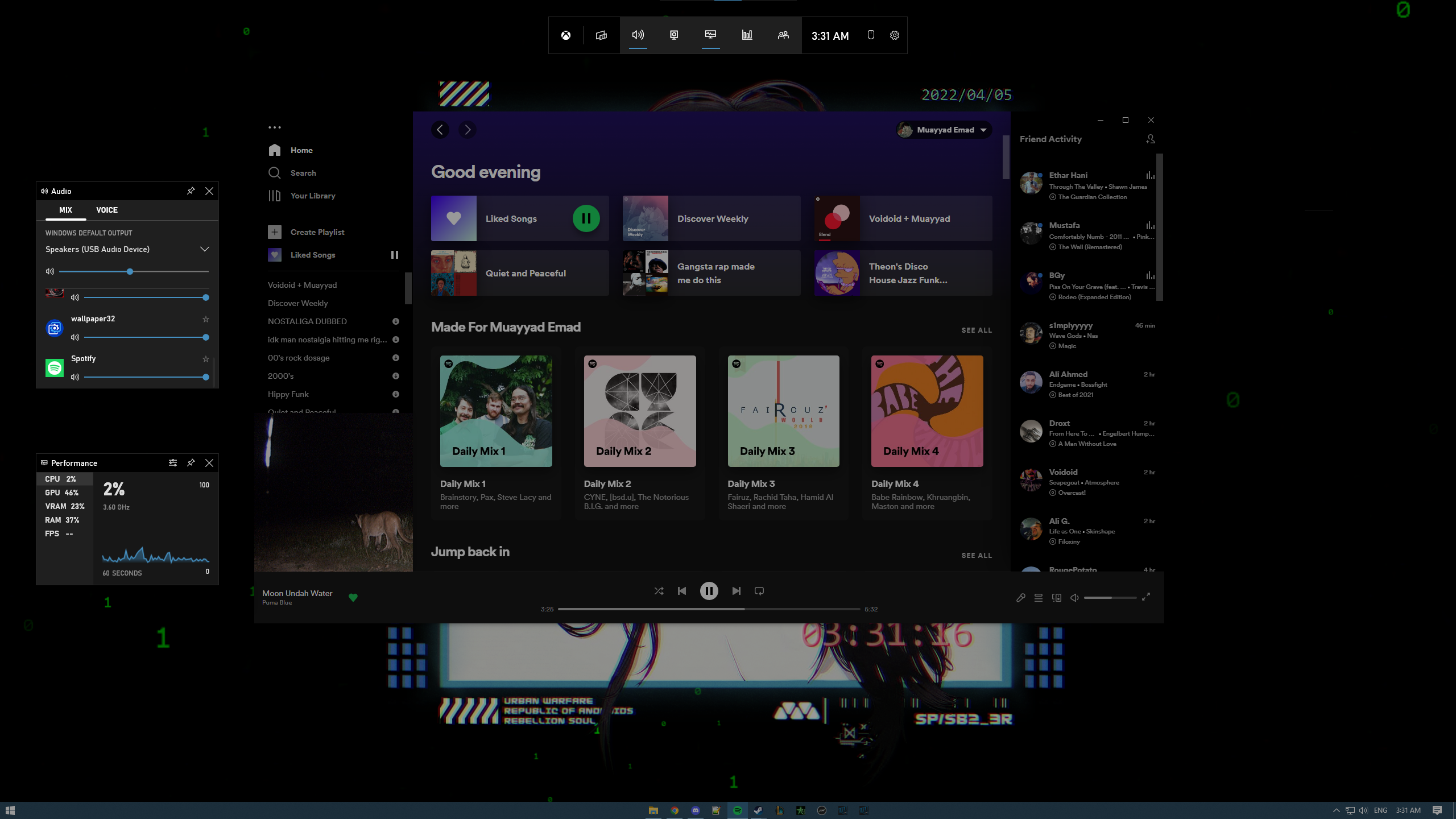For many users changing the region to the USA and then restarting the PC have sorted this issue. Make sure your windows region is the same as the region of your Spotify account.
Try the following steps if the above steps are not helpful
-Uninstall Spotify from Microsoft Store
-Download it from the Spotify website
-Launch Spotify and login into your account
-Go to Settings > Apps > Default Apps select Spotify
-Go back to the Game bar and log in with Spotify
Hope this resolves your Query!!
--
--If the reply is helpful, please Upvote and Accept it as an answer–