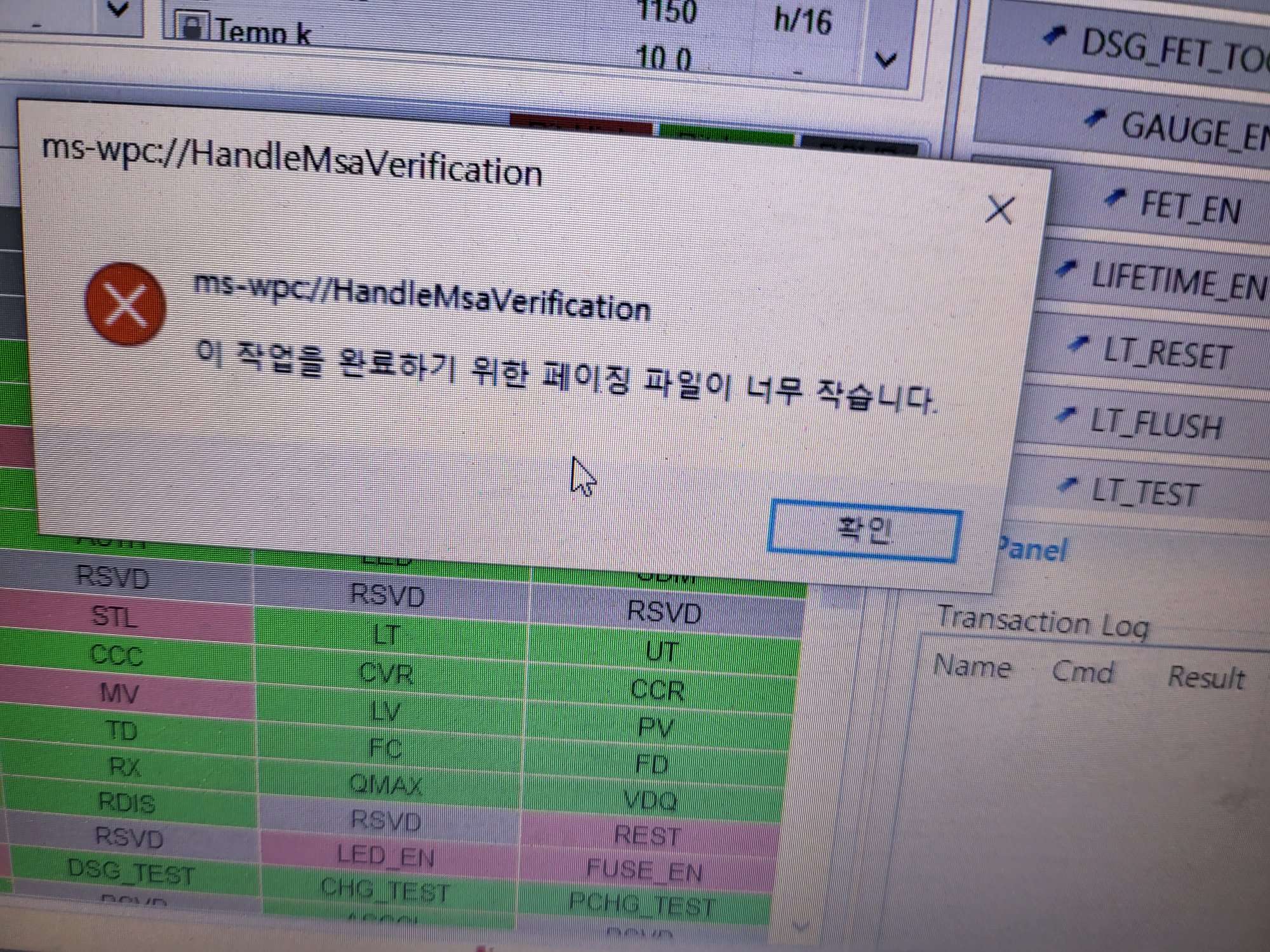Hi @robin cho
The application monitoring your battery shouldn't have anything to do with this issue.
Page files enable the system to remove infrequently accessed modified pages from physical memory to let the system use physical memory more efficiently for more frequently accessed pages.
You can adjust the paging file by following these steps:
On Windows 10, you can get directly to system properties from the task bar, but then you have to traverse several dialogs.
Press the Windows key.
Type “SystemPropertiesAdvanced”. (You can type all in lower case, too: “systempropertiesadvanced”.)
Click on “Run as administrator.” You’ll see the advanced properties page
Click on “Settings..” You’ll see the performance options tab.
Select the “Advanced” tab.
Select “Change…”.
Make sure the checkbox “Automatically managing paging file size for all drives” is checked.
Press “Set”, press “Ok”, then exit from the Virtual Memory, Performance Options, and Systems Properties Dialog.
Reboot your system.
I hope this answers your question.
Thanks.
--
--If the reply is helpful, please Upvote and Accept as answer--