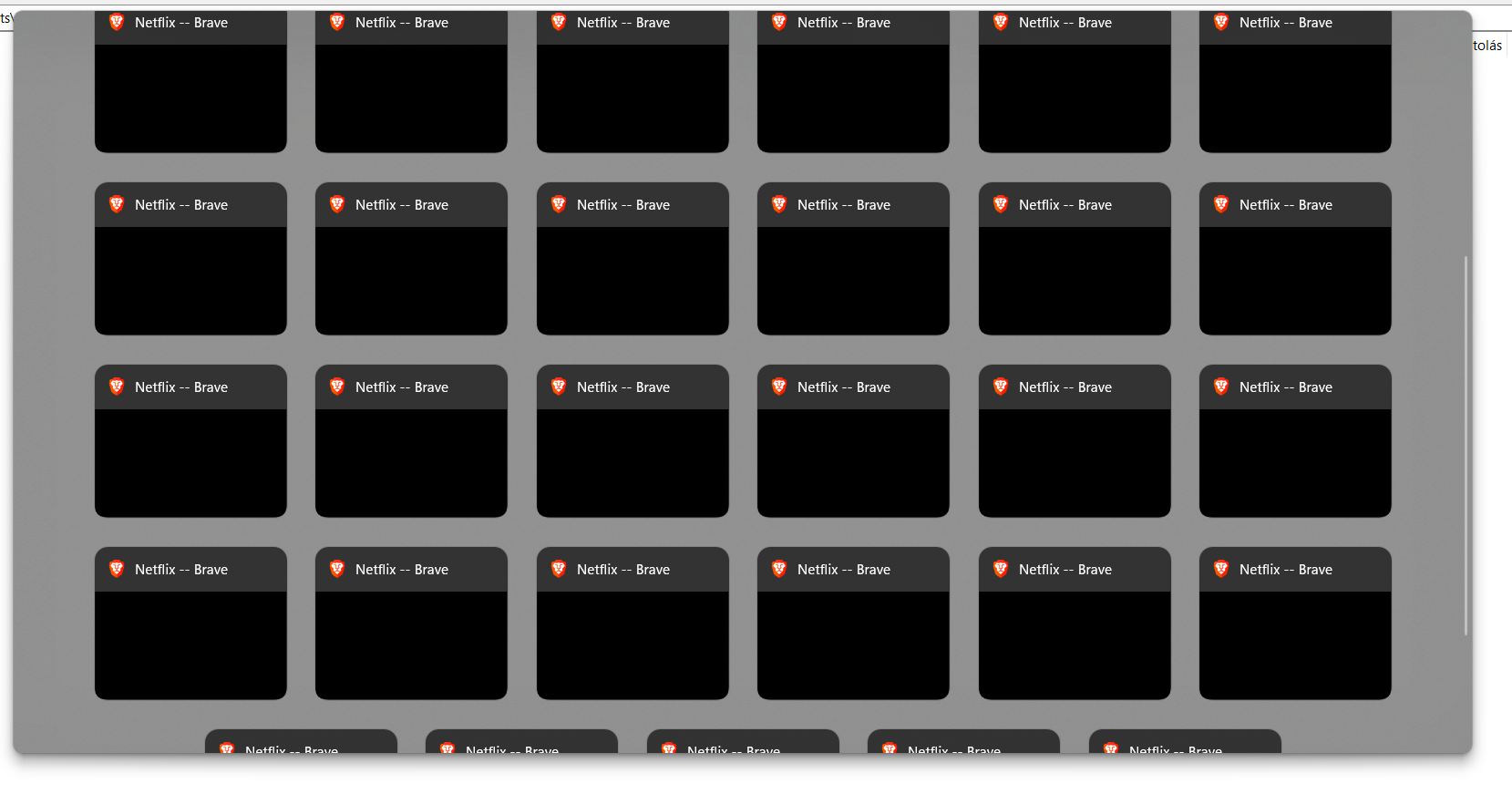Hi @Máté
There might be many reasons like malware to corrupted registry for this behavior. Let try to isolate the cause of the issue.
-Run a Windows Defender Full Scan to check if your PC is infected by malware/virus.
-Perform Clean Boot (https://support.microsoft.com/en-us/topic/how-to-perform-a-clean-boot-in-windows-da2f9573-6eec-00ad-2f8a-a97a1807f3dd) then try to press ALT + TAB and see if the issue still there.
If the issue doesn't persist in the clean boot it means the issue might be caused by the non-Microsoft program.
-Press ALT + TAB right after startup, See if the strange Windows appear right after startup.
- As you have said that this happened after the update try uninstalling the update and see if that sorts the issue.
Hope this resolves your Query!!
--
--If the reply is helpful, please Upvote and Accept it as an answer–