did you find any details in ULS related with this error?
Add a Search Server to an existing Search Topology
Hello,
I would like to deploy a new Search Server in an existing Search Topology.
I used a script provided by Trevor Seward:
if((Get-PSSnapin | Where {$_.Name -eq "Microsoft.SharePoint.PowerShell"}) -eq $null){
Add-PsSnapin Microsoft.SharePoint.PowerShell;
}$hostB = Get-SPEnterpriseSearchServiceInstance -Identity "NT68"
Start-SPEnterpriseSearchServiceInstance -Identity $hostBWrite-Host "Waiting 2 minutes" -f Yellow
Start-Sleep -Seconds 120$sa = Get-SPEnterpriseSearchServiceApplication
$si = Get-SPEnterpriseSearchServiceInstance -Local
$clone = $sa.ActiveTopology.Clone()
New-SPEnterpriseSearchAdminComponent -SearchTopology $clone -SearchServiceInstance $si
New-SPEnterpriseSearchContentProcessingComponent -SearchTopology $clone -SearchServiceInstance $si
New-SPEnterpriseSearchAnalyticsProcessingComponent -SearchTopology $clone -SearchServiceInstance $si
New-SPEnterpriseSearchCrawlComponent -SearchTopology $clone -SearchServiceInstance $si
New-SPEnterpriseSearchIndexComponent -SearchTopology $clone -SearchServiceInstance $si -IndexPartition 0 -RootDirectory "C:\SPIndex\SearchIndex\Primary"
New-SPEnterpriseSearchQueryProcessingComponent -SearchTopology $clone -SearchServiceInstance $siWrite-Host "Activating" -f Yellow
$clone.Activate()
At the end I received the error below
Exception calling "Activate" with "0" argument(s): "Topology activation failed. "
At C:\Users\tec_spd_admin\Documents\UpdateSearchTopology.ps1:23 char:1
- $clone.Activate()
- ~~~~~~~~~~~~~~~~~
- CategoryInfo : NotSpecified: (:) [], MethodInvocationException
- FullyQualifiedErrorId : SearchTopologyActivationException
If I delete the inactive topology and run again the script, I got the error below:
Exception calling "Activate" with "0" argument(s): "Rollback pending due to the last activation failure in constellation CB7493. Cannot start Activation of another
topology now for constellation CB7493"
At C:\Users\tec_spd_admin\Documents\UpdateSearchTopology.ps1:20 char:1
- $clone.Activate()
- ~~~~~~~~~~~~~~~~~
- CategoryInfo : NotSpecified: (:) [], MethodInvocationException
- FullyQualifiedErrorId : SearchTopologyActivationException
Can you help with this error?
Do I have to remove the existing Search Topology and do I need to generate a new one?
We customize the Search Page with specifics refiners and left menu, is the new topology can cause some errors with this customisation?
We used Valo intranet features and they deployed a specific search page, do we have alse to expect some errors?
Thank you
Regards
Microsoft 365 and Office SharePoint Server For business
2 additional answers
Sort by: Most helpful
-
Philippe NONORGUES 26 Reputation points
2022-04-05T17:41:51.28+00:00 Hi,
With the help of @sadomovalex , I found the solution.
In the ULSViewer of the existing search server, I saw the new server cannot be joined on port 808.
So I check the firewall on this server and saw it was enabled. After disabling it, I can add the new server to the existing topology.
Thank you -
Philippe NONORGUES 26 Reputation points
2022-04-05T17:26:35.183+00:00 Hi Sadomovalex,
Thank you for your message.
I only found this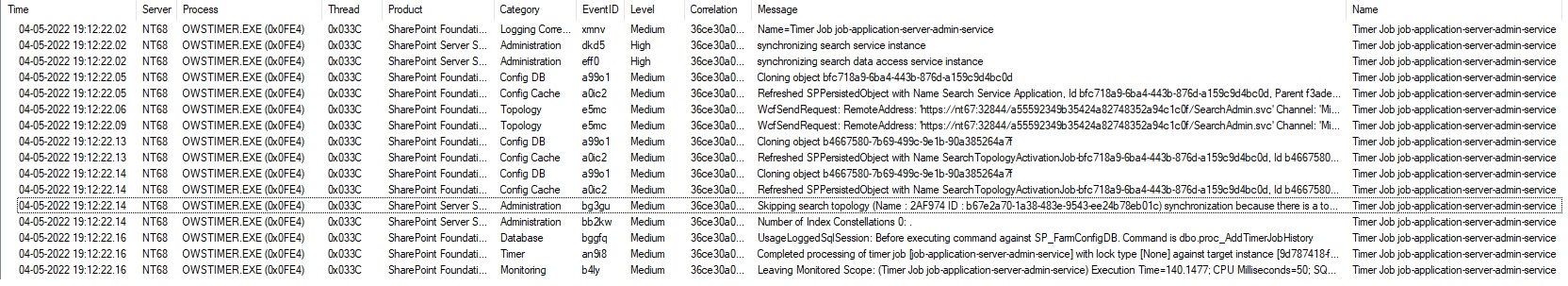
But nothing which can explain why I'm not able to add a search server in an existing Search Topology
Regads
