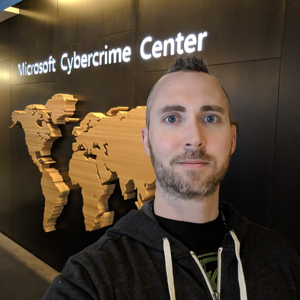Hi all,
I'm trying to roll out Windows 11 on our Windows 10 (21H1/21H2) devices but I've been experiencing some problems with it.
Some backstory:
- There are about 200 devices that need to be upgraded, some of these devices are brand new and others have been in use for about 3 years.
- We are remotely upgrading these devices by locally downloading an ISO on them and mounting them with a powershell script. This script kicks of the Windows 11 installer and it handles the rest of the install.
- The method of upgrading has been tested on 10 laptops that vary in brand, specs, networking settings, etc. and our method was successful on each and everyone. They all had clean Windows 10 installs on them and got updated to the lasted version of Windows 10 before running the script. The newer devices upgrade without any problems. However the older devices that are about 2-3 years old don't want to update no matter what. I thought something might be wrong with my method but the official Windows 11 Upgrade Assistant doesn't work on these laptops either. To clarify: these devices meet all hardware requirements.
I've already tried the following things:
- Disabling our Anti-virus on these laptops and running the install; didn't work.
- Removing the device from our domain; didn't work.
- Deleting old Windows installs & temp files; didn't work.
- Resetting registry settings; didn't work.
These laptops won't update to Windows 11 no matter what I've done. The only error code that I've gotten from SetupDiagResults is: 0xC1900204
Another forum indicates that this error code has something to do with processes like: wuauserv, trustedinstaller, cryptsvc & bits. I've tried stopping and restarting them but it didn't help.
setupact.log: 2022-03-24 18:47:52, Info UI Determining whether we should run ConX or legacy setup
2022-03-24 18:47:52, Info UI Will launch ConX setup experience
2022-03-24 18:47:52, Info UI Initializing Media class driver for audio support
2022-03-24 18:47:52, Info UI Initializing media class driver status: 126
2022-03-24 18:47:52, Info UI Launching ConX setup experience
2022-03-24 18:47:52, Info UI Inspecting ConX Setup Cmdline
2022-03-24 18:47:52, Info UI Launching C:\Users\Public\Win11Extract\Sources\SetupPrep.exe /auto upgrade /eula accept /quiet /compat IgnoreWarning /PostOOBE C:\Users\Public\cleanup.bat /showOOBE none
I'd happily answer any questions that could lead to an answer to this problem. Any help is welcome!