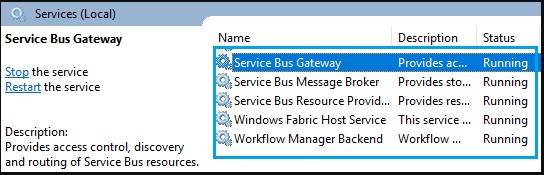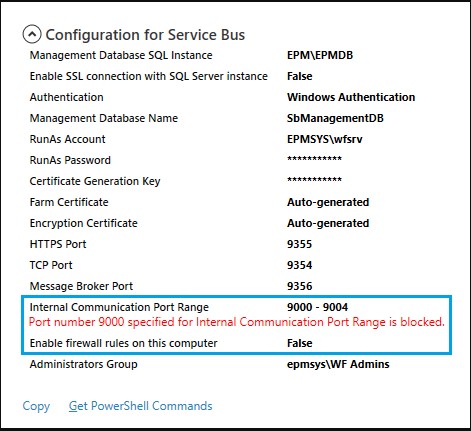Hi @petersonal ,
For troubleshooting the issue, you could check things below:
1.Clear the SharePoint Designer cache to check if it can work. For more information, please see "How to Clear Your SharePoint Designer 2010/2013 Cache" article.
2.Run SharePoint 2013 products configuration wizard to repair the SharePoint environment.
3.Run IIS Reset to check if it can work.
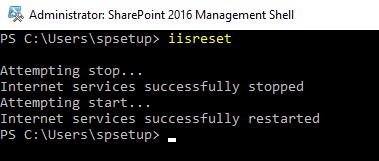
Thanks,
Echo Du
=========================================
If the answer is helpful, please click "Accept Answer" and kindly upvote it. If you have extra questions about this answer, please click "Comment".
Note: Please follow the steps in our documentation to enable e-mail notifications if you want to receive the related email notification for this thread.