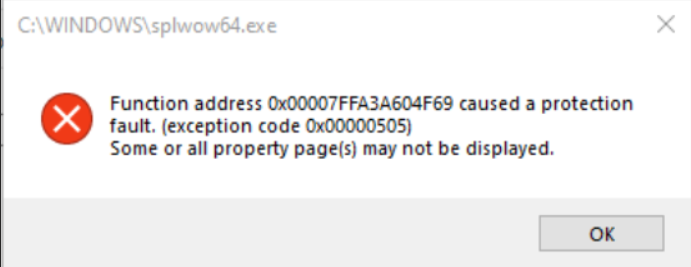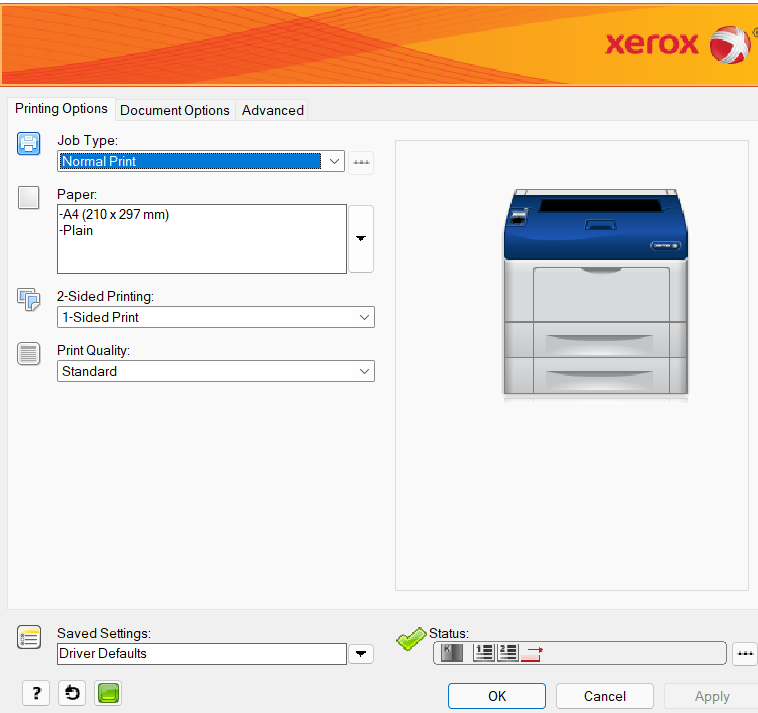@JulPod
What is the 32bit application you are using to set the printer defaults?
SPLWOW64.exe is the binary used for a 32bit application to call into the 64bit print system.
I suggest using a 64bit tool so that the extra layer of software is not required to get to the print system.
Thanks