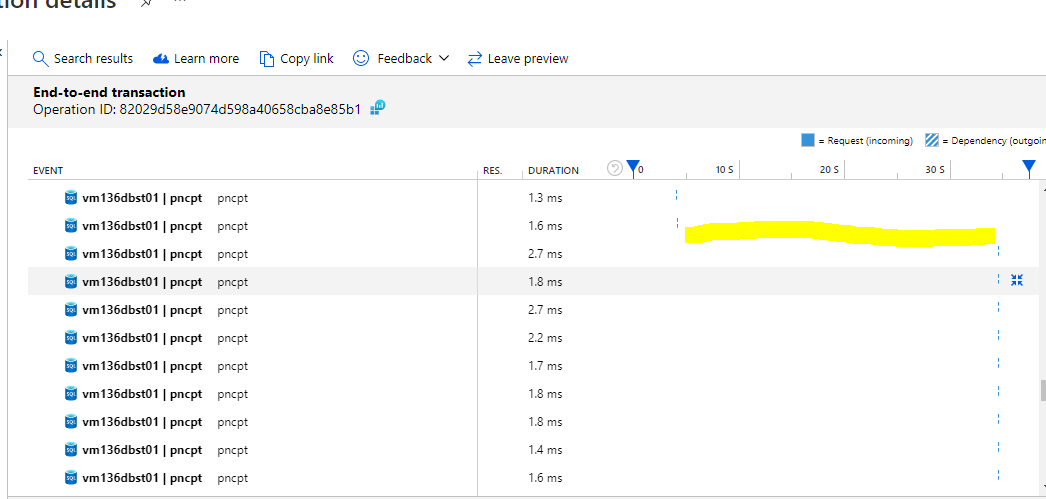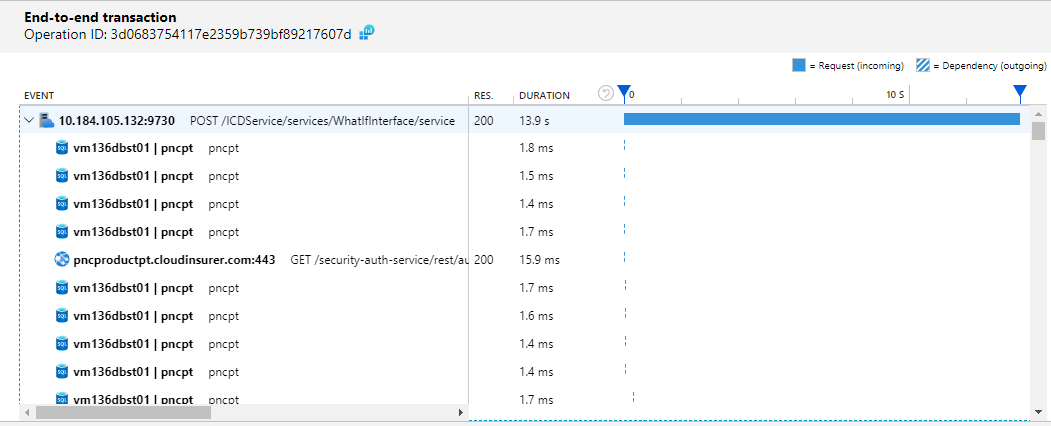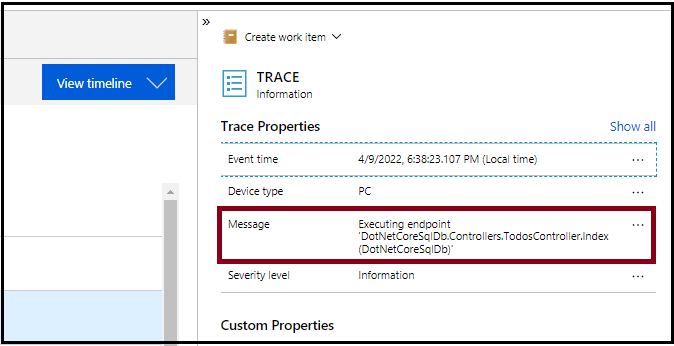Hi @Paras N. Rambhiya ,
Thank you for clarifying the question. The screenshot shown in your comment above is enabled by default. You can view it by following the steps below:
> Go to the ApplicationInsights instance in Azure Portal
> Click on Transaction search under "Investigate"
> You can search with keyword/id or other parameters in the provided "search text box" as shown below:
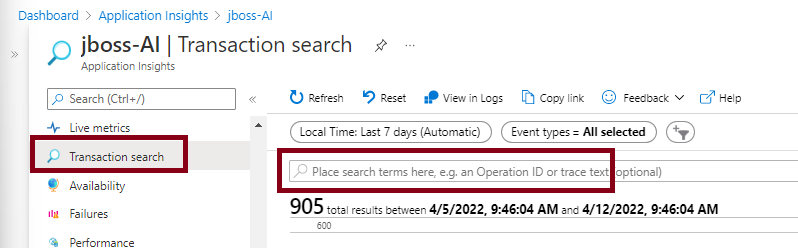
> OR, you may refer to the results available in the below section of screen and select one of the result to view related end-to-end transaction details. You can switch between the "View all telemetry" view and "View timeline" view as shown below:
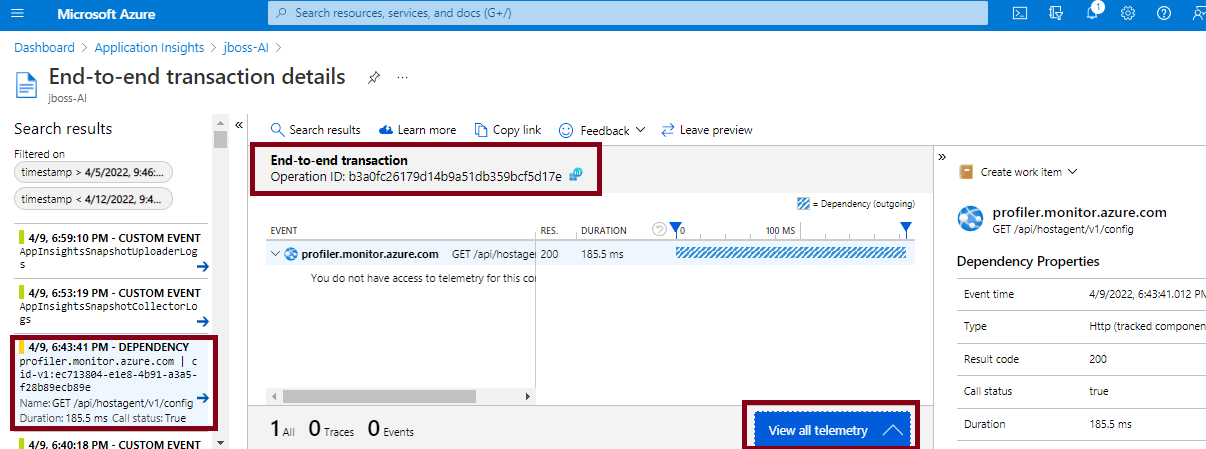
---
If you are looking for a particular transaction, for example related to Database calls, you may follow the steps below for easy filtering:
> On the ApplicationInsights page in Azure Portal --> Transaction Search.
> Click on "Grouped results". This takes you to results grouped by certain properties (Dependencies, common properties etc.)
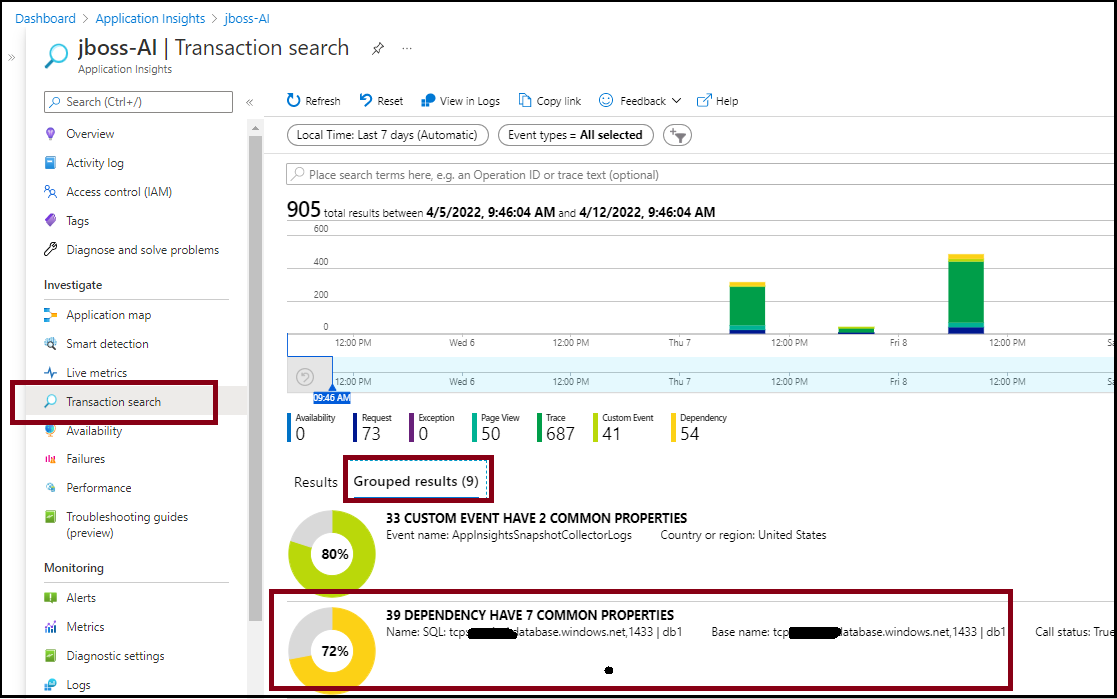
> Click on any one of the grouped properties, for example the one highlighted above for SQL dependency. It will take you to all the filtered end-to-end transactions which involve calls to this DB
> You may use the fold option available in the portal as shown below, to get similar view as in the screenshot above.
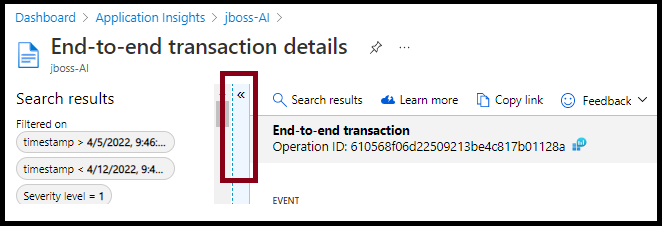
---
To overwrite the default name as seen in "Transaction search" or "Application map" for worker name, you can use information available in this link - Set or override cloud role name.
Please let me know if you have any questions.
---
Please 'Accept as answer' and ‘Upvote’ if it helped so that it can help others in the community looking for help on similar topics.
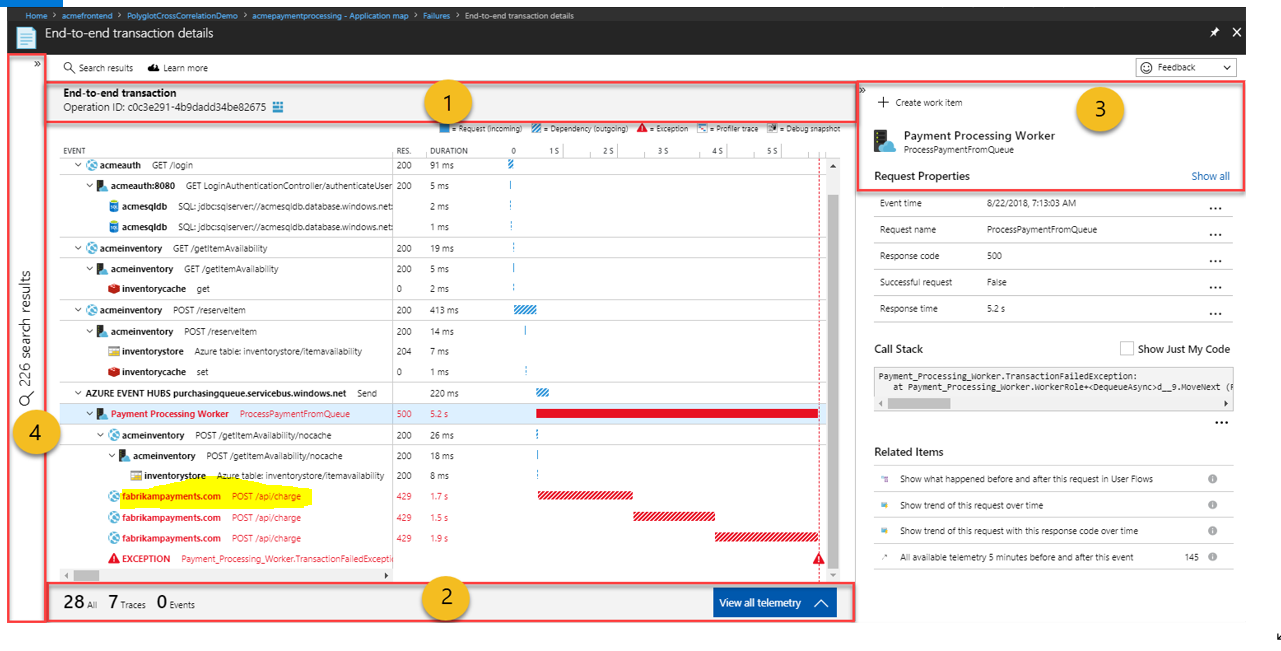 post/api takes time in some internal processing of task on app server can we get details of the task/business rules where its taking time.
post/api takes time in some internal processing of task on app server can we get details of the task/business rules where its taking time.