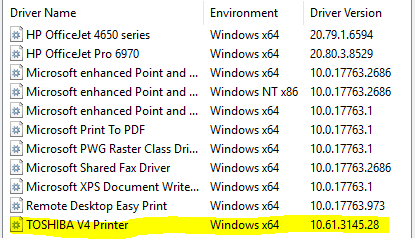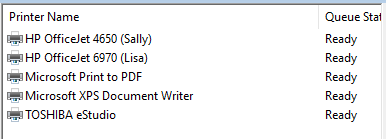@JosephAshley-5195 ,
Windows is working as designed.
Since the Toshiba driver is a Type 4 driver, the software on the server is NEVER copied to the client system. This is the design.
The connection to the shared printer is created using the "Microsoft enhanced Point and Print " driver.
If Toshiba pushes this driver to Windows Update, then the client should copy the driver from WU after the connection gets added.
If you install the Toshiba Type 4 driver on the client prior to adding the connection, then Windows will use the Toshiba driver for the connection.
What you experience is absolutely by design.