Hi @amritpal singh ,
Welcome to Microsoft Q&A!
I uninstalled SSMS and also tried multiple ways
SQL Server Management Studio (SSMS) is an integrated environment for managing any SQL infrastructure. You can think of it as a visual tool. Uninstalling SSMS is not going to help you solve the problem.
Component error code: 0x80004005
Error description: The system cannot find the path specified
According to your summary.txt, . It is possible that these files are corrupted or the access for these files is denied.
I would suggest you running the setup file as administrator. When you reinstalling the SQL Server, please change the SQL Server Database Engine account and SQL Server Agent account to local System(NT AUTHORITY\SYSTEM) to ensure these accounts have enough permission like the following screenshot.
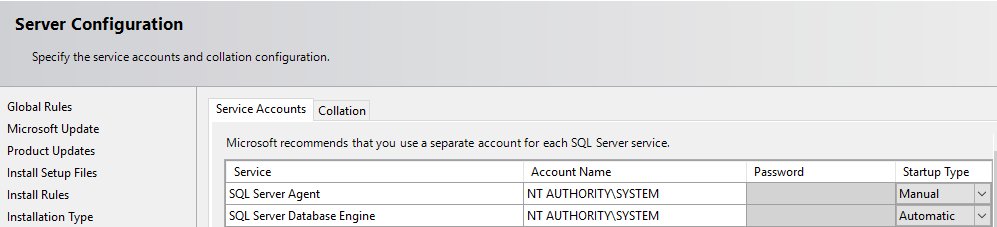
If it does not work, please attach your detail.txt for more information.
Best regards,
Seeya
If the answer is the right solution, please click "Accept Answer" and kindly upvote it. If you have extra questions about this answer, please click "Comment".
Note: Please follow the steps in our documentation to enable e-mail notifications if you want to receive the related email notification for this thread.
