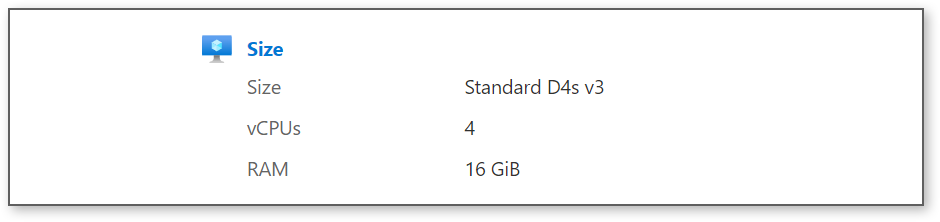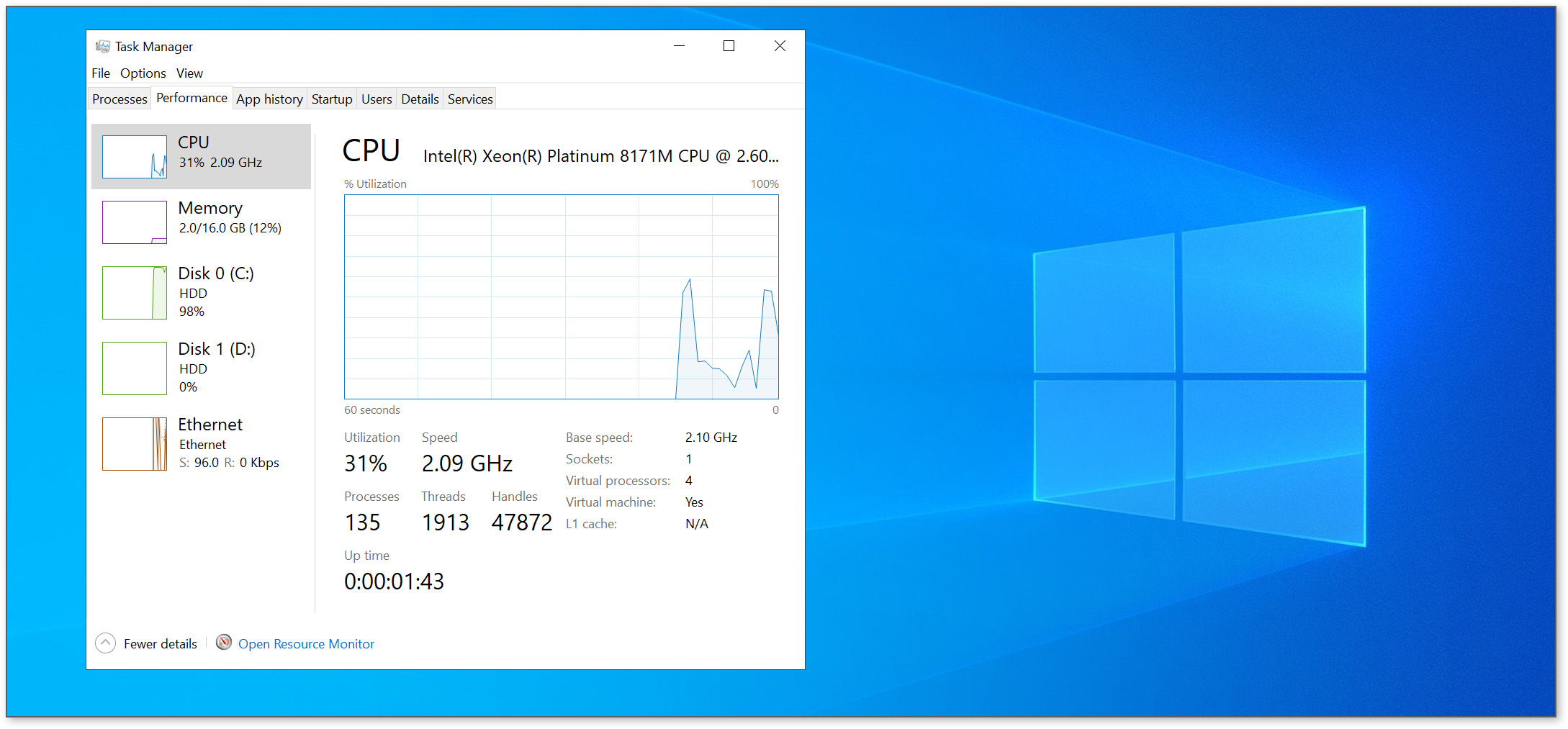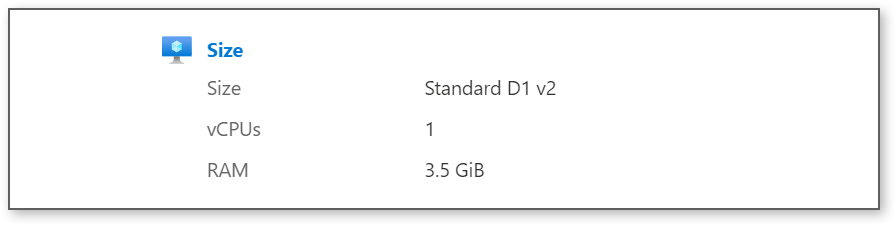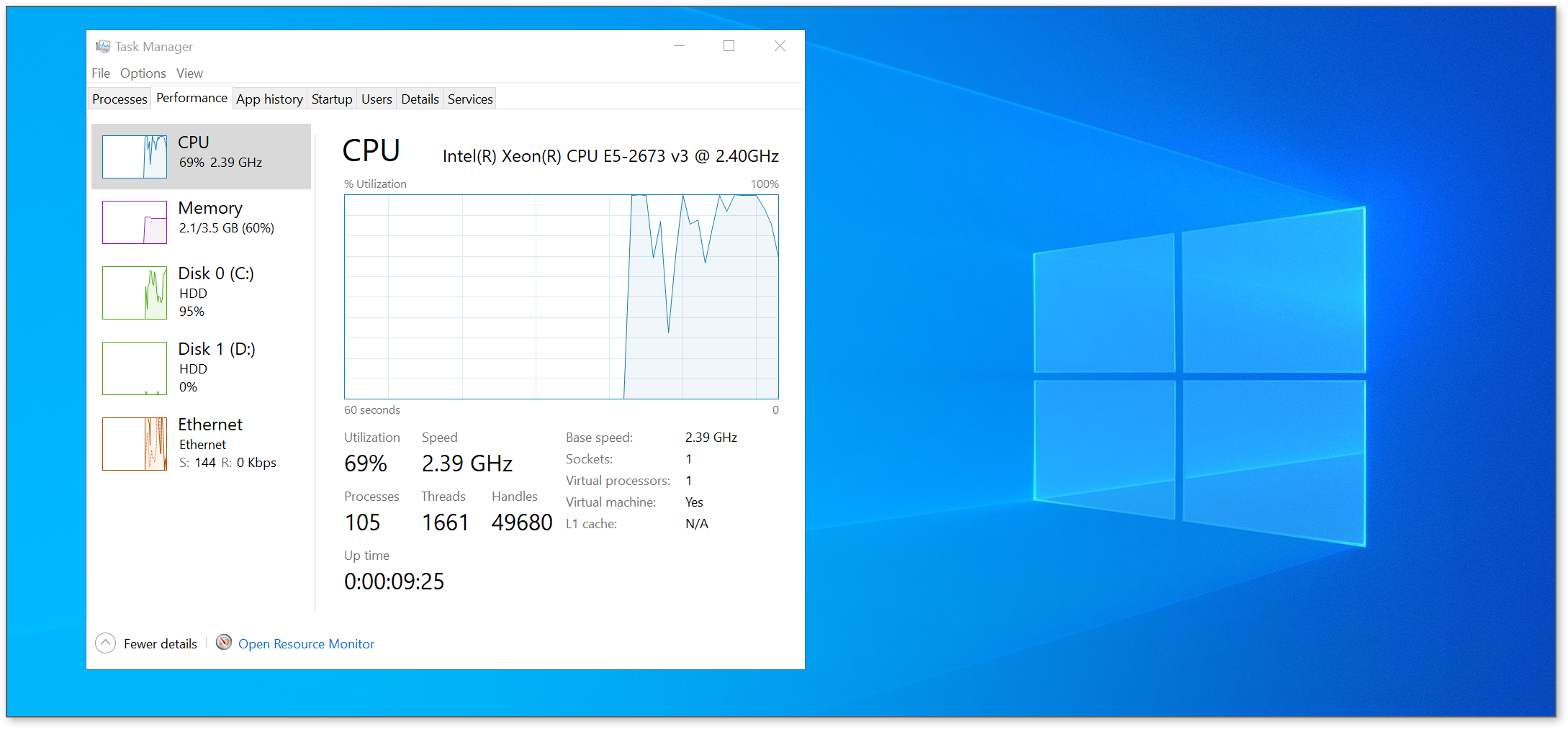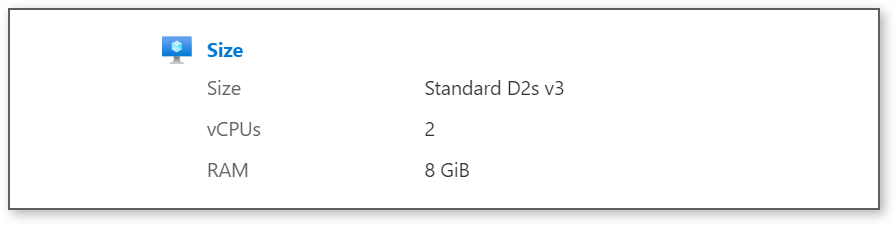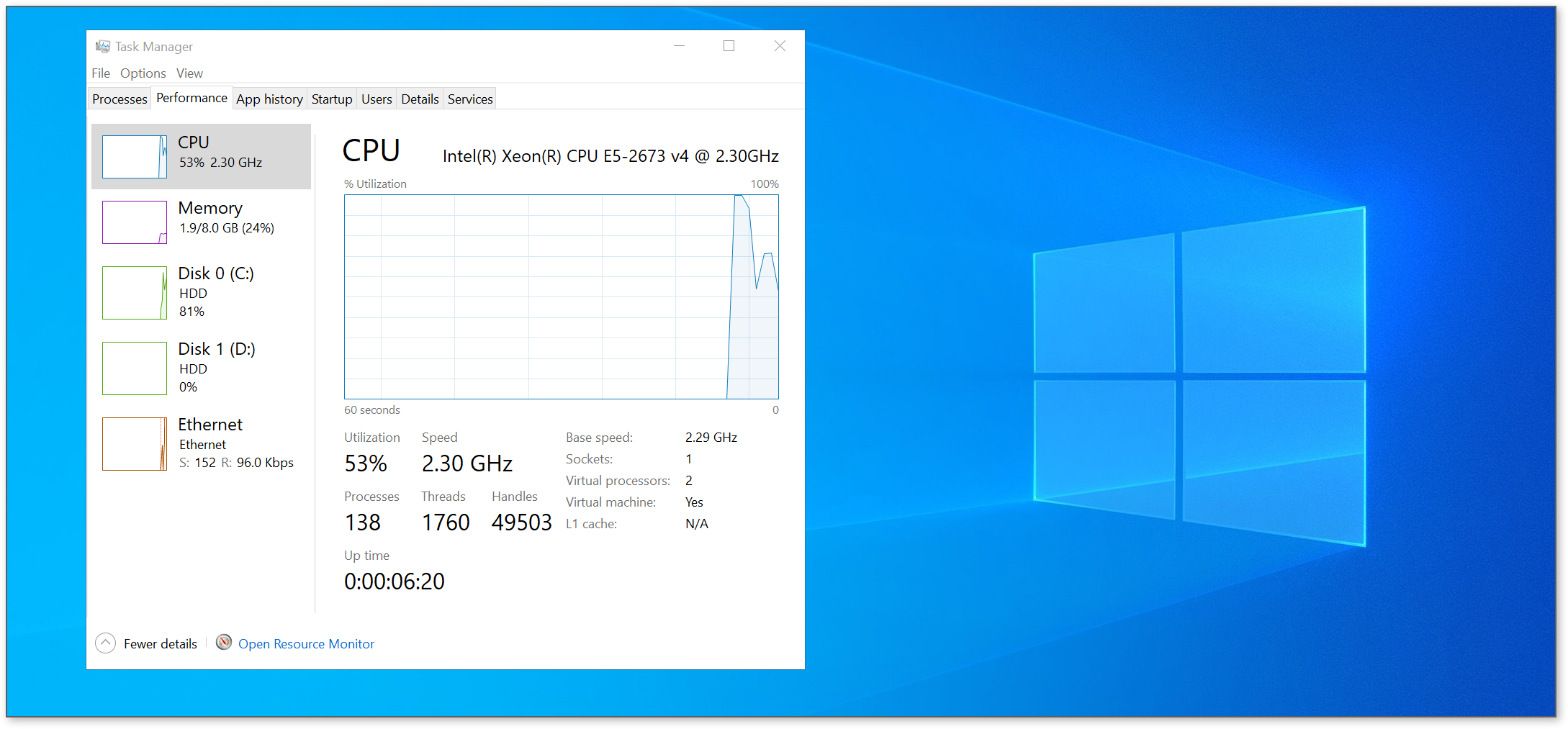Hello, @Jason Proos !
What VM size did you start with and what VM size did you resize to? That will help determine why you are only seeing 1 core in the Task Manager after resizing to 2 cores.
Edit:
It appears that you went from D1 v2 to D2s v3, and in my repro below I'm seeing the appropriate core increase. There are a couple rare instances where the OS may limit the number of cores used but that wouldn't be the case here. I would try redeploying the VM and if you still aren't seeing the core increase you may need to open a support ticket (I would be happy to help you with that process if you would like).
Resizing the VM
This is what resizing my D2s V3 (2 cores) to a D4s v3 (4 cores) looks like:
https://learn.microsoft.com/en-us/azure/virtual-machines/resize-vm?tabs=portal
Starting size: D2s v3 (2 vCPUs)
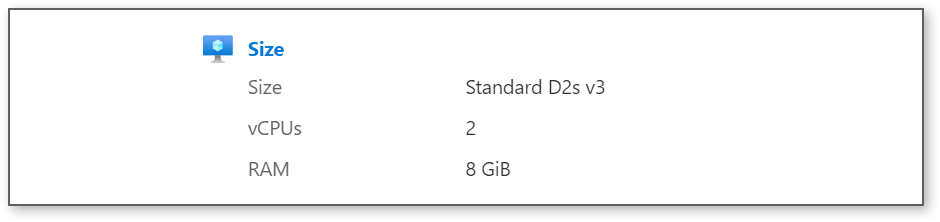
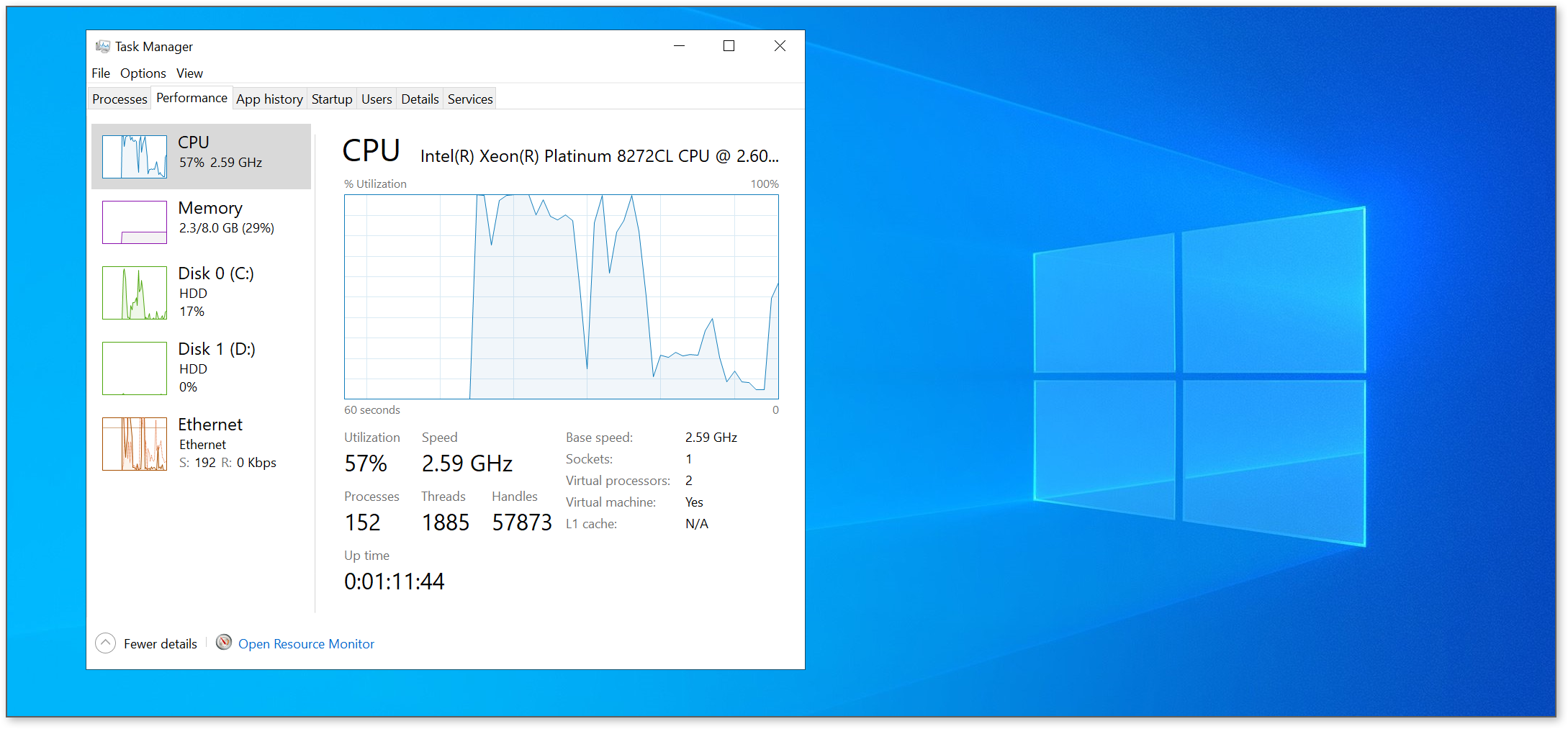
Resized: D4s v3 (4 vCPUs)