Hi @설서진 ,
What kind of Office plans are you using?
Please make sure you're using one of the following plans:
1. Microsoft 365 Business Standard
2. Microsoft 365 Apps for business
3. Microsoft 365 Apps for enterprise
4. Office 365 E3
5. Office 365 E5
6. Office 365 A3
7. Office 365 A5
If you're using the correct plan, you should contact your administrator, in the Microsoft 365 admin center, go to the Settings- Org settings= Services tab- Select Office Scripts.
Make sure the feature: Let users automate their tasks in Excel on the web is turned on.
Just checking in to see if the information was helpful. Please let us know if you would like further assistance.
If the response is helpful, please click "Accept Answer" and upvote it.
Note: Please follow the steps in our documentation to enable e-mail notifications if you want to receive the related email notification for this thread.
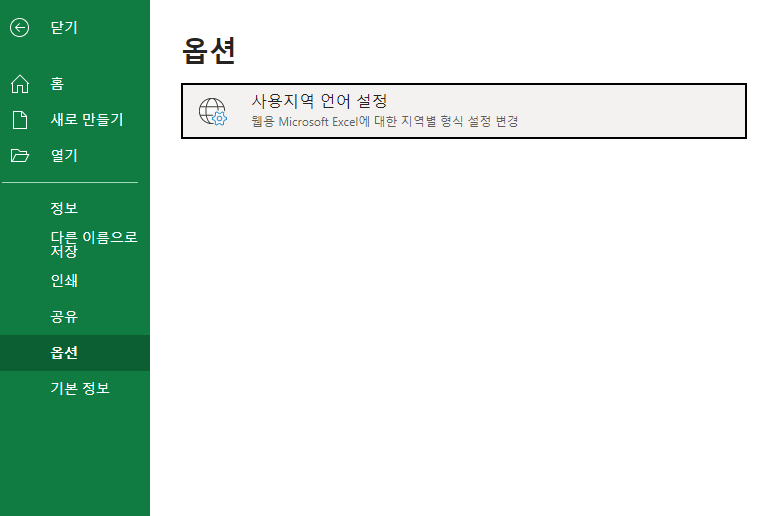 ]
]

