You can follow along here.
https://support.microsoft.com/en-us/office/which-account-do-you-want-to-use-2b5bbd7a-7df6-4283-beff-8015e28eb7b9
--please don't forget to upvote and Accept as answer if the reply is helpful--
This browser is no longer supported.
Upgrade to Microsoft Edge to take advantage of the latest features, security updates, and technical support.
Earlier, I only had a "Personal account". Recently while trying the "Power bi" app, I accidentally created the "Work or school account".
I don't need it anymore. Since I am the administrator, how do I delete "work or school account" permanently? If it's not possible, how do I rename the email account used by the "work" account?
I have attached the screenshot I see frequently on my browser.
I also tried following this article https://learn.microsoft.com/en-us/azure/active-directory/enterprise-users/directory-delete-howto. I have also attached the error I got.
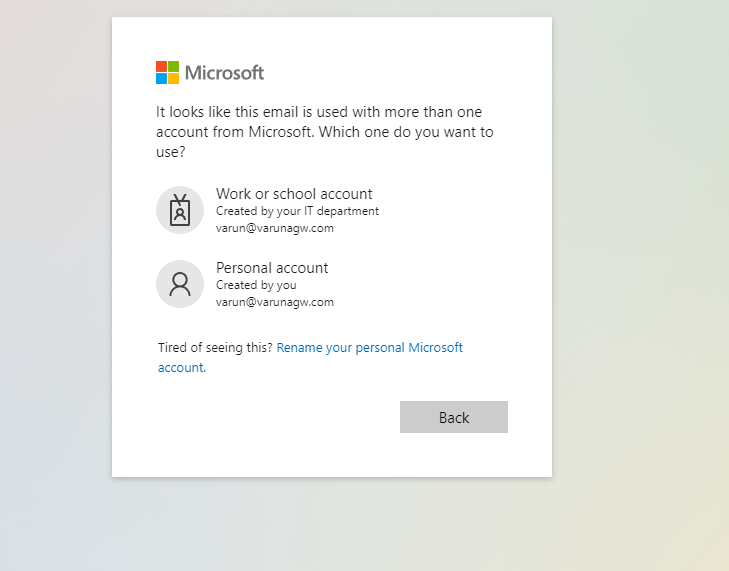
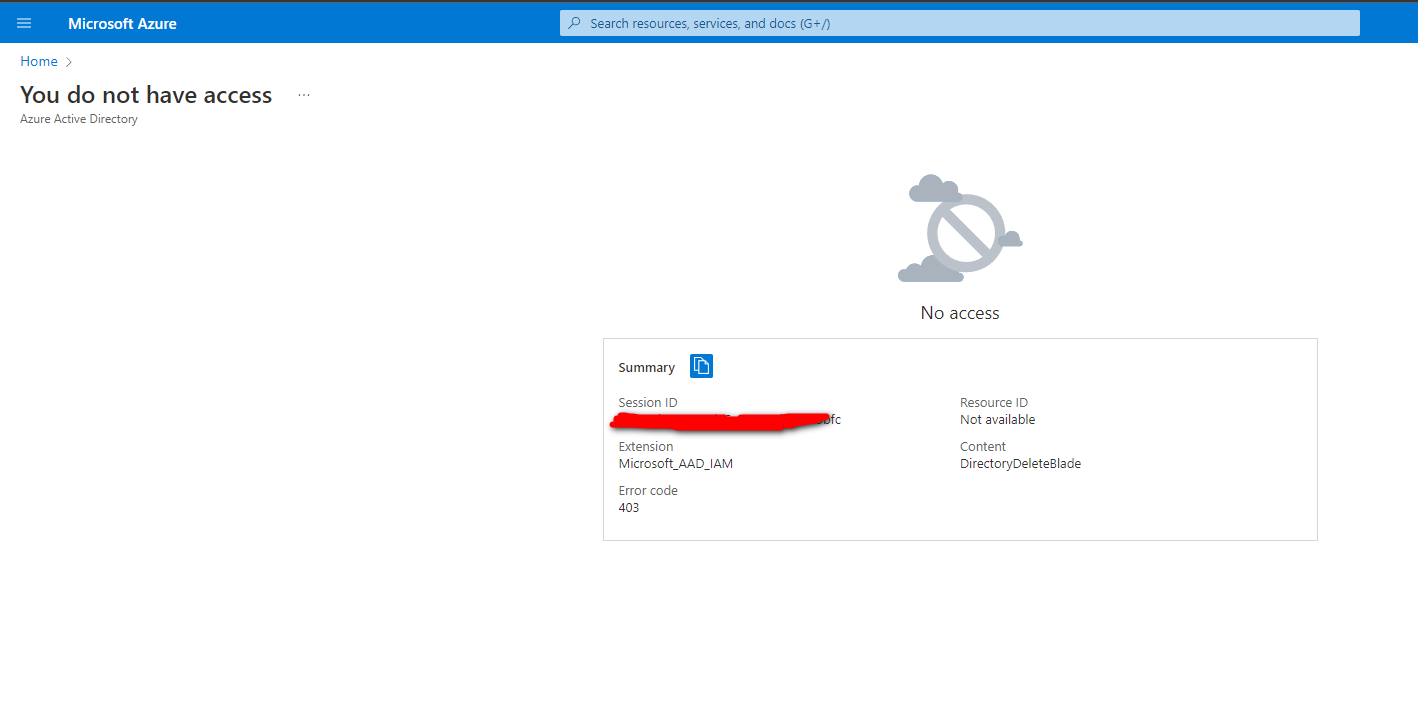
You can follow along here.
https://support.microsoft.com/en-us/office/which-account-do-you-want-to-use-2b5bbd7a-7df6-4283-beff-8015e28eb7b9
--please don't forget to upvote and Accept as answer if the reply is helpful--